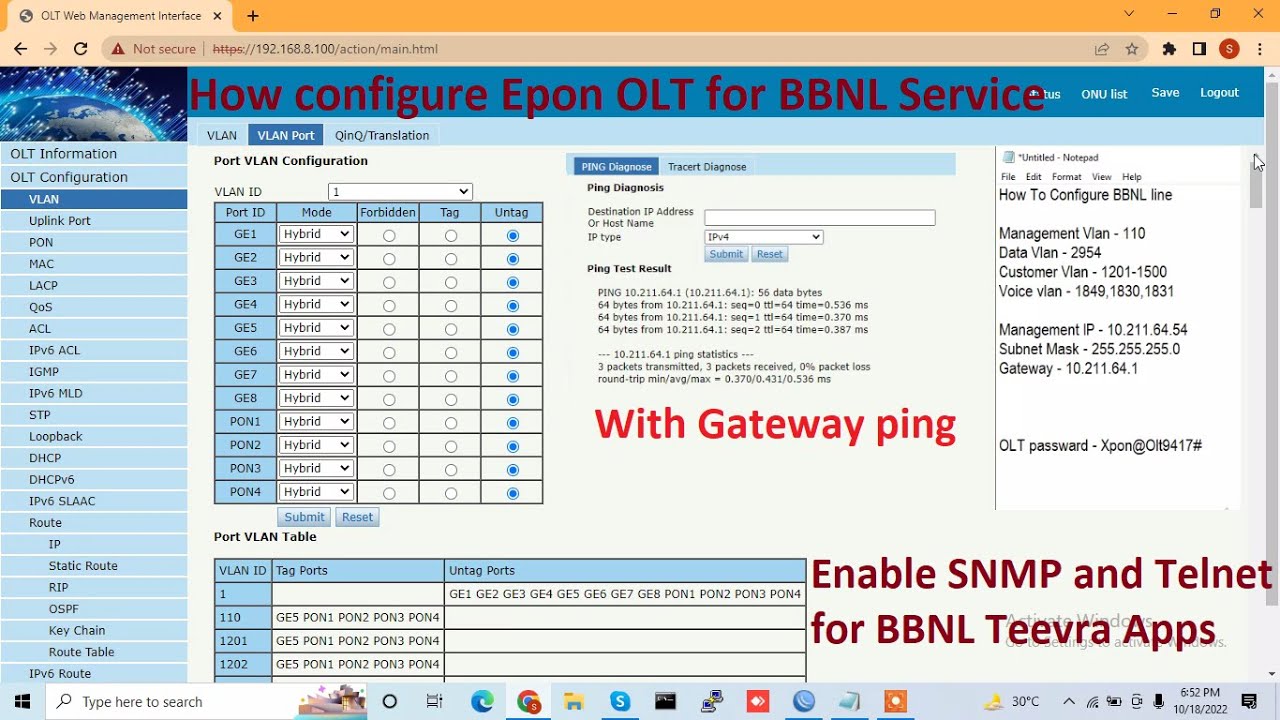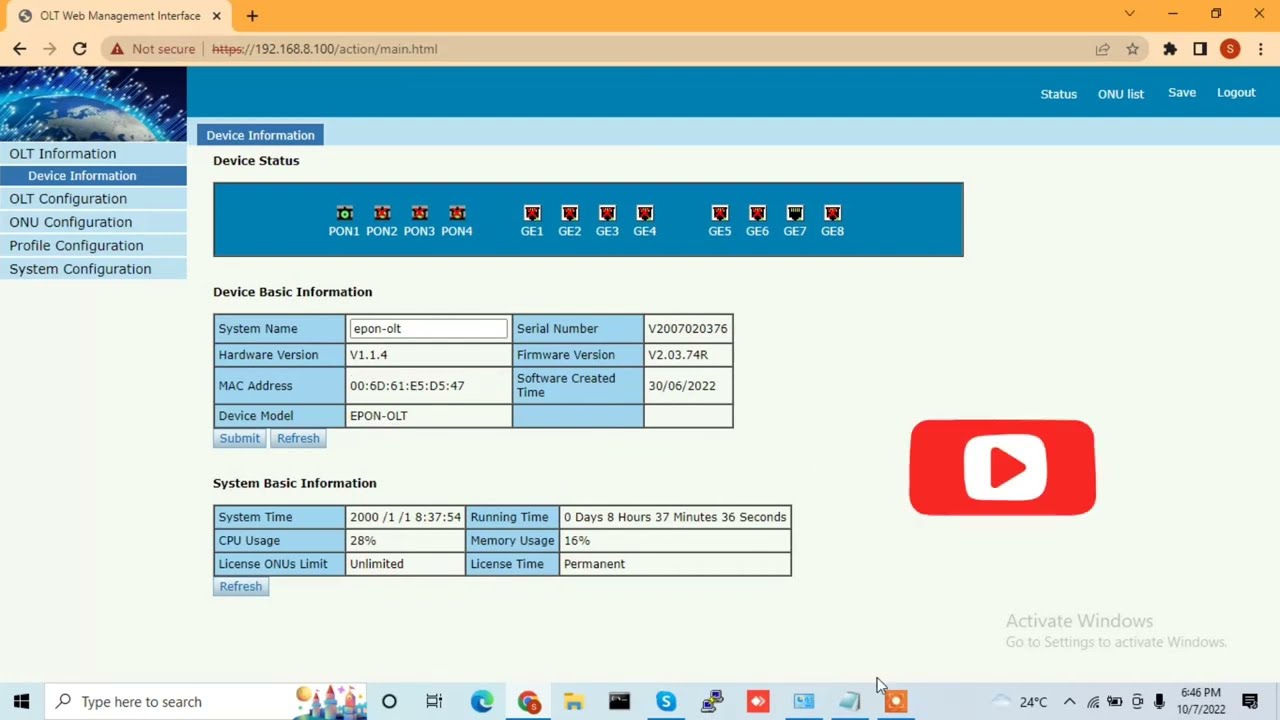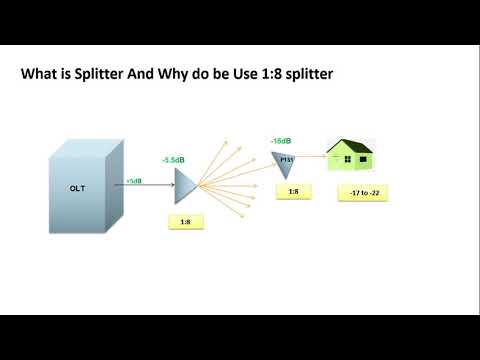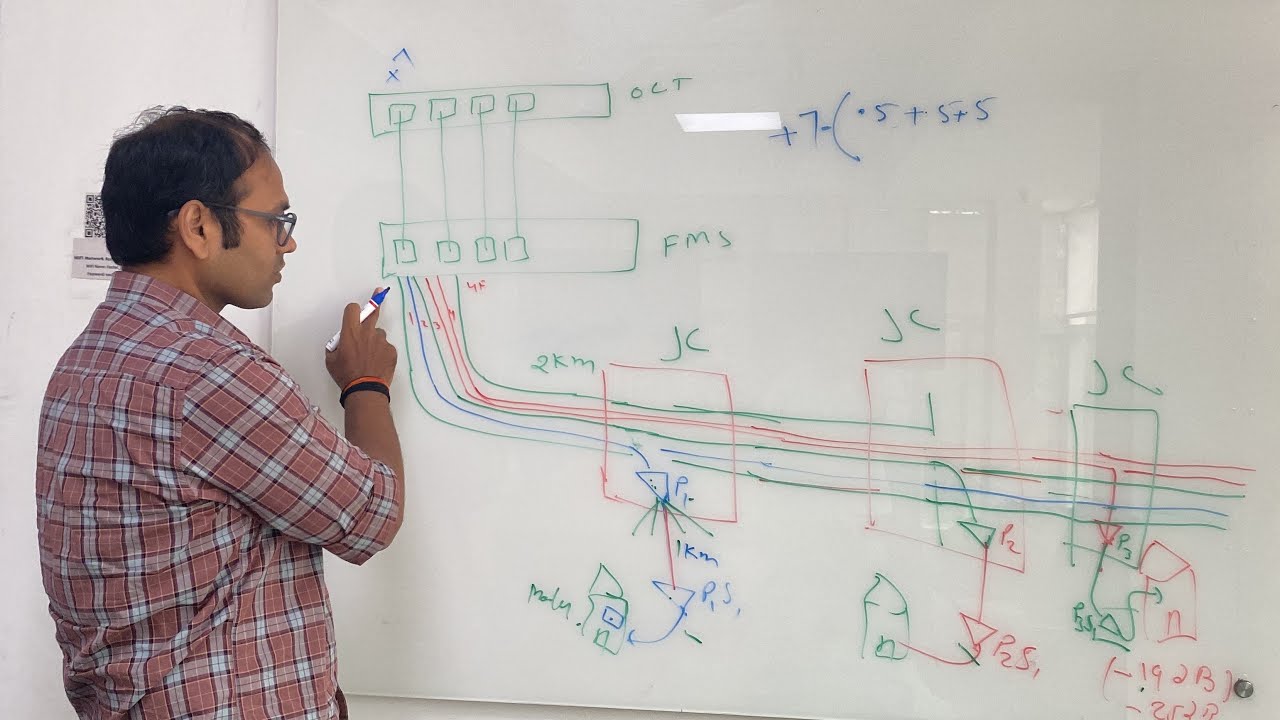ISP
Powerd By :- Saikat Infotech
Website :- https://saikatinfotech.com
Facebook :- https://facebook.com/saikatinfotech
Instagram :- https://instagram.com/saikatinfotech
Youtube :- https://youtube.com/@saikatinfotech
Music :- https://music.saikatinfotech.com
Course :- https://course.saikatinfotech.com
Cloud :- https://cloudstorage.saikatinfotech.com
Blog :- https://blog.saikatinfotech.com
Powerd By :- Saikat Infotech
Website :- https://saikatinfotech.com
Facebook :- https://facebook.com/saikatinfotech
Instagram :- https://instagram.com/saikatinfotech
Youtube :- https://youtube.com/@saikatinfotech
Music :- https://music.saikatinfotech.com
Course :- https://course.saikatinfotech.com
Cloud :- https://cloudstorage.saikatinfotech.com
Blog :- https://blog.saikatinfotech.com
Powerd By :- Saikat Infotech
Website :- https://saikatinfotech.com
Facebook :- https://facebook.com/saikatinfotech
Instagram :- https://instagram.com/saikatinfotech
Youtube :- https://youtube.com/@saikatinfotech
Music :- https://music.saikatinfotech.com
Course :- https://course.saikatinfotech.com
Cloud :- https://cloudstorage.saikatinfotech.com
Blog :- https://blog.saikatinfotech.com
Powerd By :- Saikat Infotech
Website :- https://saikatinfotech.com
Facebook :- https://facebook.com/saikatinfotech
Instagram :- https://instagram.com/saikatinfotech
Youtube :- https://youtube.com/@saikatinfotech
Music :- https://music.saikatinfotech.com
Course :- https://course.saikatinfotech.com
Cloud :- https://cloudstorage.saikatinfotech.com
Blog :- https://blog.saikatinfotech.com
Powerd By :- Saikat Infotech
Website :- https://saikatinfotech.com
Facebook :- https://facebook.com/saikatinfotech
Instagram :- https://instagram.com/saikatinfotech
Youtube :- https://youtube.com/@saikatinfotech
Music :- https://music.saikatinfotech.com
Course :- https://course.saikatinfotech.com
Cloud :- https://cloudstorage.saikatinfotech.com
Blog :- https://blog.saikatinfotech.com
Powerd By :- Saikat Infotech
Website :- https://saikatinfotech.com
Facebook :- https://facebook.com/saikatinfotech
Instagram :- https://instagram.com/saikatinfotech
Youtube :- https://youtube.com/@saikatinfotech
Music :- https://music.saikatinfotech.com
Course :- https://course.saikatinfotech.com
Cloud :- https://cloudstorage.saikatinfotech.com
Blog :- https://blog.saikatinfotech.com
Powerd By :- Saikat Infotech
Website :- https://saikatinfotech.com
Facebook :- https://facebook.com/saikatinfotech
Instagram :- https://instagram.com/saikatinfotech
Youtube :- https://youtube.com/@saikatinfotech
Music :- https://music.saikatinfotech.com
Course :- https://course.saikatinfotech.com
Cloud :- https://cloudstorage.saikatinfotech.com
Blog :- https://blog.saikatinfotech.com
Powerd By :- Saikat Infotech
Website :- https://saikatinfotech.com
Facebook :- https://facebook.com/saikatinfotech
Instagram :- https://instagram.com/saikatinfotech
Youtube :- https://youtube.com/@saikatinfotech
Music :- https://music.saikatinfotech.com
Course :- https://course.saikatinfotech.com
Cloud :- https://cloudstorage.saikatinfotech.com
Blog :- https://blog.saikatinfotech.com
Powerd By :- Saikat Infotech
Website :- https://saikatinfotech.com
Facebook :- https://facebook.com/saikatinfotech
Instagram :- https://instagram.com/saikatinfotech
Youtube :- https://youtube.com/@saikatinfotech
Music :- https://music.saikatinfotech.com
Course :- https://course.saikatinfotech.com
Cloud :- https://cloudstorage.saikatinfotech.com
Blog :- https://blog.saikatinfotech.com
Powerd By :- Saikat Infotech
Website :- https://saikatinfotech.com
Facebook :- https://facebook.com/saikatinfotech
Instagram :- https://instagram.com/saikatinfotech
Youtube :- https://youtube.com/@saikatinfotech
Music :- https://music.saikatinfotech.com
Course :- https://course.saikatinfotech.com
Cloud :- https://cloudstorage.saikatinfotech.com
Blog :- https://blog.saikatinfotech.com
❤❤কিভাবে মেসেঞ্জার কেবল প্রসেস করতে হয়? | Mesenger cable work process guideline | messenger wire❤❤❤❤
Powerd By :- Saikat Infotech
Website :- https://saikatinfotech.com
Facebook :- https://facebook.com/saikatinfotech
Instagram :- https://instagram.com/saikatinfotech
Youtube :- https://youtube.com/@saikatinfotech
Music :- https://music.saikatinfotech.com
Course :- https://course.saikatinfotech.com
Cloud :- https://cloudstorage.saikatinfotech.com
Blog :- https://blog.saikatinfotech.com
Powerd By :- Saikat Infotech
Website :- https://saikatinfotech.com
Facebook :- https://facebook.com/saikatinfotech
Instagram :- https://instagram.com/saikatinfotech
Youtube :- https://youtube.com/@saikatinfotech
Music :- https://music.saikatinfotech.com
Course :- https://course.saikatinfotech.com
Cloud :- https://cloudstorage.saikatinfotech.com
Blog :- https://blog.saikatinfotech.com
Powerd By :- Saikat Infotech
Website :- https://saikatinfotech.com
Facebook :- https://facebook.com/saikatinfotech
Instagram :- https://instagram.com/saikatinfotech
Youtube :- https://youtube.com/@saikatinfotech
Music :- https://music.saikatinfotech.com
Course :- https://course.saikatinfotech.com
Cloud :- https://cloudstorage.saikatinfotech.com
Blog :- https://blog.saikatinfotech.com
Powerd By :- Saikat Infotech
Website :- https://saikatinfotech.com
Facebook :- https://facebook.com/saikatinfotech
Instagram :- https://instagram.com/saikatinfotech
Youtube :- https://youtube.com/@saikatinfotech
Music :- https://music.saikatinfotech.com
Course :- https://course.saikatinfotech.com
Cloud :- https://cloudstorage.saikatinfotech.com
Blog :- https://blog.saikatinfotech.com
Powerd By :- Saikat Infotech
Website :- https://saikatinfotech.com
Facebook :- https://facebook.com/saikatinfotech
Instagram :- https://instagram.com/saikatinfotech
Youtube :- https://youtube.com/@saikatinfotech
Music :- https://music.saikatinfotech.com
Course :- https://course.saikatinfotech.com
Cloud :- https://cloudstorage.saikatinfotech.com
Blog :- https://blog.saikatinfotech.com
Powerd By :- Saikat Infotech
Website :- https://saikatinfotech.com
Facebook :- https://facebook.com/saikatinfotech
Instagram :- https://instagram.com/saikatinfotech
Youtube :- https://youtube.com/@saikatinfotech
Music :- https://music.saikatinfotech.com
Course :- https://course.saikatinfotech.com
Cloud :- https://cloudstorage.saikatinfotech.com
Blog :- https://blog.saikatinfotech.com
Powerd By :- Saikat Infotech
Website :- https://saikatinfotech.com
Facebook :- https://facebook.com/saikatinfotech
Instagram :- https://instagram.com/saikatinfotech
Youtube :- https://youtube.com/@saikatinfotech
Music :- https://music.saikatinfotech.com
Course :- https://course.saikatinfotech.com
Cloud :- https://cloudstorage.saikatinfotech.com
Blog :- https://blog.saikatinfotech.com
❤❤Fiber Optic Cable Connection; FTTX, FTTC, FTTB, FTTH explained in Bengali | Internet Guideline❤❤❤❤
Powerd By :- Saikat Infotech
Website :- https://saikatinfotech.com
Facebook :- https://facebook.com/saikatinfotech
Instagram :- https://instagram.com/saikatinfotech
Youtube :- https://youtube.com/@saikatinfotech
Music :- https://music.saikatinfotech.com
Course :- https://course.saikatinfotech.com
Cloud :- https://cloudstorage.saikatinfotech.com
Blog :- https://blog.saikatinfotech.com
Powerd By :- Saikat Infotech
Website :- https://saikatinfotech.com
Facebook :- https://facebook.com/saikatinfotech
Instagram :- https://instagram.com/saikatinfotech
Youtube :- https://youtube.com/@saikatinfotech
Music :- https://music.saikatinfotech.com
Course :- https://course.saikatinfotech.com
Cloud :- https://cloudstorage.saikatinfotech.com
Blog :- https://blog.saikatinfotech.com
Powerd By :- Saikat Infotech
Website :- https://saikatinfotech.com
Facebook :- https://facebook.com/saikatinfotech
Instagram :- https://instagram.com/saikatinfotech
Youtube :- https://youtube.com/@saikatinfotech
Music :- https://music.saikatinfotech.com
Course :- https://course.saikatinfotech.com
Cloud :- https://cloudstorage.saikatinfotech.com
Blog :- https://blog.saikatinfotech.com
Powerd By :- Saikat Infotech
Website :- https://saikatinfotech.com
Facebook :- https://facebook.com/saikatinfotech
Instagram :- https://instagram.com/saikatinfotech
Youtube :- https://youtube.com/@saikatinfotech
Music :- https://music.saikatinfotech.com
Course :- https://course.saikatinfotech.com
Cloud :- https://cloudstorage.saikatinfotech.com
Blog :- https://blog.saikatinfotech.com
Powerd By :- Saikat Infotech
Website :- https://saikatinfotech.com
Facebook :- https://facebook.com/saikatinfotech
Instagram :- https://instagram.com/saikatinfotech
Youtube :- https://youtube.com/@saikatinfotech
Music :- https://music.saikatinfotech.com
Course :- https://course.saikatinfotech.com
Cloud :- https://cloudstorage.saikatinfotech.com
Blog :- https://blog.saikatinfotech.com
Powerd By :- Saikat Infotech
Website :- https://saikatinfotech.com
Facebook :- https://facebook.com/saikatinfotech
Instagram :- https://instagram.com/saikatinfotech
Youtube :- https://youtube.com/@saikatinfotech
Music :- https://music.saikatinfotech.com
Course :- https://course.saikatinfotech.com
Cloud :- https://cloudstorage.saikatinfotech.com
Blog :- https://blog.saikatinfotech.com
Powerd By :- Saikat Infotech
Website :- https://saikatinfotech.com
Facebook :- https://facebook.com/saikatinfotech
Instagram :- https://instagram.com/saikatinfotech
Youtube :- https://youtube.com/@saikatinfotech
Music :- https://music.saikatinfotech.com
Course :- https://course.saikatinfotech.com
Cloud :- https://cloudstorage.saikatinfotech.com
Blog :- https://blog.saikatinfotech.com
Powerd By :- Saikat Infotech
Website :- https://saikatinfotech.com
Facebook :- https://facebook.com/saikatinfotech
Instagram :- https://instagram.com/saikatinfotech
Youtube :- https://youtube.com/@saikatinfotech
Music :- https://music.saikatinfotech.com
Course :- https://course.saikatinfotech.com
Cloud :- https://cloudstorage.saikatinfotech.com
Blog :- https://blog.saikatinfotech.com
Powerd By :- Saikat Infotech
Website :- https://saikatinfotech.com
Facebook :- https://facebook.com/saikatinfotech
Instagram :- https://instagram.com/saikatinfotech
Youtube :- https://youtube.com/@saikatinfotech
Music :- https://music.saikatinfotech.com
Course :- https://course.saikatinfotech.com
Cloud :- https://cloudstorage.saikatinfotech.com
Blog :- https://blog.saikatinfotech.com
Powerd By :- Saikat Infotech
Website :- https://saikatinfotech.com
Facebook :- https://facebook.com/saikatinfotech
Instagram :- https://instagram.com/saikatinfotech
Youtube :- https://youtube.com/@saikatinfotech
Music :- https://music.saikatinfotech.com
Course :- https://course.saikatinfotech.com
Cloud :- https://cloudstorage.saikatinfotech.com
Blog :- https://blog.saikatinfotech.com
Powerd By :- Saikat Infotech
Website :- https://saikatinfotech.com
Facebook :- https://facebook.com/saikatinfotech
Instagram :- https://instagram.com/saikatinfotech
Youtube :- https://youtube.com/@saikatinfotech
Music :- https://music.saikatinfotech.com
Course :- https://course.saikatinfotech.com
Cloud :- https://cloudstorage.saikatinfotech.com
Blog :- https://blog.saikatinfotech.com
Powerd By :- Saikat Infotech
Website :- https://saikatinfotech.com
Facebook :- https://facebook.com/saikatinfotech
Instagram :- https://instagram.com/saikatinfotech
Youtube :- https://youtube.com/@saikatinfotech
Music :- https://music.saikatinfotech.com
Course :- https://course.saikatinfotech.com
Cloud :- https://cloudstorage.saikatinfotech.com
Blog :- https://blog.saikatinfotech.com
Powerd By :- Saikat Infotech
Website :- https://saikatinfotech.com
Facebook :- https://facebook.com/saikatinfotech
Instagram :- https://instagram.com/saikatinfotech
Youtube :- https://youtube.com/@saikatinfotech
Music :- https://music.saikatinfotech.com
Course :- https://course.saikatinfotech.com
Cloud :- https://cloudstorage.saikatinfotech.com
Blog :- https://blog.saikatinfotech.com
Powerd By :- Saikat Infotech
Website :- https://saikatinfotech.com
Facebook :- https://facebook.com/saikatinfotech
Instagram :- https://instagram.com/saikatinfotech
Youtube :- https://youtube.com/@saikatinfotech
Music :- https://music.saikatinfotech.com
Course :- https://course.saikatinfotech.com
Cloud :- https://cloudstorage.saikatinfotech.com
Blog :- https://blog.saikatinfotech.com
Powerd By :- Saikat Infotech
Website :- https://saikatinfotech.com
Facebook :- https://facebook.com/saikatinfotech
Instagram :- https://instagram.com/saikatinfotech
Youtube :- https://youtube.com/@saikatinfotech
Music :- https://music.saikatinfotech.com
Course :- https://course.saikatinfotech.com
Cloud :- https://cloudstorage.saikatinfotech.com
Blog :- https://blog.saikatinfotech.com
❤❤Top 5 Tips to Select the Right SFP Module for Your Network l How to Choose the Right SFP Module❤❤❤
Powerd By :- Saikat Infotech
Website :- https://saikatinfotech.com
Facebook :- https://facebook.com/saikatinfotech
Instagram :- https://instagram.com/saikatinfotech
Youtube :- https://youtube.com/@saikatinfotech
Music :- https://music.saikatinfotech.com
Course :- https://course.saikatinfotech.com
Cloud :- https://cloudstorage.saikatinfotech.com
Blog :- https://blog.saikatinfotech.com
Powerd By :- Saikat Infotech
Website :- https://saikatinfotech.com
Facebook :- https://facebook.com/saikatinfotech
Instagram :- https://instagram.com/saikatinfotech
Youtube :- https://youtube.com/@saikatinfotech
Music :- https://music.saikatinfotech.com
Course :- https://course.saikatinfotech.com
Cloud :- https://cloudstorage.saikatinfotech.com
Blog :- https://blog.saikatinfotech.com
Powerd By :- Saikat Infotech
Website :- https://saikatinfotech.com
Facebook :- https://facebook.com/saikatinfotech
Instagram :- https://instagram.com/saikatinfotech
Youtube :- https://youtube.com/@saikatinfotech
Music :- https://music.saikatinfotech.com
Course :- https://course.saikatinfotech.com
Cloud :- https://cloudstorage.saikatinfotech.com
Blog :- https://blog.saikatinfotech.com
Powerd By :- Saikat Infotech
Website :- https://saikatinfotech.com
Facebook :- https://facebook.com/saikatinfotech
Instagram :- https://instagram.com/saikatinfotech
Youtube :- https://youtube.com/@saikatinfotech
Music :- https://music.saikatinfotech.com
Course :- https://course.saikatinfotech.com
Cloud :- https://cloudstorage.saikatinfotech.com
Blog :- https://blog.saikatinfotech.com
Powerd By :- Saikat Infotech
Website :- https://saikatinfotech.com
Facebook :- https://facebook.com/saikatinfotech
Instagram :- https://instagram.com/saikatinfotech
Youtube :- https://youtube.com/@saikatinfotech
Music :- https://music.saikatinfotech.com
Course :- https://course.saikatinfotech.com
Cloud :- https://cloudstorage.saikatinfotech.com
Blog :- https://blog.saikatinfotech.com
Powerd By :- Saikat Infotech
Website :- https://saikatinfotech.com
Facebook :- https://facebook.com/saikatinfotech
Instagram :- https://instagram.com/saikatinfotech
Youtube :- https://youtube.com/@saikatinfotech
Music :- https://music.saikatinfotech.com
Course :- https://course.saikatinfotech.com
Cloud :- https://cloudstorage.saikatinfotech.com
Blog :- https://blog.saikatinfotech.com
Powerd By :- Saikat Infotech
Website :- https://saikatinfotech.com
Facebook :- https://facebook.com/saikatinfotech
Instagram :- https://instagram.com/saikatinfotech
Youtube :- https://youtube.com/@saikatinfotech
Music :- https://music.saikatinfotech.com
Course :- https://course.saikatinfotech.com
Cloud :- https://cloudstorage.saikatinfotech.com
Blog :- https://blog.saikatinfotech.com
Powerd By :- Saikat Infotech
Website :- https://saikatinfotech.com
Facebook :- https://facebook.com/saikatinfotech
Instagram :- https://instagram.com/saikatinfotech
Youtube :- https://youtube.com/@saikatinfotech
Music :- https://music.saikatinfotech.com
Course :- https://course.saikatinfotech.com
Cloud :- https://cloudstorage.saikatinfotech.com
Blog :- https://blog.saikatinfotech.com
Powerd By :- Saikat Infotech
Website :- https://saikatinfotech.com
Facebook :- https://facebook.com/saikatinfotech
Instagram :- https://instagram.com/saikatinfotech
Youtube :- https://youtube.com/@saikatinfotech
Music :- https://music.saikatinfotech.com
Course :- https://course.saikatinfotech.com
Cloud :- https://cloudstorage.saikatinfotech.com
Blog :- https://blog.saikatinfotech.com
Powerd By :- Saikat Infotech
Website :- https://saikatinfotech.com
Facebook :- https://facebook.com/saikatinfotech
Instagram :- https://instagram.com/saikatinfotech
Youtube :- https://youtube.com/@saikatinfotech
Music :- https://music.saikatinfotech.com
Course :- https://course.saikatinfotech.com
Cloud :- https://cloudstorage.saikatinfotech.com
Blog :- https://blog.saikatinfotech.com
Powerd By :- Saikat Infotech
Website :- https://saikatinfotech.com
Facebook :- https://facebook.com/saikatinfotech
Instagram :- https://instagram.com/saikatinfotech
Youtube :- https://youtube.com/@saikatinfotech
Music :- https://music.saikatinfotech.com
Course :- https://course.saikatinfotech.com
Cloud :- https://cloudstorage.saikatinfotech.com
Blog :- https://blog.saikatinfotech.com
Powerd By :- Saikat Infotech
Website :- https://saikatinfotech.com
Facebook :- https://facebook.com/saikatinfotech
Instagram :- https://instagram.com/saikatinfotech
Youtube :- https://youtube.com/@saikatinfotech
Music :- https://music.saikatinfotech.com
Course :- https://course.saikatinfotech.com
Cloud :- https://cloudstorage.saikatinfotech.com
Blog :- https://blog.saikatinfotech.com
Powerd By :- Saikat Infotech
Website :- https://saikatinfotech.com
Facebook :- https://facebook.com/saikatinfotech
Instagram :- https://instagram.com/saikatinfotech
Youtube :- https://youtube.com/@saikatinfotech
Music :- https://music.saikatinfotech.com
Course :- https://course.saikatinfotech.com
Cloud :- https://cloudstorage.saikatinfotech.com
Blog :- https://blog.saikatinfotech.com
Powerd By :- Saikat Infotech
Website :- https://saikatinfotech.com
Facebook :- https://facebook.com/saikatinfotech
Instagram :- https://instagram.com/saikatinfotech
Youtube :- https://youtube.com/@saikatinfotech
Music :- https://music.saikatinfotech.com
Course :- https://course.saikatinfotech.com
Cloud :- https://cloudstorage.saikatinfotech.com
Blog :- https://blog.saikatinfotech.com
Powerd By :- Saikat Infotech
Website :- https://saikatinfotech.com
Facebook :- https://facebook.com/saikatinfotech
Instagram :- https://instagram.com/saikatinfotech
Youtube :- https://youtube.com/@saikatinfotech
Music :- https://music.saikatinfotech.com
Course :- https://course.saikatinfotech.com
Cloud :- https://cloudstorage.saikatinfotech.com
Blog :- https://blog.saikatinfotech.com
Powerd By :- Saikat Infotech
Website :- https://saikatinfotech.com
Facebook :- https://facebook.com/saikatinfotech
Instagram :- https://instagram.com/saikatinfotech
Youtube :- https://youtube.com/@saikatinfotech
Music :- https://music.saikatinfotech.com
Course :- https://course.saikatinfotech.com
Cloud :- https://cloudstorage.saikatinfotech.com
Blog :- https://blog.saikatinfotech.com
Powerd By :- Saikat Infotech
Website :- https://saikatinfotech.com
Facebook :- https://facebook.com/saikatinfotech
Instagram :- https://instagram.com/saikatinfotech
Youtube :- https://youtube.com/@saikatinfotech
Music :- https://music.saikatinfotech.com
Course :- https://course.saikatinfotech.com
Cloud :- https://cloudstorage.saikatinfotech.com
Blog :- https://blog.saikatinfotech.com
Powerd By :- Saikat Infotech
Website :- https://saikatinfotech.com
Facebook :- https://facebook.com/saikatinfotech
Instagram :- https://instagram.com/saikatinfotech
Youtube :- https://youtube.com/@saikatinfotech
Music :- https://music.saikatinfotech.com
Course :- https://course.saikatinfotech.com
Cloud :- https://cloudstorage.saikatinfotech.com
Blog :- https://blog.saikatinfotech.com
Powerd By :- Saikat Infotech
Website :- https://saikatinfotech.com
Facebook :- https://facebook.com/saikatinfotech
Instagram :- https://instagram.com/saikatinfotech
Youtube :- https://youtube.com/@saikatinfotech
Music :- https://music.saikatinfotech.com
Course :- https://course.saikatinfotech.com
Cloud :- https://cloudstorage.saikatinfotech.com
Blog :- https://blog.saikatinfotech.com
❤❤optical fiber and optical signal/Fiber loss per km Comperision between Multilexing FDM/TDM/DWD❤❤❤❤
Powerd By :- Saikat Infotech
Website :- https://saikatinfotech.com
Facebook :- https://facebook.com/saikatinfotech
Instagram :- https://instagram.com/saikatinfotech
Youtube :- https://youtube.com/@saikatinfotech
Music :- https://music.saikatinfotech.com
Course :- https://course.saikatinfotech.com
Cloud :- https://cloudstorage.saikatinfotech.com
Blog :- https://blog.saikatinfotech.com
FTTx/FTTH/GPON architecture /type of splitter
Powerd By :- Saikat Infotech
Website :- https://saikatinfotech.com
Facebook :- https://facebook.com/saikatinfotech
Instagram :- https://instagram.com/saikatinfotech
Youtube :- https://youtube.com/@saikatinfotech
Music :- https://music.saikatinfotech.com
Course :- https://course.saikatinfotech.com
Cloud :- https://cloudstorage.saikatinfotech.com
Blog :- https://blog.saikatinfotech.com
Powerd By :- Saikat Infotech
Website :- https://saikatinfotech.com
Facebook :- https://facebook.com/saikatinfotech
Instagram :- https://instagram.com/saikatinfotech
Youtube :- https://youtube.com/@saikatinfotech
Music :- https://music.saikatinfotech.com
Course :- https://course.saikatinfotech.com
Cloud :- https://cloudstorage.saikatinfotech.com
Blog :- https://blog.saikatinfotech.com
Powerd By :- Saikat Infotech
Website :- https://saikatinfotech.com
Facebook :- https://facebook.com/saikatinfotech
Instagram :- https://instagram.com/saikatinfotech
Youtube :- https://youtube.com/@saikatinfotech
Music :- https://music.saikatinfotech.com
Course :- https://course.saikatinfotech.com
Cloud :- https://cloudstorage.saikatinfotech.com
Blog :- https://blog.saikatinfotech.com
Powerd By :- Saikat Infotech
Website :- https://saikatinfotech.com
Facebook :- https://facebook.com/saikatinfotech
Instagram :- https://instagram.com/saikatinfotech
Youtube :- https://youtube.com/@saikatinfotech
Music :- https://music.saikatinfotech.com
Course :- https://course.saikatinfotech.com
Cloud :- https://cloudstorage.saikatinfotech.com
Blog :- https://blog.saikatinfotech.com
Powerd By :- Saikat Infotech
Website :- https://saikatinfotech.com
Facebook :- https://facebook.com/saikatinfotech
Instagram :- https://instagram.com/saikatinfotech
Youtube :- https://youtube.com/@saikatinfotech
Music :- https://music.saikatinfotech.com
Course :- https://course.saikatinfotech.com
Cloud :- https://cloudstorage.saikatinfotech.com
Blog :- https://blog.saikatinfotech.com
❤❤Cable TV and internet /How to Check Earthing/Why is an Earthing Necessary for internet services❤❤❤
Powerd By :- Saikat Infotech
Website :- https://saikatinfotech.com
Facebook :- https://facebook.com/saikatinfotech
Instagram :- https://instagram.com/saikatinfotech
Youtube :- https://youtube.com/@saikatinfotech
Music :- https://music.saikatinfotech.com
Course :- https://course.saikatinfotech.com
Cloud :- https://cloudstorage.saikatinfotech.com
Blog :- https://blog.saikatinfotech.com
❤❤power management/advanced splicing/fiber/quality of fiber optic cable/how to reduce optical power❤
Powerd By :- Saikat Infotech
Website :- https://saikatinfotech.com
Facebook :- https://facebook.com/saikatinfotech
Instagram :- https://instagram.com/saikatinfotech
Youtube :- https://youtube.com/@saikatinfotech
Music :- https://music.saikatinfotech.com
Course :- https://course.saikatinfotech.com
Cloud :- https://cloudstorage.saikatinfotech.com
Blog :- https://blog.saikatinfotech.com
Powerd By :- Saikat Infotech
Website :- https://saikatinfotech.com
Facebook :- https://facebook.com/saikatinfotech
Instagram :- https://instagram.com/saikatinfotech
Youtube :- https://youtube.com/@saikatinfotech
Music :- https://music.saikatinfotech.com
Course :- https://course.saikatinfotech.com
Cloud :- https://cloudstorage.saikatinfotech.com
Blog :- https://blog.saikatinfotech.com
What is SFP/Type of SFP/ Understanding SFP Transceiver and design of splitter,what is splitter loss.
GPON SFP transceivers are typically used in the two main active transmission components OLT and ONT/ONU in GPON optical networks. They are essential in keeping the high-bandwidth communication between the service provider and the end users over a distance up to 20 km. GPON SFPs are classified into Class B+ and Class C+ and the main differences are their Tx power and Rx sensitivity.
GPON SFP ट्रांसीवर आमतौर पर GPON ऑप्टिकल नेटवर्क में दो मुख्य सक्रिय ट्रांसमिशन घटकों OLT और ONT / ONU में उपयोग किए जाते हैं। वे सेवा प्रदाता और अंतिम उपयोगकर्ताओं के बीच 20 किमी तक की दूरी पर उच्च-बैंडविड्थ संचार को बनाए रखने के लिए आवश्यक हैं। GPON SFPs को क्लास B+ और क्लास C+ में वर्गीकृत किया गया है और मुख्य अंतर उनकी Tx शक्ति और Rx संवेदनशीलता हैं।
Powerd By :- Saikat Infotech
Website :- https://saikatinfotech.com
Facebook :- https://facebook.com/saikatinfotech
Instagram :- https://instagram.com/saikatinfotech
Youtube :- https://youtube.com/@saikatinfotech
Music :- https://music.saikatinfotech.com
Course :- https://course.saikatinfotech.com
Cloud :- https://cloudstorage.saikatinfotech.com
Blog :- https://blog.saikatinfotech.com
Powerd By :- Saikat Infotech
Website :- https://saikatinfotech.com
Facebook :- https://facebook.com/saikatinfotech
Instagram :- https://instagram.com/saikatinfotech
Youtube :- https://youtube.com/@saikatinfotech
Music :- https://music.saikatinfotech.com
Course :- https://course.saikatinfotech.com
Cloud :- https://cloudstorage.saikatinfotech.com
Blog :- https://blog.saikatinfotech.com
Cable TV
Fiber
SFP
Powerd By :- Saikat Infotech
Website :- https://saikatinfotech.com
Facebook :- https://facebook.com/saikatinfotech
Instagram :- https://instagram.com/saikatinfotech
Youtube :- https://youtube.com/@saikatinfotech
Music :- https://music.saikatinfotech.com
Course :- https://course.saikatinfotech.com
Cloud :- https://cloudstorage.saikatinfotech.com
Blog :- https://blog.saikatinfotech.com
Powerd By :- Saikat Infotech
Website :- https://saikatinfotech.com
Facebook :- https://facebook.com/saikatinfotech
Instagram :- https://instagram.com/saikatinfotech
Youtube :- https://youtube.com/@saikatinfotech
Music :- https://music.saikatinfotech.com
Course :- https://course.saikatinfotech.com
Cloud :- https://cloudstorage.saikatinfotech.com
Blog :- https://blog.saikatinfotech.com
Powerd By :- Saikat Infotech
Website :- https://saikatinfotech.com
Facebook :- https://facebook.com/saikatinfotech
Instagram :- https://instagram.com/saikatinfotech
Youtube :- https://youtube.com/@saikatinfotech
Music :- https://music.saikatinfotech.com
Course :- https://course.saikatinfotech.com
Cloud :- https://cloudstorage.saikatinfotech.com
Blog :- https://blog.saikatinfotech.com
SFP
Media Coverter
Powerd By :- Saikat Infotech
Website :- https://saikatinfotech.com
Facebook :- https://facebook.com/saikatinfotech
Instagram :- https://instagram.com/saikatinfotech
Youtube :- https://youtube.com/@saikatinfotech
Music :- https://music.saikatinfotech.com
Course :- https://course.saikatinfotech.com
Cloud :- https://cloudstorage.saikatinfotech.com
Blog :- https://blog.saikatinfotech.com
Fiber
Powerd By :- Saikat Infotech
Website :- https://saikatinfotech.com
Facebook :- https://facebook.com/saikatinfotech
Instagram :- https://instagram.com/saikatinfotech
Youtube :- https://youtube.com/@saikatinfotech
Music :- https://music.saikatinfotech.com
Course :- https://course.saikatinfotech.com
Cloud :- https://cloudstorage.saikatinfotech.com
Blog :- https://blog.saikatinfotech.com
Powerd By :- Saikat Infotech
Website :- https://saikatinfotech.com
Facebook :- https://facebook.com/saikatinfotech
Instagram :- https://instagram.com/saikatinfotech
Youtube :- https://youtube.com/@saikatinfotech
Music :- https://music.saikatinfotech.com
Course :- https://course.saikatinfotech.com
Cloud :- https://cloudstorage.saikatinfotech.com
Blog :- https://blog.saikatinfotech.com
Powerd By :- Saikat Infotech
Website :- https://saikatinfotech.com
Facebook :- https://facebook.com/saikatinfotech
Instagram :- https://instagram.com/saikatinfotech
Youtube :- https://youtube.com/@saikatinfotech
Music :- https://music.saikatinfotech.com
Course :- https://course.saikatinfotech.com
Cloud :- https://cloudstorage.saikatinfotech.com
Blog :- https://blog.saikatinfotech.com
SFP
Powerd By :- Saikat Infotech
Website :- https://saikatinfotech.com
Facebook :- https://facebook.com/saikatinfotech
Instagram :- https://instagram.com/saikatinfotech
Youtube :- https://youtube.com/@saikatinfotech
Music :- https://music.saikatinfotech.com
Course :- https://course.saikatinfotech.com
Cloud :- https://cloudstorage.saikatinfotech.com
Blog :- https://blog.saikatinfotech.com
Powerd By :- Saikat Infotech
Website :- https://saikatinfotech.com
Facebook :- https://facebook.com/saikatinfotech
Instagram :- https://instagram.com/saikatinfotech
Youtube :- https://youtube.com/@saikatinfotech
Music :- https://music.saikatinfotech.com
Course :- https://course.saikatinfotech.com
Cloud :- https://cloudstorage.saikatinfotech.com
Blog :- https://blog.saikatinfotech.com
Powerd By :- Saikat Infotech
Website :- https://saikatinfotech.com
Facebook :- https://facebook.com/saikatinfotech
Instagram :- https://instagram.com/saikatinfotech
Youtube :- https://youtube.com/@saikatinfotech
Music :- https://music.saikatinfotech.com
Course :- https://course.saikatinfotech.com
Cloud :- https://cloudstorage.saikatinfotech.com
Blog :- https://blog.saikatinfotech.com
Fiber Termination Box Installation | Terminate Fiber Optic Cable
you can visit or buy this product ⬇
Laser with power meter - https://amzn.to/3XoPLaN
Streeper - https://amzn.to/3JtzVWS
Powerd By :- Saikat Infotech
Website :- https://saikatinfotech.com
Facebook :- https://facebook.com/saikatinfotech
Instagram :- https://instagram.com/saikatinfotech
Youtube :- https://youtube.com/@saikatinfotech
Music :- https://music.saikatinfotech.com
Course :- https://course.saikatinfotech.com
Cloud :- https://cloudstorage.saikatinfotech.com
Blog :- https://blog.saikatinfotech.com
This video provides a real world overview of using Fibre Optic cables in the data centres for connectivity between network switches and patch panels.
00:09 Fibre vs Copper cables
01:34 Fibre connections and types
08:43 Real world example between Fibre connection, Switch & Patch Panel
10:38 SFP Transceiver Modules
Powerd By :- Saikat Infotech
Website :- https://saikatinfotech.com
Facebook :- https://facebook.com/saikatinfotech
Instagram :- https://instagram.com/saikatinfotech
Youtube :- https://youtube.com/@saikatinfotech
Music :- https://music.saikatinfotech.com
Course :- https://course.saikatinfotech.com
Cloud :- https://cloudstorage.saikatinfotech.com
Blog :- https://blog.saikatinfotech.com
❤❤FBT (Ratio) স্প্লিটার নাকি PLC স্প্লিটার ব্যবহার করবেন ? (FBT or PLC ? Which splitter will you ❤❤❤
Powerd By :- Saikat Infotech
Website :- https://saikatinfotech.com
Facebook :- https://facebook.com/saikatinfotech
Instagram :- https://instagram.com/saikatinfotech
Youtube :- https://youtube.com/@saikatinfotech
Music :- https://music.saikatinfotech.com
Course :- https://course.saikatinfotech.com
Cloud :- https://cloudstorage.saikatinfotech.com
Blog :- https://blog.saikatinfotech.com
Powerd By :- Saikat Infotech
Website :- https://saikatinfotech.com
Facebook :- https://facebook.com/saikatinfotech
Instagram :- https://instagram.com/saikatinfotech
Youtube :- https://youtube.com/@saikatinfotech
Music :- https://music.saikatinfotech.com
Course :- https://course.saikatinfotech.com
Cloud :- https://cloudstorage.saikatinfotech.com
Blog :- https://blog.saikatinfotech.com
Powerd By :- Saikat Infotech
Website :- https://saikatinfotech.com
Facebook :- https://facebook.com/saikatinfotech
Instagram :- https://instagram.com/saikatinfotech
Youtube :- https://youtube.com/@saikatinfotech
Music :- https://music.saikatinfotech.com
Course :- https://course.saikatinfotech.com
Cloud :- https://cloudstorage.saikatinfotech.com
Blog :- https://blog.saikatinfotech.com
FIBER_Coupler
Powerd By :- Saikat Infotech
Website :- https://saikatinfotech.com
Facebook :- https://facebook.com/saikatinfotech
Instagram :- https://instagram.com/saikatinfotech
Youtube :- https://youtube.com/@saikatinfotech
Music :- https://music.saikatinfotech.com
Course :- https://course.saikatinfotech.com
Cloud :- https://cloudstorage.saikatinfotech.com
Blog :- https://blog.saikatinfotech.com
Powerd By :- Saikat Infotech
Website :- https://saikatinfotech.com
Facebook :- https://facebook.com/saikatinfotech
Instagram :- https://instagram.com/saikatinfotech
Youtube :- https://youtube.com/@saikatinfotech
Music :- https://music.saikatinfotech.com
Course :- https://course.saikatinfotech.com
Cloud :- https://cloudstorage.saikatinfotech.com
Blog :- https://blog.saikatinfotech.com
Powerd By :- Saikat Infotech
Website :- https://saikatinfotech.com
Facebook :- https://facebook.com/saikatinfotech
Instagram :- https://instagram.com/saikatinfotech
Youtube :- https://youtube.com/@saikatinfotech
Music :- https://music.saikatinfotech.com
Course :- https://course.saikatinfotech.com
Cloud :- https://cloudstorage.saikatinfotech.com
Blog :- https://blog.saikatinfotech.com
Powerd By :- Saikat Infotech
Website :- https://saikatinfotech.com
Facebook :- https://facebook.com/saikatinfotech
Instagram :- https://instagram.com/saikatinfotech
Youtube :- https://youtube.com/@saikatinfotech
Music :- https://music.saikatinfotech.com
Course :- https://course.saikatinfotech.com
Cloud :- https://cloudstorage.saikatinfotech.com
Blog :- https://blog.saikatinfotech.com
Powerd By :- Saikat Infotech
Website :- https://saikatinfotech.com
Facebook :- https://facebook.com/saikatinfotech
Instagram :- https://instagram.com/saikatinfotech
Youtube :- https://youtube.com/@saikatinfotech
Music :- https://music.saikatinfotech.com
Course :- https://course.saikatinfotech.com
Cloud :- https://cloudstorage.saikatinfotech.com
Blog :- https://blog.saikatinfotech.com
Powerd By :- Saikat Infotech
Website :- https://saikatinfotech.com
Facebook :- https://facebook.com/saikatinfotech
Instagram :- https://instagram.com/saikatinfotech
Youtube :- https://youtube.com/@saikatinfotech
Music :- https://music.saikatinfotech.com
Course :- https://course.saikatinfotech.com
Cloud :- https://cloudstorage.saikatinfotech.com
Blog :- https://blog.saikatinfotech.com
Powerd By :- Saikat Infotech
Website :- https://saikatinfotech.com
Facebook :- https://facebook.com/saikatinfotech
Instagram :- https://instagram.com/saikatinfotech
Youtube :- https://youtube.com/@saikatinfotech
Music :- https://music.saikatinfotech.com
Course :- https://course.saikatinfotech.com
Cloud :- https://cloudstorage.saikatinfotech.com
Blog :- https://blog.saikatinfotech.com
Difference between EPON /GEPON and GPON.Complete discussion on EPON and GPON Technology for FTTH user and LCO.What is EPON, GPON & XPON ONU.FTTH Helpline - 9163603252FTTH Shopping - Support & Sales FTTH Technical consultation you can contact us.MFT Retails provide all type of technical support related to FTTH, Networking, Optical FIber Network, CCTV Solution, BSNL FTTH , Server Setup, Wifi Zone Setup, Log Server Setup, NMS Setup.
FWDM work with sfp module like 1270/1330 , 1310/1490 .
For long distance you can use 1270/1310 SFP Module.
FTTH Helpline - 9163603252
FTTH Store - www.mftretails.com
How to use FWDM and CWDM practically.
केबल और इंटरनेट एक साथ एक फाइबर से कैसे ले जाये ।
FWDM and CWDM uses.
FTTH Website: www.mftretails.com
FTTH Helpline - 9163603252






![❤❤What is Fiber-Optic Cable with Full Information? – [Hindi] – Quick Support❤❤❤❤❤❤❤❤❤❤❤❤❤❤❤](https://i.ytimg.com/vi/77dOO5hvd58/sddefault.jpg)