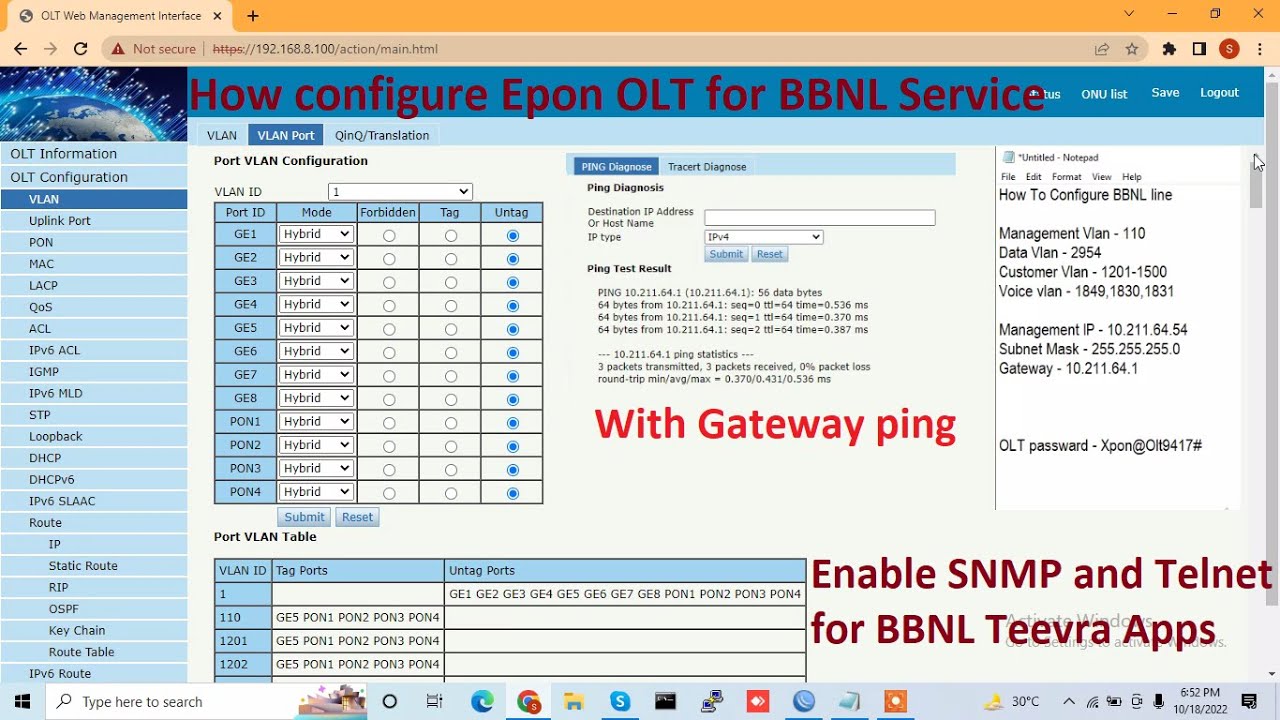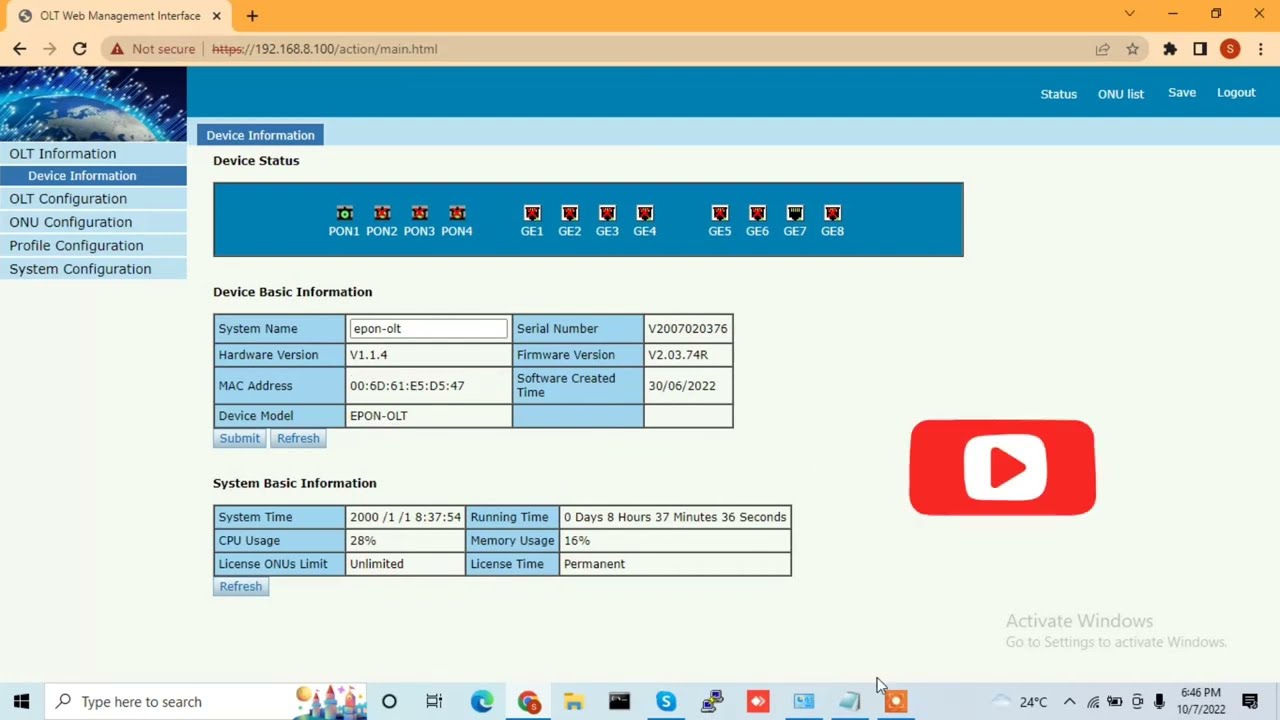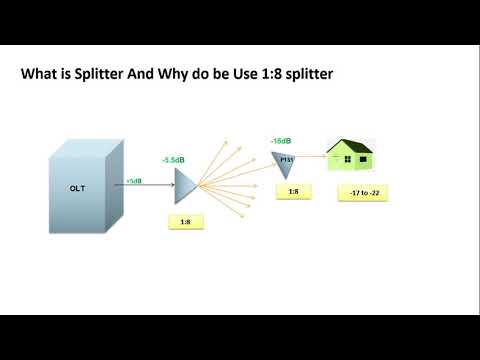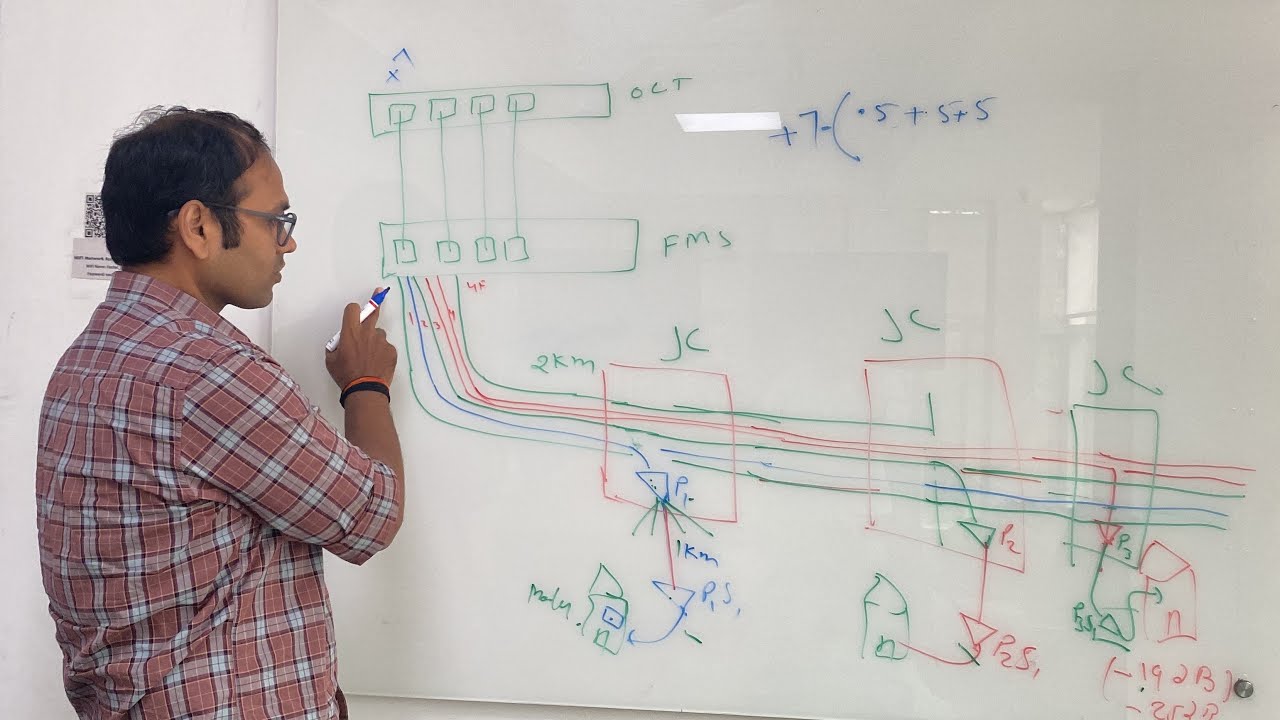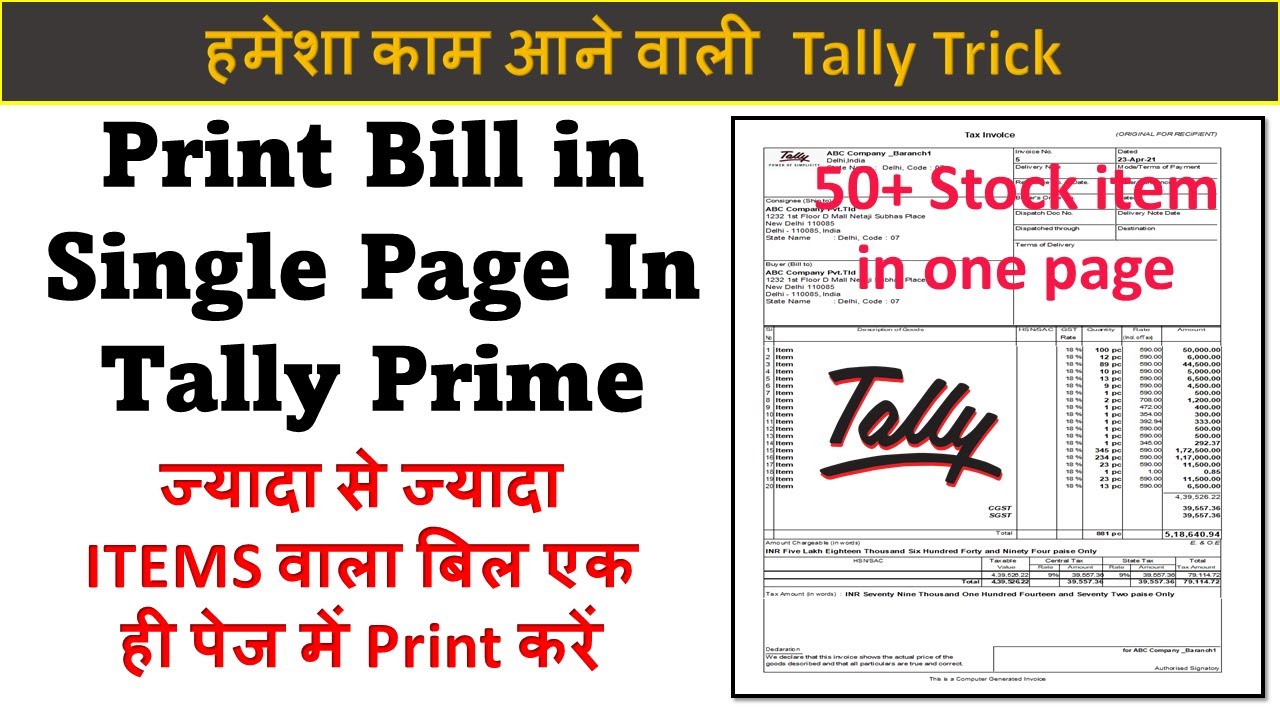Laatste video's
Powerd By :- Saikat Infotech
Website :- https://saikatinfotech.com
Facebook :- https://facebook.com/saikatinfotech
Instagram :- https://instagram.com/saikatinfotech
Youtube :- https://youtube.com/@saikatinfotech
Music :- https://music.saikatinfotech.com
Course :- https://course.saikatinfotech.com
Cloud :- https://cloudstorage.saikatinfotech.com
Blog :- https://blog.saikatinfotech.com
Powerd By :- Saikat Infotech
Website :- https://saikatinfotech.com
Facebook :- https://facebook.com/saikatinfotech
Instagram :- https://instagram.com/saikatinfotech
Youtube :- https://youtube.com/@saikatinfotech
Music :- https://music.saikatinfotech.com
Course :- https://course.saikatinfotech.com
Cloud :- https://cloudstorage.saikatinfotech.com
Blog :- https://blog.saikatinfotech.com
Powerd By :- Saikat Infotech
Website :- https://saikatinfotech.com
Facebook :- https://facebook.com/saikatinfotech
Instagram :- https://instagram.com/saikatinfotech
Youtube :- https://youtube.com/@saikatinfotech
Music :- https://music.saikatinfotech.com
Course :- https://course.saikatinfotech.com
Cloud :- https://cloudstorage.saikatinfotech.com
Blog :- https://blog.saikatinfotech.com
Powerd By :- Saikat Infotech
Website :- https://saikatinfotech.com
Facebook :- https://facebook.com/saikatinfotech
Instagram :- https://instagram.com/saikatinfotech
Youtube :- https://youtube.com/@saikatinfotech
Music :- https://music.saikatinfotech.com
Course :- https://course.saikatinfotech.com
Cloud :- https://cloudstorage.saikatinfotech.com
Blog :- https://blog.saikatinfotech.com
Powerd By :- Saikat Infotech
Website :- https://saikatinfotech.com
Facebook :- https://facebook.com/saikatinfotech
Instagram :- https://instagram.com/saikatinfotech
Youtube :- https://youtube.com/@saikatinfotech
Music :- https://music.saikatinfotech.com
Course :- https://course.saikatinfotech.com
Cloud :- https://cloudstorage.saikatinfotech.com
Blog :- https://blog.saikatinfotech.com
Powerd By :- Saikat Infotech
Website :- https://saikatinfotech.com
Facebook :- https://facebook.com/saikatinfotech
Instagram :- https://instagram.com/saikatinfotech
Youtube :- https://youtube.com/@saikatinfotech
Music :- https://music.saikatinfotech.com
Course :- https://course.saikatinfotech.com
Cloud :- https://cloudstorage.saikatinfotech.com
Blog :- https://blog.saikatinfotech.com
Powerd By :- Saikat Infotech
Website :- https://saikatinfotech.com
Facebook :- https://facebook.com/saikatinfotech
Instagram :- https://instagram.com/saikatinfotech
Youtube :- https://youtube.com/@saikatinfotech
Music :- https://music.saikatinfotech.com
Course :- https://course.saikatinfotech.com
Cloud :- https://cloudstorage.saikatinfotech.com
Blog :- https://blog.saikatinfotech.com
Powerd By :- Saikat Infotech
Website :- https://saikatinfotech.com
Facebook :- https://facebook.com/saikatinfotech
Instagram :- https://instagram.com/saikatinfotech
Youtube :- https://youtube.com/@saikatinfotech
Music :- https://music.saikatinfotech.com
Course :- https://course.saikatinfotech.com
Cloud :- https://cloudstorage.saikatinfotech.com
Blog :- https://blog.saikatinfotech.com
Powerd By :- Saikat Infotech
Website :- https://saikatinfotech.com
Facebook :- https://facebook.com/saikatinfotech
Instagram :- https://instagram.com/saikatinfotech
Youtube :- https://youtube.com/@saikatinfotech
Music :- https://music.saikatinfotech.com
Course :- https://course.saikatinfotech.com
Cloud :- https://cloudstorage.saikatinfotech.com
Blog :- https://blog.saikatinfotech.com
Powerd By :- Saikat Infotech
Website :- https://saikatinfotech.com
Facebook :- https://facebook.com/saikatinfotech
Instagram :- https://instagram.com/saikatinfotech
Youtube :- https://youtube.com/@saikatinfotech
Music :- https://music.saikatinfotech.com
Course :- https://course.saikatinfotech.com
Cloud :- https://cloudstorage.saikatinfotech.com
Blog :- https://blog.saikatinfotech.com
Powerd By :- Saikat Infotech
Website :- https://saikatinfotech.com
Facebook :- https://facebook.com/saikatinfotech
Instagram :- https://instagram.com/saikatinfotech
Youtube :- https://youtube.com/@saikatinfotech
Music :- https://music.saikatinfotech.com
Course :- https://course.saikatinfotech.com
Cloud :- https://cloudstorage.saikatinfotech.com
Blog :- https://blog.saikatinfotech.com
Powerd By :- Saikat Infotech
Website :- https://saikatinfotech.com
Facebook :- https://facebook.com/saikatinfotech
Instagram :- https://instagram.com/saikatinfotech
Youtube :- https://youtube.com/@saikatinfotech
Music :- https://music.saikatinfotech.com
Course :- https://course.saikatinfotech.com
Cloud :- https://cloudstorage.saikatinfotech.com
Blog :- https://blog.saikatinfotech.com
Powerd By :- Saikat Infotech
Website :- https://saikatinfotech.com
Facebook :- https://facebook.com/saikatinfotech
Instagram :- https://instagram.com/saikatinfotech
Youtube :- https://youtube.com/@saikatinfotech
Music :- https://music.saikatinfotech.com
Course :- https://course.saikatinfotech.com
Cloud :- https://cloudstorage.saikatinfotech.com
Blog :- https://blog.saikatinfotech.com
Powerd By :- Saikat Infotech
Website :- https://saikatinfotech.com
Facebook :- https://facebook.com/saikatinfotech
Instagram :- https://instagram.com/saikatinfotech
Youtube :- https://youtube.com/@saikatinfotech
Music :- https://music.saikatinfotech.com
Course :- https://course.saikatinfotech.com
Cloud :- https://cloudstorage.saikatinfotech.com
Blog :- https://blog.saikatinfotech.com
Powerd By :- Saikat Infotech
Website :- https://saikatinfotech.com
Facebook :- https://facebook.com/saikatinfotech
Instagram :- https://instagram.com/saikatinfotech
Youtube :- https://youtube.com/@saikatinfotech
Music :- https://music.saikatinfotech.com
Course :- https://course.saikatinfotech.com
Cloud :- https://cloudstorage.saikatinfotech.com
Blog :- https://blog.saikatinfotech.com
Powerd By :- Saikat Infotech
Website :- https://saikatinfotech.com
Facebook :- https://facebook.com/saikatinfotech
Instagram :- https://instagram.com/saikatinfotech
Youtube :- https://youtube.com/@saikatinfotech
Music :- https://music.saikatinfotech.com
Course :- https://course.saikatinfotech.com
Cloud :- https://cloudstorage.saikatinfotech.com
Blog :- https://blog.saikatinfotech.com
Powerd By :- Saikat Infotech
Website :- https://saikatinfotech.com
Facebook :- https://facebook.com/saikatinfotech
Instagram :- https://instagram.com/saikatinfotech
Youtube :- https://youtube.com/@saikatinfotech
Music :- https://music.saikatinfotech.com
Course :- https://course.saikatinfotech.com
Cloud :- https://cloudstorage.saikatinfotech.com
Blog :- https://blog.saikatinfotech.com
Powerd By :- Saikat Infotech
Website :- https://saikatinfotech.com
Facebook :- https://facebook.com/saikatinfotech
Instagram :- https://instagram.com/saikatinfotech
Youtube :- https://youtube.com/@saikatinfotech
Music :- https://music.saikatinfotech.com
Course :- https://course.saikatinfotech.com
Cloud :- https://cloudstorage.saikatinfotech.com
Blog :- https://blog.saikatinfotech.com
Powerd By :- Saikat Infotech
Website :- https://saikatinfotech.com
Facebook :- https://facebook.com/saikatinfotech
Instagram :- https://instagram.com/saikatinfotech
Youtube :- https://youtube.com/@saikatinfotech
Music :- https://music.saikatinfotech.com
Course :- https://course.saikatinfotech.com
Cloud :- https://cloudstorage.saikatinfotech.com
Blog :- https://blog.saikatinfotech.com
❤❤কিভাবে মেসেঞ্জার কেবল প্রসেস করতে হয়? | Mesenger cable work process guideline | messenger wire❤❤❤❤
Powerd By :- Saikat Infotech
Website :- https://saikatinfotech.com
Facebook :- https://facebook.com/saikatinfotech
Instagram :- https://instagram.com/saikatinfotech
Youtube :- https://youtube.com/@saikatinfotech
Music :- https://music.saikatinfotech.com
Course :- https://course.saikatinfotech.com
Cloud :- https://cloudstorage.saikatinfotech.com
Blog :- https://blog.saikatinfotech.com
Powerd By :- Saikat Infotech
Website :- https://saikatinfotech.com
Facebook :- https://facebook.com/saikatinfotech
Instagram :- https://instagram.com/saikatinfotech
Youtube :- https://youtube.com/@saikatinfotech
Music :- https://music.saikatinfotech.com
Course :- https://course.saikatinfotech.com
Cloud :- https://cloudstorage.saikatinfotech.com
Blog :- https://blog.saikatinfotech.com
Powerd By :- Saikat Infotech
Website :- https://saikatinfotech.com
Facebook :- https://facebook.com/saikatinfotech
Instagram :- https://instagram.com/saikatinfotech
Youtube :- https://youtube.com/@saikatinfotech
Music :- https://music.saikatinfotech.com
Course :- https://course.saikatinfotech.com
Cloud :- https://cloudstorage.saikatinfotech.com
Blog :- https://blog.saikatinfotech.com
Powerd By :- Saikat Infotech
Website :- https://saikatinfotech.com
Facebook :- https://facebook.com/saikatinfotech
Instagram :- https://instagram.com/saikatinfotech
Youtube :- https://youtube.com/@saikatinfotech
Music :- https://music.saikatinfotech.com
Course :- https://course.saikatinfotech.com
Cloud :- https://cloudstorage.saikatinfotech.com
Blog :- https://blog.saikatinfotech.com
Powerd By :- Saikat Infotech
Website :- https://saikatinfotech.com
Facebook :- https://facebook.com/saikatinfotech
Instagram :- https://instagram.com/saikatinfotech
Youtube :- https://youtube.com/@saikatinfotech
Music :- https://music.saikatinfotech.com
Course :- https://course.saikatinfotech.com
Cloud :- https://cloudstorage.saikatinfotech.com
Blog :- https://blog.saikatinfotech.com
Powerd By :- Saikat Infotech
Website :- https://saikatinfotech.com
Facebook :- https://facebook.com/saikatinfotech
Instagram :- https://instagram.com/saikatinfotech
Youtube :- https://youtube.com/@saikatinfotech
Music :- https://music.saikatinfotech.com
Course :- https://course.saikatinfotech.com
Cloud :- https://cloudstorage.saikatinfotech.com
Blog :- https://blog.saikatinfotech.com
Powerd By :- Saikat Infotech
Website :- https://saikatinfotech.com
Facebook :- https://facebook.com/saikatinfotech
Instagram :- https://instagram.com/saikatinfotech
Youtube :- https://youtube.com/@saikatinfotech
Music :- https://music.saikatinfotech.com
Course :- https://course.saikatinfotech.com
Cloud :- https://cloudstorage.saikatinfotech.com
Blog :- https://blog.saikatinfotech.com
❤❤Fiber Optic Cable Connection; FTTX, FTTC, FTTB, FTTH explained in Bengali | Internet Guideline❤❤❤❤
Powerd By :- Saikat Infotech
Website :- https://saikatinfotech.com
Facebook :- https://facebook.com/saikatinfotech
Instagram :- https://instagram.com/saikatinfotech
Youtube :- https://youtube.com/@saikatinfotech
Music :- https://music.saikatinfotech.com
Course :- https://course.saikatinfotech.com
Cloud :- https://cloudstorage.saikatinfotech.com
Blog :- https://blog.saikatinfotech.com
Powerd By :- Saikat Infotech
Website :- https://saikatinfotech.com
Facebook :- https://facebook.com/saikatinfotech
Instagram :- https://instagram.com/saikatinfotech
Youtube :- https://youtube.com/@saikatinfotech
Music :- https://music.saikatinfotech.com
Course :- https://course.saikatinfotech.com
Cloud :- https://cloudstorage.saikatinfotech.com
Blog :- https://blog.saikatinfotech.com
Powerd By :- Saikat Infotech
Website :- https://saikatinfotech.com
Facebook :- https://facebook.com/saikatinfotech
Instagram :- https://instagram.com/saikatinfotech
Youtube :- https://youtube.com/@saikatinfotech
Music :- https://music.saikatinfotech.com
Course :- https://course.saikatinfotech.com
Cloud :- https://cloudstorage.saikatinfotech.com
Blog :- https://blog.saikatinfotech.com
Powerd By :- Saikat Infotech
Website :- https://saikatinfotech.com
Facebook :- https://facebook.com/saikatinfotech
Instagram :- https://instagram.com/saikatinfotech
Youtube :- https://youtube.com/@saikatinfotech
Music :- https://music.saikatinfotech.com
Course :- https://course.saikatinfotech.com
Cloud :- https://cloudstorage.saikatinfotech.com
Blog :- https://blog.saikatinfotech.com
Powerd By :- Saikat Infotech
Website :- https://saikatinfotech.com
Facebook :- https://facebook.com/saikatinfotech
Instagram :- https://instagram.com/saikatinfotech
Youtube :- https://youtube.com/@saikatinfotech
Music :- https://music.saikatinfotech.com
Course :- https://course.saikatinfotech.com
Cloud :- https://cloudstorage.saikatinfotech.com
Blog :- https://blog.saikatinfotech.com
Powerd By :- Saikat Infotech
Website :- https://saikatinfotech.com
Facebook :- https://facebook.com/saikatinfotech
Instagram :- https://instagram.com/saikatinfotech
Youtube :- https://youtube.com/@saikatinfotech
Music :- https://music.saikatinfotech.com
Course :- https://course.saikatinfotech.com
Cloud :- https://cloudstorage.saikatinfotech.com
Blog :- https://blog.saikatinfotech.com
Powerd By :- Saikat Infotech
Website :- https://saikatinfotech.com
Facebook :- https://facebook.com/saikatinfotech
Instagram :- https://instagram.com/saikatinfotech
Youtube :- https://youtube.com/@saikatinfotech
Music :- https://music.saikatinfotech.com
Course :- https://course.saikatinfotech.com
Cloud :- https://cloudstorage.saikatinfotech.com
Blog :- https://blog.saikatinfotech.com
Powerd By :- Saikat Infotech
Website :- https://saikatinfotech.com
Facebook :- https://facebook.com/saikatinfotech
Instagram :- https://instagram.com/saikatinfotech
Youtube :- https://youtube.com/@saikatinfotech
Music :- https://music.saikatinfotech.com
Course :- https://course.saikatinfotech.com
Cloud :- https://cloudstorage.saikatinfotech.com
Blog :- https://blog.saikatinfotech.com
Powerd By :- Saikat Infotech
Website :- https://saikatinfotech.com
Facebook :- https://facebook.com/saikatinfotech
Instagram :- https://instagram.com/saikatinfotech
Youtube :- https://youtube.com/@saikatinfotech
Music :- https://music.saikatinfotech.com
Course :- https://course.saikatinfotech.com
Cloud :- https://cloudstorage.saikatinfotech.com
Blog :- https://blog.saikatinfotech.com
Powerd By :- Saikat Infotech
Website :- https://saikatinfotech.com
Facebook :- https://facebook.com/saikatinfotech
Instagram :- https://instagram.com/saikatinfotech
Youtube :- https://youtube.com/@saikatinfotech
Music :- https://music.saikatinfotech.com
Course :- https://course.saikatinfotech.com
Cloud :- https://cloudstorage.saikatinfotech.com
Blog :- https://blog.saikatinfotech.com
Powerd By :- Saikat Infotech
Website :- https://saikatinfotech.com
Facebook :- https://facebook.com/saikatinfotech
Instagram :- https://instagram.com/saikatinfotech
Youtube :- https://youtube.com/@saikatinfotech
Music :- https://music.saikatinfotech.com
Course :- https://course.saikatinfotech.com
Cloud :- https://cloudstorage.saikatinfotech.com
Blog :- https://blog.saikatinfotech.com
Powerd By :- Saikat Infotech
Website :- https://saikatinfotech.com
Facebook :- https://facebook.com/saikatinfotech
Instagram :- https://instagram.com/saikatinfotech
Youtube :- https://youtube.com/@saikatinfotech
Music :- https://music.saikatinfotech.com
Course :- https://course.saikatinfotech.com
Cloud :- https://cloudstorage.saikatinfotech.com
Blog :- https://blog.saikatinfotech.com
Powerd By :- Saikat Infotech
Website :- https://saikatinfotech.com
Facebook :- https://facebook.com/saikatinfotech
Instagram :- https://instagram.com/saikatinfotech
Youtube :- https://youtube.com/@saikatinfotech
Music :- https://music.saikatinfotech.com
Course :- https://course.saikatinfotech.com
Cloud :- https://cloudstorage.saikatinfotech.com
Blog :- https://blog.saikatinfotech.com
Powerd By :- Saikat Infotech
Website :- https://saikatinfotech.com
Facebook :- https://facebook.com/saikatinfotech
Instagram :- https://instagram.com/saikatinfotech
Youtube :- https://youtube.com/@saikatinfotech
Music :- https://music.saikatinfotech.com
Course :- https://course.saikatinfotech.com
Cloud :- https://cloudstorage.saikatinfotech.com
Blog :- https://blog.saikatinfotech.com
Powerd By :- Saikat Infotech
Website :- https://saikatinfotech.com
Facebook :- https://facebook.com/saikatinfotech
Instagram :- https://instagram.com/saikatinfotech
Youtube :- https://youtube.com/@saikatinfotech
Music :- https://music.saikatinfotech.com
Course :- https://course.saikatinfotech.com
Cloud :- https://cloudstorage.saikatinfotech.com
Blog :- https://blog.saikatinfotech.com
❤❤Top 5 Tips to Select the Right SFP Module for Your Network l How to Choose the Right SFP Module❤❤❤
Powerd By :- Saikat Infotech
Website :- https://saikatinfotech.com
Facebook :- https://facebook.com/saikatinfotech
Instagram :- https://instagram.com/saikatinfotech
Youtube :- https://youtube.com/@saikatinfotech
Music :- https://music.saikatinfotech.com
Course :- https://course.saikatinfotech.com
Cloud :- https://cloudstorage.saikatinfotech.com
Blog :- https://blog.saikatinfotech.com
Powerd By :- Saikat Infotech
Website :- https://saikatinfotech.com
Facebook :- https://facebook.com/saikatinfotech
Instagram :- https://instagram.com/saikatinfotech
Youtube :- https://youtube.com/@saikatinfotech
Music :- https://music.saikatinfotech.com
Course :- https://course.saikatinfotech.com
Cloud :- https://cloudstorage.saikatinfotech.com
Blog :- https://blog.saikatinfotech.com
Discover the different types of fiber optic connectors in our comprehensive guide! From SC and LC to MTRJ and ST, we break down the unique features, uses, and benefits of each connector type. Perfect for networking enthusiasts and professionals, this video will help you choose the right connectors for your fiber optic projects. Don't forget to like, comment, and subscribe for more networking tips and tutorials!.#fiberoptics #scconnector #LCConnector #MPOConnector #STConnector #mtrjConnector #dinconnector #FCconnector #e2000Connector #SMAConnector # #fiberopticconnectors #viralvideo #informational #FiberOpticGuide #networksetup #techexplained #opticalfiber #fibertechnology #ConnectorTypes #networkingbasics #techtutorial #networkinfrastructure #highspeedinternet #FiberOpticInstallation #ConnectorComparison #fiberconnector #connector #connectors #fcconnector #scconnector #smaconnector #e2000connector #mtrjconnector
Powerd By :- Saikat Infotech
Website :- https://saikatinfotech.com
Facebook :- https://facebook.com/saikatinfotech
Instagram :- https://instagram.com/saikatinfotech
Youtube :- https://youtube.com/@saikatinfotech
Music :- https://music.saikatinfotech.com
Course :- https://course.saikatinfotech.com
Cloud :- https://cloudstorage.saikatinfotech.com
Blog :- https://blog.saikatinfotech.com
Powerd By :- Saikat Infotech
Website :- https://saikatinfotech.com
Facebook :- https://facebook.com/saikatinfotech
Instagram :- https://instagram.com/saikatinfotech
Youtube :- https://youtube.com/@saikatinfotech
Music :- https://music.saikatinfotech.com
Course :- https://course.saikatinfotech.com
Cloud :- https://cloudstorage.saikatinfotech.com
Blog :- https://blog.saikatinfotech.com
Powerd By :- Saikat Infotech
Website :- https://saikatinfotech.com
Facebook :- https://facebook.com/saikatinfotech
Instagram :- https://instagram.com/saikatinfotech
Youtube :- https://youtube.com/@saikatinfotech
Music :- https://music.saikatinfotech.com
Course :- https://course.saikatinfotech.com
Cloud :- https://cloudstorage.saikatinfotech.com
Blog :- https://blog.saikatinfotech.com
Powerd By :- Saikat Infotech
Website :- https://saikatinfotech.com
Facebook :- https://facebook.com/saikatinfotech
Instagram :- https://instagram.com/saikatinfotech
Youtube :- https://youtube.com/@saikatinfotech
Music :- https://music.saikatinfotech.com
Course :- https://course.saikatinfotech.com
Cloud :- https://cloudstorage.saikatinfotech.com
Blog :- https://blog.saikatinfotech.com
Powerd By :- Saikat Infotech
Website :- https://saikatinfotech.com
Facebook :- https://facebook.com/saikatinfotech
Instagram :- https://instagram.com/saikatinfotech
Youtube :- https://youtube.com/@saikatinfotech
Music :- https://music.saikatinfotech.com
Course :- https://course.saikatinfotech.com
Cloud :- https://cloudstorage.saikatinfotech.com
Blog :- https://blog.saikatinfotech.com
Powerd By :- Saikat Infotech
Website :- https://saikatinfotech.com
Facebook :- https://facebook.com/saikatinfotech
Instagram :- https://instagram.com/saikatinfotech
Youtube :- https://youtube.com/@saikatinfotech
Music :- https://music.saikatinfotech.com
Course :- https://course.saikatinfotech.com
Cloud :- https://cloudstorage.saikatinfotech.com
Blog :- https://blog.saikatinfotech.com
Powerd By :- Saikat Infotech
Website :- https://saikatinfotech.com
Facebook :- https://facebook.com/saikatinfotech
Instagram :- https://instagram.com/saikatinfotech
Youtube :- https://youtube.com/@saikatinfotech
Music :- https://music.saikatinfotech.com
Course :- https://course.saikatinfotech.com
Cloud :- https://cloudstorage.saikatinfotech.com
Blog :- https://blog.saikatinfotech.com
Powerd By :- Saikat Infotech
Website :- https://saikatinfotech.com
Facebook :- https://facebook.com/saikatinfotech
Instagram :- https://instagram.com/saikatinfotech
Youtube :- https://youtube.com/@saikatinfotech
Music :- https://music.saikatinfotech.com
Course :- https://course.saikatinfotech.com
Cloud :- https://cloudstorage.saikatinfotech.com
Blog :- https://blog.saikatinfotech.com
Powerd By :- Saikat Infotech
Website :- https://saikatinfotech.com
Facebook :- https://facebook.com/saikatinfotech
Instagram :- https://instagram.com/saikatinfotech
Youtube :- https://youtube.com/@saikatinfotech
Music :- https://music.saikatinfotech.com
Course :- https://course.saikatinfotech.com
Cloud :- https://cloudstorage.saikatinfotech.com
Blog :- https://blog.saikatinfotech.com
Powerd By :- Saikat Infotech
Website :- https://saikatinfotech.com
Facebook :- https://facebook.com/saikatinfotech
Instagram :- https://instagram.com/saikatinfotech
Youtube :- https://youtube.com/@saikatinfotech
Music :- https://music.saikatinfotech.com
Course :- https://course.saikatinfotech.com
Cloud :- https://cloudstorage.saikatinfotech.com
Blog :- https://blog.saikatinfotech.com
Powerd By :- Saikat Infotech
Website :- https://saikatinfotech.com
Facebook :- https://facebook.com/saikatinfotech
Instagram :- https://instagram.com/saikatinfotech
Youtube :- https://youtube.com/@saikatinfotech
Music :- https://music.saikatinfotech.com
Course :- https://course.saikatinfotech.com
Cloud :- https://cloudstorage.saikatinfotech.com
Blog :- https://blog.saikatinfotech.com
Powerd By :- Saikat Infotech
Website :- https://saikatinfotech.com
Facebook :- https://facebook.com/saikatinfotech
Instagram :- https://instagram.com/saikatinfotech
Youtube :- https://youtube.com/@saikatinfotech
Music :- https://music.saikatinfotech.com
Course :- https://course.saikatinfotech.com
Cloud :- https://cloudstorage.saikatinfotech.com
Blog :- https://blog.saikatinfotech.com
Powerd By :- Saikat Infotech
Website :- https://saikatinfotech.com
Facebook :- https://facebook.com/saikatinfotech
Instagram :- https://instagram.com/saikatinfotech
Youtube :- https://youtube.com/@saikatinfotech
Music :- https://music.saikatinfotech.com
Course :- https://course.saikatinfotech.com
Cloud :- https://cloudstorage.saikatinfotech.com
Blog :- https://blog.saikatinfotech.com
Powerd By :- Saikat Infotech
Website :- https://saikatinfotech.com
Facebook :- https://facebook.com/saikatinfotech
Instagram :- https://instagram.com/saikatinfotech
Youtube :- https://youtube.com/@saikatinfotech
Music :- https://music.saikatinfotech.com
Course :- https://course.saikatinfotech.com
Cloud :- https://cloudstorage.saikatinfotech.com
Blog :- https://blog.saikatinfotech.com
Powerd By :- Saikat Infotech
Website :- https://saikatinfotech.com
Facebook :- https://facebook.com/saikatinfotech
Instagram :- https://instagram.com/saikatinfotech
Youtube :- https://youtube.com/@saikatinfotech
Music :- https://music.saikatinfotech.com
Course :- https://course.saikatinfotech.com
Cloud :- https://cloudstorage.saikatinfotech.com
Blog :- https://blog.saikatinfotech.com
Powerd By :- Saikat Infotech
Website :- https://saikatinfotech.com
Facebook :- https://facebook.com/saikatinfotech
Instagram :- https://instagram.com/saikatinfotech
Youtube :- https://youtube.com/@saikatinfotech
Music :- https://music.saikatinfotech.com
Course :- https://course.saikatinfotech.com
Cloud :- https://cloudstorage.saikatinfotech.com
Blog :- https://blog.saikatinfotech.com
Powerd By :- Saikat Infotech
Website :- https://saikatinfotech.com
Facebook :- https://facebook.com/saikatinfotech
Instagram :- https://instagram.com/saikatinfotech
Youtube :- https://youtube.com/@saikatinfotech
Music :- https://music.saikatinfotech.com
Course :- https://course.saikatinfotech.com
Cloud :- https://cloudstorage.saikatinfotech.com
Blog :- https://blog.saikatinfotech.com
❤❤optical fiber and optical signal/Fiber loss per km Comperision between Multilexing FDM/TDM/DWD❤❤❤❤
Powerd By :- Saikat Infotech
Website :- https://saikatinfotech.com
Facebook :- https://facebook.com/saikatinfotech
Instagram :- https://instagram.com/saikatinfotech
Youtube :- https://youtube.com/@saikatinfotech
Music :- https://music.saikatinfotech.com
Course :- https://course.saikatinfotech.com
Cloud :- https://cloudstorage.saikatinfotech.com
Blog :- https://blog.saikatinfotech.com
FTTx/FTTH/GPON architecture /type of splitter
Powerd By :- Saikat Infotech
Website :- https://saikatinfotech.com
Facebook :- https://facebook.com/saikatinfotech
Instagram :- https://instagram.com/saikatinfotech
Youtube :- https://youtube.com/@saikatinfotech
Music :- https://music.saikatinfotech.com
Course :- https://course.saikatinfotech.com
Cloud :- https://cloudstorage.saikatinfotech.com
Blog :- https://blog.saikatinfotech.com
Powerd By :- Saikat Infotech
Website :- https://saikatinfotech.com
Facebook :- https://facebook.com/saikatinfotech
Instagram :- https://instagram.com/saikatinfotech
Youtube :- https://youtube.com/@saikatinfotech
Music :- https://music.saikatinfotech.com
Course :- https://course.saikatinfotech.com
Cloud :- https://cloudstorage.saikatinfotech.com
Blog :- https://blog.saikatinfotech.com
Powerd By :- Saikat Infotech
Website :- https://saikatinfotech.com
Facebook :- https://facebook.com/saikatinfotech
Instagram :- https://instagram.com/saikatinfotech
Youtube :- https://youtube.com/@saikatinfotech
Music :- https://music.saikatinfotech.com
Course :- https://course.saikatinfotech.com
Cloud :- https://cloudstorage.saikatinfotech.com
Blog :- https://blog.saikatinfotech.com
Powerd By :- Saikat Infotech
Website :- https://saikatinfotech.com
Facebook :- https://facebook.com/saikatinfotech
Instagram :- https://instagram.com/saikatinfotech
Youtube :- https://youtube.com/@saikatinfotech
Music :- https://music.saikatinfotech.com
Course :- https://course.saikatinfotech.com
Cloud :- https://cloudstorage.saikatinfotech.com
Blog :- https://blog.saikatinfotech.com
Powerd By :- Saikat Infotech
Website :- https://saikatinfotech.com
Facebook :- https://facebook.com/saikatinfotech
Instagram :- https://instagram.com/saikatinfotech
Youtube :- https://youtube.com/@saikatinfotech
Music :- https://music.saikatinfotech.com
Course :- https://course.saikatinfotech.com
Cloud :- https://cloudstorage.saikatinfotech.com
Blog :- https://blog.saikatinfotech.com
❤❤Cable TV and internet /How to Check Earthing/Why is an Earthing Necessary for internet services❤❤❤
Powerd By :- Saikat Infotech
Website :- https://saikatinfotech.com
Facebook :- https://facebook.com/saikatinfotech
Instagram :- https://instagram.com/saikatinfotech
Youtube :- https://youtube.com/@saikatinfotech
Music :- https://music.saikatinfotech.com
Course :- https://course.saikatinfotech.com
Cloud :- https://cloudstorage.saikatinfotech.com
Blog :- https://blog.saikatinfotech.com
❤❤power management/advanced splicing/fiber/quality of fiber optic cable/how to reduce optical power❤
Powerd By :- Saikat Infotech
Website :- https://saikatinfotech.com
Facebook :- https://facebook.com/saikatinfotech
Instagram :- https://instagram.com/saikatinfotech
Youtube :- https://youtube.com/@saikatinfotech
Music :- https://music.saikatinfotech.com
Course :- https://course.saikatinfotech.com
Cloud :- https://cloudstorage.saikatinfotech.com
Blog :- https://blog.saikatinfotech.com
Powerd By :- Saikat Infotech
Website :- https://saikatinfotech.com
Facebook :- https://facebook.com/saikatinfotech
Instagram :- https://instagram.com/saikatinfotech
Youtube :- https://youtube.com/@saikatinfotech
Music :- https://music.saikatinfotech.com
Course :- https://course.saikatinfotech.com
Cloud :- https://cloudstorage.saikatinfotech.com
Blog :- https://blog.saikatinfotech.com
What is SFP/Type of SFP/ Understanding SFP Transceiver and design of splitter,what is splitter loss.
GPON SFP transceivers are typically used in the two main active transmission components OLT and ONT/ONU in GPON optical networks. They are essential in keeping the high-bandwidth communication between the service provider and the end users over a distance up to 20 km. GPON SFPs are classified into Class B+ and Class C+ and the main differences are their Tx power and Rx sensitivity.
GPON SFP ट्रांसीवर आमतौर पर GPON ऑप्टिकल नेटवर्क में दो मुख्य सक्रिय ट्रांसमिशन घटकों OLT और ONT / ONU में उपयोग किए जाते हैं। वे सेवा प्रदाता और अंतिम उपयोगकर्ताओं के बीच 20 किमी तक की दूरी पर उच्च-बैंडविड्थ संचार को बनाए रखने के लिए आवश्यक हैं। GPON SFPs को क्लास B+ और क्लास C+ में वर्गीकृत किया गया है और मुख्य अंतर उनकी Tx शक्ति और Rx संवेदनशीलता हैं।
Mastering Voucher Entry in Tally Prime | Computer Tech Academy
=================================================================
Tally Prime Playlist: https://www.youtube.com/playli....st?list=PLrGqGF0IOdk
Tally ERP.9 Playlist: https://www.youtube.com/playli....st?list=PLrGqGF0IOdk
=================================================================
In this comprehensive tutorial, we'll guide you through the process of entering purchase, sales, payment, and receipt vouchers in Tally Prime, empowering you to efficiently manage your accounting transactions with ease and accuracy.
Voucher entry is a fundamental aspect of using Tally Prime, allowing you to record various financial transactions such as purchases, sales, payments, and receipts. Understanding how to effectively enter vouchers is essential for maintaining accurate and up-to-date accounting records for your business.
Join us as we explore the following key aspects of voucher entry in Tally Prime:
Purchase Voucher Entry: Learn how to record purchase transactions, including details such as supplier information, item quantities, rates, and taxes.
Sales Voucher Entry: Discover how to enter sales transactions, including customer details, item sales, discounts, and taxes, ensuring comprehensive recording of revenue streams.
Payment Voucher Entry: Explore the process of recording payments made to suppliers, creditors, or other parties, including payment modes, bank details, and reference information.
Receipt Voucher Entry: Understand how to enter receipts of funds from customers, debtors, or other sources, including payment modes, bank details, and reference information.
Through clear explanations and practical demonstrations, we'll equip you with the knowledge and skills needed to confidently perform voucher entry tasks in Tally Prime, streamlining your accounting processes and enhancing productivity.
Whether you're a business owner, accountant, or Tally Prime user, mastering voucher entry is essential for maintaining accurate financial records and facilitating informed decision-making.
By the end of this tutorial, you'll have the confidence to navigate voucher entry tasks in Tally Prime with ease, ensuring the integrity and reliability of your accounting data.
Don't miss out on this opportunity to enhance your accounting skills with Tally Prime. Watch the full tutorial now and take your voucher entry proficiency to the next level!
#TallyPrime #VoucherEntry #AccountingSoftware #FinancialTransactions #AccountingRecords #Tutorials #AccountingSkills #BusinessManagement
voucher entry in tally prime, tally prime, tally prime tutorial in hindi, purchase entry in tally prime, payment voucher in tally prime, tally prime voucher entry, learn tally prime, payment voucher entry in tally prime, payment entry in tally, purchase voucher in tally prime, fixed assets purchase entry in tally prime, journal entry in tally prime, fixed assets entry in tally prime, tally me voucher entry ke bare me jankari, contra voucher in tally prime, sales voucher entry in tally prime
#voucherentryintallyprime #tallyprime #tallyprimetutorialinhindi #purchaseentryintallyprime #paymentvoucherintallyprime #tallyprimevoucherentry #learntallyprime #paymentvoucherentryintallyprime #paymententryintally #purchasevoucherintallyprime #fixedassetspurchaseentryintallyprime #journalentryintallyprime #fixedassetsentryintallyprime #tallymevoucherentrykebaremejankari #contravoucherintallyprime #salesvoucherentryintallyprime
Tally All Voucher Entry | Purchase, Sales, Payment, Receipt | Tally Prime
Master all voucher entries in Tally Prime with our ultimate guide! This comprehensive video covers every type of voucher entry you'll need to effectively manage your accounts in Tally Prime. From payment and receipt vouchers to contra and journal entries, we provide detailed, step-by-step instructions and practical examples to help you understand and execute each entry with ease. Whether you're a beginner or looking to enhance your Tally skills, this video has you covered. Don't forget to like, comment, and subscribe for more accounting tutorials!
voucher entry in tally, tally prime voucher entry, voucher entry in tally erp 9, tally prime, tally prime tutorial in hindi, voucher entry in tally in hindi, tally voucher entry in hindi, journal voucher entry in tally erp 9, journal entry in tally, tally prime in hindi, tally voucher entry, tally, voucher entry in tally prime, journal voucher entry in tally prime, accounting entries in tally, voucher in tally, accounting vouchers in tally erp 9, vouchers in tally
tally prime, voucher entry, accounting software, tally tutorial, bookkeeping, financial management, accounting tips, learn tally, business accounting, tech education
#tallyprime #voucherentry #accountingsoftware #tallytutorial #bookkeeping #financialmanagement #accountingtips #learntally #businessaccounting #techeducation #voucherentryintally #tallyprimevoucherentry #voucherentryintallyerp9 #tallyprime #tallyprimetutorialinhindi #voucherentryintallyinhindi #tallyvoucherentryinhindi #journalvoucherentryintallyerp9 #journalentryintally #tallyprimeinhindi #tallyvoucherentry #tally #voucherentryintallyprime #journalvoucherentryintallyprime #accountingentriesintally #voucherintally #accountingvouchersintallyerp9 #vouchersintally
Tally Prime - Sales Order process | Tally me Sales order kaise banaye
#salesorder #tallyprime #tally_prime
Welcome to our channel,
Sales order process in tally prime : in this video, we will learn the process of Sales order in tally prime. this video we will cover the following:
1) Sales Order Process in tally Prime
2) Delivery Note entry in tally prime
3) Rejection in entry in tally prime
4) Sales entry in Sales Voucher
5) Receipt of Sales Order
watch this video and learn it easily.
Thank You.
Related Searches:
tally prime, tally prime tutorial, tally prime tutorial for beginners, tally prime interview, tally prime interview question and answers, sales order in tally prime, tally me sales order kaise banaye, tally me sales order entry kaise kare, sales order, sales order process, sales order kaise banate hain, sales order in tally, sales order kya hota hai, tally prime, tally prime tutorial, tally prime in hindi, rahul chaudhary, tally with rahul chaudhary, how to make sales order in tally prime,
#tally_prime_interview #tallyprimetutorialinhindi #tallyprimetutorial
#sales
Tally Prime - Purchase Order process | Tally me purchase order kaise banaye #tallyprime #tally_prime #purchaseorder
Welcome to our channel,
Purchase order process in tally prime : in this video, we will learn the process of purchase order in tally prime. this video we will cover the following:
1) Purchase Order Process in tally Prime
2) Receipt Note entry in tally prime
3) Rejection Out entry in tally prime
4) Purchase entry of purchase order
5) Payment of Purchase Order
watch this video and learn it easily.
Thank You.
Related Searches:
purchase order in tally prime, tally me purchase order kaise banaye, tally me purchase order entry kaise kare, purchase order, purchase order process, purchase order kaise banate hain, purchase order in tally, purchase order kya hota hai, tally prime, tally prime tutorial, tally prime in hindi, rahul chaudhary, tally with rahul chaudhary, how to make purchase order in tally prime,
#tally_prime_interview #tallyprimetutorialinhindi #tallyprimetutorial
demo
Inventory Management in Tally| Accounts with Inventory| Inventor with GST in Tally Prime| Stock|@CAShwetaJain02 Please Like, Share and Subscribe my Channel for latest updates on Taxes, Accounting, Tally, Business Ideas and Job Openings- https://www.youtube.com/c/CAShwetaJain02About video: Hello Friends, is video me Tally prime me stock Management ya Inventory management ke bare me detail me bataya gaya hai|Please Watch my other Video also:-Tally Prime 3.0.1 Full Course in Hindi- https://www.youtube.com/playli....st?list=PLEGaM4WhxJI Income Tax Return filing F.Y. 2022-23 A.Y. 2023-24 -https://www.youtube.com/watch?v=x6AW5aAkb2E&list=PLEGaM4WhxJIF5yz1xxHPAI6lWfa39YD-g&pp=gAQBiAQBHow to file ITR- 2 - https://youtu.be/RKMLs5iks1MHow to File Income Tax Return ITR 1- https://youtu.be/x6AW5aAkb2EHow to File Income Tax Return ITR 4- https://youtu.be/k-uWBqB3AzQTDS Full Course in Hindi- https://youtu.be/Uzgll0AZlgsTCS Full Course in Hindi- https://youtu.be/mDjTZ8FX520TDS (Traces) Videos - https://www.youtube.com/watch?v=ylzHJriX79Q&list=PLEGaM4WhxJIGkQpmhsLftLACDMdmcAhAwFree Income Tax Course- https://www.youtube.com/playli....st?list=PLEGaM4WhxJI Tax new Portal Videos : https://www.youtube.com/playli....st?list=PLEGaM4WhxJI Tax Notice Reply- https://youtube.com/playlist?l....ist=PLEGaM4WhxJIEfVb to File Revised Income Tax Return- https://youtu.be/VSfaK8_WeFAHUF Tax Planning- https://youtu.be/ilN_FkBndtUSection 80C to 80U Deduction- https://youtu.be/v68bwzrnVmIITR 1 to 7 kon sa form select kare- https://youtu.be/EbX7GaCuO-kDetail Analysis of AIS- https://youtu.be/16Lvofse4dYAnalysis of Form 26AS- https://youtu.be/ylzHJriX79QTax Slab and Old Tax Regime V/s New Tax Regime u/s 115BAC -https://youtu.be/PIbYIDeCT0oHow to File TDS/TCS Return on new Income tax Portal- https://youtu.be/_5uS3bRaRgITDS/TCS deductor Registration Process on new Income Tax Portal- https://youtu.be/4kWDR_ephTgTDS on Property Purchase- https://youtu.be/F1vAiMmZcukHow to get Registration and Login on Traces as a Tax payer- https://youtu.be/HZI4NCvcQ3MHow to get Registration and Login on Traces as a Tax Deductor-https://youtu.be/_oqqNNKLyDkTCS on sales of goods u/s 206C (1H) and TDS on purchase of goods u/s 194Q - https://youtu.be/WtNmXQEQ8F8How to prepare TDS/TCS return without software online. How to create FVU File for TDS/TCS. 26Q, 24Q. - https://youtu.be/Ym9AJjdtRssHow to File TDS & TCS Return on new Income Tax Portal- https://youtu.be/_5uS3bRaRgIHow to file TDS 24Q Return File- https://youtu.be/qKqj0NL95gYDisclaimer:Channel Owner does not agree or disagree with the views expressed in the video.This video is only a General guide for learning purpose only. All the instructions references content are documents are for educational purpose only and do not constitutes a legal advice. We do not accept any liability whatsoever for any losses caused directly or indirectly by the use /reliance of any information contained in this video or any conclusion of the information.This YouTube channel does not provide financial advice. There is no guarantee, that you will be able to generate income, by using the ideas mentioned in this video. We have taken reasonable precautions to ensure that information in this video is accurate, but we can not ensure that the websites/mobile applications mentioned in this video are free from errors. You expressly agree not to rely upon any information given in this video/channel. This YouTube channel strictly advise viewers to never pay any fee/charges to any Freelancing sites/companies/individuals to get any part time/full time work.#tallyprime #tally
Forgot your PC password and now you're locked out? Can’t access your computer ? Don’t worry! In this video, I’ll show you how to safely reset a forgotten or locked PC password using Hiren’s Boot CD PE. This step-by-step tutorial is perfect for anyone who has lost access to their personal computer and wants to recover access without reinstalling Windows or losing data. This method helps you regain access to your system without losing your files or reinstalling Windows. #mehedishakeel #passwordreset #windows
🔴 Disclaimer: This video is for educational purposes only. Please use these techniques only on computers you own or have permission to access. Unauthorized access to someone else’s computer is illegal and strictly prohibited. The creator does not take responsibility for any misuse of the information. Stay Legal!!! Stay Safe!!!
We’ll walk through step-by-step how to:
- Boot from Hiren’s Boot CD
- Use password reset tools
- Regain full access to your locked PC
Whether you're using Windows 7, 8, 10, or 11, this method can help you regain control of your device quickly and safely.
🔴 Visit Our Website For Courses!
🔗 Website : https://mehedishakeel.com
🔗 Cybersecurity & Ethical Hacking ( Masterclass ) : https://tinyurl.com/hacking-masterclass
🔴 Do Subscribe To Our YT Channels!
🔗 Mehedi Shakeel: https://tinyurl.com/submehedishakeel
🔗 SSTec Tutorials: https://tinyurl.com/subsstectutorials
🔴 Social Media Links & More
🔗 Telegram : https://t.me/mehedishakeel
🔗 Facebook : https://www.facebook.com/mehedishakeel/
🔗 Instagram : https://www.instagram.com/mehedishakeel/
🔗 Linkedin : https://www.linkedin.com/in/mehedishakeel/
🔗 Twitter : https://twitter.com/mehedishakeel
🔗 GitHub : https://github.com/mehedishakeel
🔗 Udemy : https://udemy.com/user/mehedishakeel
If you have any questions or suggestions feel free to post them in the comments section.
Thank You!
Why Buy Master USB on High Price When You can Create Yourself in Low Budget? Create Your Own Master USB Drive - Full Guide In Bangla! In this video, I’ll show you how to create the ultimate bootable USB drive that includes multiple operating system installers (Windows, Linux, etc.), essential utilities, PC recovery tools, and everything you need for disaster management—all in one powerful pendrive. #usbtoolkit #masterusb #mehedishsakeel
🔴 Useful Links :
🔗 Venoty : https://www.ventoy.net/en/index.html
🔗 Grub Themes : https://www.gnome-look.org/browse?cat=109
🔗 Venoty Themer Github Repo : https://github.com/ErrorGone-YT/VentoyThemer
Whether you’re a tech enthusiast, IT professional, or just want to be prepared for system failures, this master USB toolkit will save your time and help you troubleshoot, repair, and reinstall any system with ease!
What You’ll Learn:
✔ How to add multiple OS installation ISOs
✔ Include system recovery & repair tools
✔ Add partitioning, backup, and anti-virus utilities
✔ Boot from the USB on any computer
✔ Recommended tools and software for the job
🔴 Visit Our Website For Courses!
🔗 Website : https://mehedishakeel.com
🔗 Cybersecurity & Ethical Hacking ( Masterclass ) : https://tinyurl.com/hacking-masterclass
🔴 Do Subscribe To Our YT Channels!
🔗 Mehedi Shakeel: https://tinyurl.com/submehedishakeel
🔗 SSTec Tutorials: https://tinyurl.com/subsstectutorials
🔴 Social Media Links & More
🔗 Telegram : https://t.me/mehedishakeel
🔗 Facebook : https://www.facebook.com/mehedishakeel/
🔗 Instagram : https://www.instagram.com/mehedishakeel/
🔗 Linkedin : https://www.linkedin.com/in/mehedishakeel/
🔗 Twitter : https://twitter.com/mehedishakeel
🔗 GitHub : https://github.com/mehedishakeel
🔗 Udemy : https://udemy.com/user/mehedishakeel
If you have any questions or suggestions feel free to post them in the comments section.
Thank You!
Powerd By :- Saikat Infotech
Website :- https://saikatinfotech.com
Facebook :- https://facebook.com/saikatinfotech
Instagram :- https://instagram.com/saikatinfotech
Youtube :- https://youtube.com/@saikatinfotech
Music :- https://music.saikatinfotech.com
Course :- https://course.saikatinfotech.com
Cloud :- https://cloudstorage.saikatinfotech.com
Blog :- https://blog.saikatinfotech.com
Powerd By :- Saikat Infotech
Website :- https://saikatinfotech.com
Facebook :- https://facebook.com/saikatinfotech
Instagram :- https://instagram.com/saikatinfotech
Youtube :- https://youtube.com/@saikatinfotech
Music :- https://music.saikatinfotech.com
Course :- https://course.saikatinfotech.com
Cloud :- https://cloudstorage.saikatinfotech.com
Blog :- https://blog.saikatinfotech.com
Powerd By :- Saikat Infotech
Website :- https://saikatinfotech.com
Facebook :- https://facebook.com/saikatinfotech
Instagram :- https://instagram.com/saikatinfotech
Youtube :- https://youtube.com/@saikatinfotech
Music :- https://music.saikatinfotech.com
Course :- https://course.saikatinfotech.com
Cloud :- https://cloudstorage.saikatinfotech.com
Blog :- https://blog.saikatinfotech.com
Powerd By :- Saikat Infotech
Website :- https://saikatinfotech.com
Facebook :- https://facebook.com/saikatinfotech
Instagram :- https://instagram.com/saikatinfotech
Youtube :- https://youtube.com/@saikatinfotech
Music :- https://music.saikatinfotech.com
Course :- https://course.saikatinfotech.com
Cloud :- https://cloudstorage.saikatinfotech.com
Blog :- https://blog.saikatinfotech.com
Powerd By :- Saikat Infotech
Website :- https://saikatinfotech.com
Facebook :- https://facebook.com/saikatinfotech
Instagram :- https://instagram.com/saikatinfotech
Youtube :- https://youtube.com/@saikatinfotech
Music :- https://music.saikatinfotech.com
Course :- https://course.saikatinfotech.com
Cloud :- https://cloudstorage.saikatinfotech.com
Blog :- https://blog.saikatinfotech.com
Powerd By :- Saikat Infotech
Website :- https://saikatinfotech.com
Facebook :- https://facebook.com/saikatinfotech
Instagram :- https://instagram.com/saikatinfotech
Youtube :- https://youtube.com/@saikatinfotech
Music :- https://music.saikatinfotech.com
Course :- https://course.saikatinfotech.com
Cloud :- https://cloudstorage.saikatinfotech.com
Blog :- https://blog.saikatinfotech.com
Powerd By :- Saikat Infotech
Website :- https://saikatinfotech.com
Facebook :- https://facebook.com/saikatinfotech
Instagram :- https://instagram.com/saikatinfotech
Youtube :- https://youtube.com/@saikatinfotech
Music :- https://music.saikatinfotech.com
Course :- https://course.saikatinfotech.com
Cloud :- https://cloudstorage.saikatinfotech.com
Blog :- https://blog.saikatinfotech.com
Powerd By :- Saikat Infotech
Website :- https://saikatinfotech.com
Facebook :- https://facebook.com/saikatinfotech
Instagram :- https://instagram.com/saikatinfotech
Youtube :- https://youtube.com/@saikatinfotech
Music :- https://music.saikatinfotech.com
Course :- https://course.saikatinfotech.com
Cloud :- https://cloudstorage.saikatinfotech.com
Blog :- https://blog.saikatinfotech.com
Powerd By :- Saikat Infotech
Website :- https://saikatinfotech.com
Facebook :- https://facebook.com/saikatinfotech
Instagram :- https://instagram.com/saikatinfotech
Youtube :- https://youtube.com/@saikatinfotech
Music :- https://music.saikatinfotech.com
Course :- https://course.saikatinfotech.com
Cloud :- https://cloudstorage.saikatinfotech.com
Blog :- https://blog.saikatinfotech.com
Powerd By :- Saikat Infotech
Website :- https://saikatinfotech.com
Facebook :- https://facebook.com/saikatinfotech
Instagram :- https://instagram.com/saikatinfotech
Youtube :- https://youtube.com/@saikatinfotech
Music :- https://music.saikatinfotech.com
Course :- https://course.saikatinfotech.com
Cloud :- https://cloudstorage.saikatinfotech.com
Blog :- https://blog.saikatinfotech.com
Tally erp 9 GST any Query call on 9407808553
Send your customization requirements on ;
Whatsapp No. is 9407808553
FOR DOWNLOAD LINK ANY TDL VISIT OUR SITE :
Facebook : https://www.facebook.com/profi....le.php?id=1000881700
Website : https://selflearningtallytdl.b....logspot.com/2019/11/
This is very useful option in tally erp 9 we are doing customization tdl work in tally erp 9. Kindly send us your feed back.
Thanks for watching
Don't forget to - LIKE | SHARE | COMMENT | SUBSCRIBE
Please Subscribe our Channel for new updates of tally erp 9 link is below :-
https://www.youtube.com/channe....l/UCktUEK_hgyd70rMla
#How_To_Change_Bill_Size_in_Tally_Prime
#how_to_Print_Tally_invoice_in_Single_Page
#How_to_Set_Page_Margin_in_Tally_Prime
Topic Covered:-
tally prime
how to print sale invoice in tally prime
how to download tally prime
new changes in tally prime
how to print sale invoice perfectly in tally prime
printer setting in tally prime
printing setting in tally prime in hindi
printing configuration in tally prime
how to change print area in tally prime
sale invoice printing configuration in tally prime
how do i change print size in tally prime?
tally prime download
half page print in tally prime
how to print tally invoice in one page
how to print tally invoice in half page
tally invoice format setting
tally invoice entry
tally invoice printing setting
tally invoice print format change
set invoice number in tally
how to set invoice format in tally erp 9
how to set invoice in tally erp 9
how to set invoice size in tally prime
how to set invoice printing in tally
print setting in tally prime
tally printing setting in hindi
learn tally step by step in hindi
tally prime printing page setting
tally invoice format setting
printing setting in tally
tally printing setting
printing in tally
printing setting in tally erp 9
printer setting in tally prime
printing setting in tally prime
how to print invoice in tally prime
invoice configuration in tally
invoice printing configuration in tally erp 9
half page print in tally prime
HOW TO SETUP PAGE SIZE FOR A4 PAPER, HEIGHT, WIDTH, TOP MARGIN, LEFT MARGIN IN TALLY PRIME
how to print tally invoice in one page in and Tally Prime
invoice print setting in tally prime
Tally Prime Invoice format change
Bill format in Tally Prime
Invoice format in Tally Prime
TALLY PRIME PRINTING CONFIGURE & SETTING
HOW TO SETUP PAGE SIZE FOR A4 PAPER, HEIGHT, WIDTH, TOP MARGIN, LEFT MARGIN IN TALLY ERP 9
How to Set Page Margin in Tally Prime
How To Setup Page Size For A4 Paper In Tally Prime
How to print two pages invoice in one page
how to set invoice in one page in tally prime
Invoice print setting in tally erp 9 and tally prime
invoice printing configuration in tally erp 9
invoice print setting in tally prime
invoice print in tally
how to configure invoice in tally prime
how to configure invoice in tally erp 9
how to configure sales invoice in tally prime
how to configure sales invoice in tally erp 9
दोस्तों चैनल “Subscribe” जरूर करिये और “Bell Notification Button” को भी दबा देना ताकि आपको नई वीडियो की Notification पहुँच जाये
https://www.youtube.com/channe....l/UCjh7EQ4S4c49BMuog
Tally prime full complete course playlist video Part-1
https://youtu.be/YzmnNjBs0hE
Tally prime full course in hindi part 2
https://youtu.be/BMDCOW_8unc
Stamp and signature in tally prime
https://youtu.be/wB3BhScUtzs
Invoice customization in tally prime (Lining in Report and invoice in tally)
https://youtu.be/4-1OoY1AK_Q
Auto Bank reconciliation statement in tally erp 9 and Tally Prime
https://youtu.be/9eOJLFzds1c
Billing in Tally ERP9 9 and Tally Prime (How to make invoice in tally prime)
https://youtu.be/AxsIzvgEE9k
How to import ledger in tally prime ( How to import stock items in tally prime)
https://youtu.be/kFf6pS5JuQM
How to import voucher in tally prime and Tally ERP9
https://youtu.be/30T_PV6cX5w
How to print cheque in tally prime (cheque printing in tally)
https://youtu.be/qq5Hp9OBjUw
Tds entry in tally erp 9 and tally prime (tds in tally)
https://youtu.be/G_L4bqzlu2M
E way bill in tally prime (how to print e way bill in tally prime)
https://youtu.be/yD344H5qNLc
How to email in tally prime (email invoice from tally)
https://youtu.be/P554DQO481E
How to download tally prime in laptop (how to install tally prime)
How to install tally erp 9 and tally prime in laptop
https://youtu.be/O1Uyaq-ebUY
How to import sales data from excel to tally prime
How to import sales data from excel to tally (Import sales data in tally )
Import sales data in tally prime
https://youtu.be/KTbgsnwsUpA
Sales Invoice Tally Prime | Invoice Print in Tally Prime | Sales Invoice#invoice #tallyprime #tally #tally_prime Welcome to our channel,Sales Invoice: In this video, we will learn to create sales invoice also we will understand many terms, like dispatch details, order details and export details.Watch this video and learn it easily.Thank You.➖➖➖➖➖➖➖➖➖➖➖➖➖➖➖➖➖➖😊👇⏬ Products I Use and recommend you ⏬👇😊➖➖➖➖➖➖➖➖➖➖➖➖➖➖➖➖➖➖1) ASUS Vivobook 15 Laptop: https://amzn.to/46wez5i2) Sony Alpha camera for Video and Photo Shoothttps://amzn.to/3LMyWSa3) Keyboard Mat for Keyboard Shortcutshttps://amzn.to/3yd3fhX4) Boya wireless Michttps://amzn.to/3SwkXUc5) Boya Wired Michttps://amzn.to/3yqvrhg➖➖➖➖➖➖➖➖➖➖➖➖➖➖➖➖➖💻💻💻 Tally Prime Complete Course 💻💻💻 ⏬⏬⏬⏬⏬⏬⏬⏬⏬⏬⏬⏬⏬⏬⏬⏬⏬1) Introduction to Tally Prime : https://youtu.be/iRaySRyiMWI2) Financial Accounting in Tally Prime : https://youtu.be/FR1iOO0E4As3) Credit and Debit in Part-1 : https://youtu.be/_z00cesVJj44) Credit and Debit Part-2 : https://youtu.be/8GUKvTiXesY5) Company Creation : https://youtu.be/00WbRj6Yciw6) Ledger Creation in Tally Prime: https://youtu.be/MQ8_WkTCJzs7) Inventory Masters in Tally Prime : https://youtu.be/gHGjjFd33oI8) Accounting Voucher in Tally Prime : https://youtu.be/GaL1nk9IGy09) Cash & Credit Transaction : https://youtu.be/yajjLoctDBM10) Contra Voucher in Tally : https://youtu.be/oG-eQoOdTxA11) Receipt Voucher in Tally : https://youtu.be/LwqCk7q252A12) Payment Voucher in Tally : https://youtu.be/Hoj_lja0mZA13) Debit Note in Tally : https://youtu.be/nUTjAstd8-c14) Credit Note in Tally : https://youtu.be/85OgvY9Fxeo15) Reversing Journal in Tally : https://youtu.be/YdtsE8eKrzA16) Day Book in Tally : https://youtu.be/cpLR1ACUtE417) Proforma Invoice in Tally : https://youtu.be/8YwIepz-qR018) Journal Voucher in Tally: https://youtu.be/upP5HPqE5oQ19) Memorandum Voucher in Tally: https://youtu.be/ZHb2D2LJz7s20) Post Dated Cheque in Tally : https://youtu.be/_d829bjE3B021) Compound Entries in Tally: https://youtu.be/IhcW8s5XBW422) Stock Transfer in Tally : https://youtu.be/0uB2xA1a2kY23) Sales invoice in Tally : https://youtu.be/tWPRBcD6wjc24) What is GST in Tally : https://youtu.be/WLRy4BiNH9I25) GST Tax Slabs : https://youtu.be/ytstD86pG0U26) Backup and Restore in Tally: https://youtu.be/TJEMJO3YFC827) Set GST Details in Tally : https://youtu.be/WLRy4BiNH9I28) Purchase Entry with GST : https://youtu.be/3NF6UlKEOkA29) Sales Entry with GST : https://youtu.be/tC7eDW4Spjk30) Discount Entry in Tally Prime : https://youtu.be/vGIq8hPSbks31) Payroll Voucher in Tally Prime : https://youtu.be/SImsfOqGM3Y32) GSTR-1, GST-2, GSTR-3B : https://youtu.be/OZo_XI-jD7U33) How to Check Profit & Loss in Tally prime : https://youtu.be/Q9Aq0DaRKSY34) Tally Prime - Stock Report in Tally Prime : https://youtu.be/qdOnwGnr5Qc35) Tally Prime - Purchase & Sales Register: https://youtu.be/Nq2MnyWFLaw36) Tally Prime - apply logo in Tally Invoice : https://youtu.be/-SBk45qdb4w37) Tally Prime - Print Multiple Entries : https://youtu.be/lAIQSUnaiPY38) Tally Prime - set credit limit for customer: https://youtu.be/d106KmU56X439) Tally Prime - Cash & Bank Book: https://youtu.be/tKDqkLmEElU40) TDS in Tally Prime : https://youtu.be/-k_AXYGvYiM41) TCS in Tally Prime : https://youtu.be/KYYVPLCOnoE42) Tally Prime Interview Question and Answers: https://youtu.be/W5aE5oVJ5FY43) Tally Prime : Multiple Tax Rate Entries : https://youtu.be/XnSkrqtsffk44) UTGST क्या है ? GST in Tally Prime : https://youtu.be/I02LJSrCpHE45) Tally Prime - Payment of Credit Entries : https://youtu.be/L6uNKI1hRXI46) What is E-way Bill | E Way Bill Kaise Banaye : https://youtu.be/fMN0BtcXeeU#t....ally_prime_complete_ #tally_course Related Searches:invoice, invoice in tally prime, tally prime invoice, tally, tally prime, tally prime course, tally prime course playlist, tally tutorial in hindi, tally me invoice kaise banate hai, invoice kaise banate hai, invoice in tally in hindi, sales invoice in tally prime, sales invoice proforma invoice, invoice in tally prime, generate sales invoice in tally, tally with rahul chaudhary, rahul chaudhary,#salesinvoiceintally#sales_invoice#sales_invoice_in_tally#sales_invoice_in_tally_prime
❤❤❤How to Create User based policy in FortiGate with multiple scenario step by step lab English❤❤❤❤❤
Powerd By :- Saikat Infotech
Website :- https://saikatinfotech.com
Facebook :- https://facebook.com/saikatinfotech
Instagram :- https://instagram.com/saikatinfotech
Youtube :- https://youtube.com/@saikatinfotech
Music :- https://music.saikatinfotech.com
Course :- https://course.saikatinfotech.com
Cloud :- https://cloudstorage.saikatinfotech.com
Blog :- https://blog.saikatinfotech.com
Powerd By :- Saikat Infotech
Website :- https://saikatinfotech.com
Facebook :- https://facebook.com/saikatinfotech
Instagram :- https://instagram.com/saikatinfotech
Youtube :- https://youtube.com/@saikatinfotech
Music :- https://music.saikatinfotech.com
Course :- https://course.saikatinfotech.com
Cloud :- https://cloudstorage.saikatinfotech.com
Blog :- https://blog.saikatinfotech.com
Powerd By :- Saikat Infotech
Website :- https://saikatinfotech.com
Facebook :- https://facebook.com/saikatinfotech
Instagram :- https://instagram.com/saikatinfotech
Youtube :- https://youtube.com/@saikatinfotech
Music :- https://music.saikatinfotech.com
Course :- https://course.saikatinfotech.com
Cloud :- https://cloudstorage.saikatinfotech.com
Blog :- https://blog.saikatinfotech.com
Powerd By :- Saikat Infotech
Website :- https://saikatinfotech.com
Facebook :- https://facebook.com/saikatinfotech
Instagram :- https://instagram.com/saikatinfotech
Youtube :- https://youtube.com/@saikatinfotech
Music :- https://music.saikatinfotech.com
Course :- https://course.saikatinfotech.com
Cloud :- https://cloudstorage.saikatinfotech.com
Blog :- https://blog.saikatinfotech.com
Powerd By :- Saikat Infotech
Website :- https://saikatinfotech.com
Facebook :- https://facebook.com/saikatinfotech
Instagram :- https://instagram.com/saikatinfotech
Youtube :- https://youtube.com/@saikatinfotech
Music :- https://music.saikatinfotech.com
Course :- https://course.saikatinfotech.com
Cloud :- https://cloudstorage.saikatinfotech.com
Blog :- https://blog.saikatinfotech.com
Powerd By :- Saikat Infotech
Website :- https://saikatinfotech.com
Facebook :- https://facebook.com/saikatinfotech
Instagram :- https://instagram.com/saikatinfotech
Youtube :- https://youtube.com/@saikatinfotech
Music :- https://music.saikatinfotech.com
Course :- https://course.saikatinfotech.com
Cloud :- https://cloudstorage.saikatinfotech.com
Blog :- https://blog.saikatinfotech.com















![❤❤What is Fiber-Optic Cable with Full Information? – [Hindi] – Quick Support❤❤❤❤❤❤❤❤❤❤❤❤❤❤❤](https://i.ytimg.com/vi/77dOO5hvd58/sddefault.jpg)