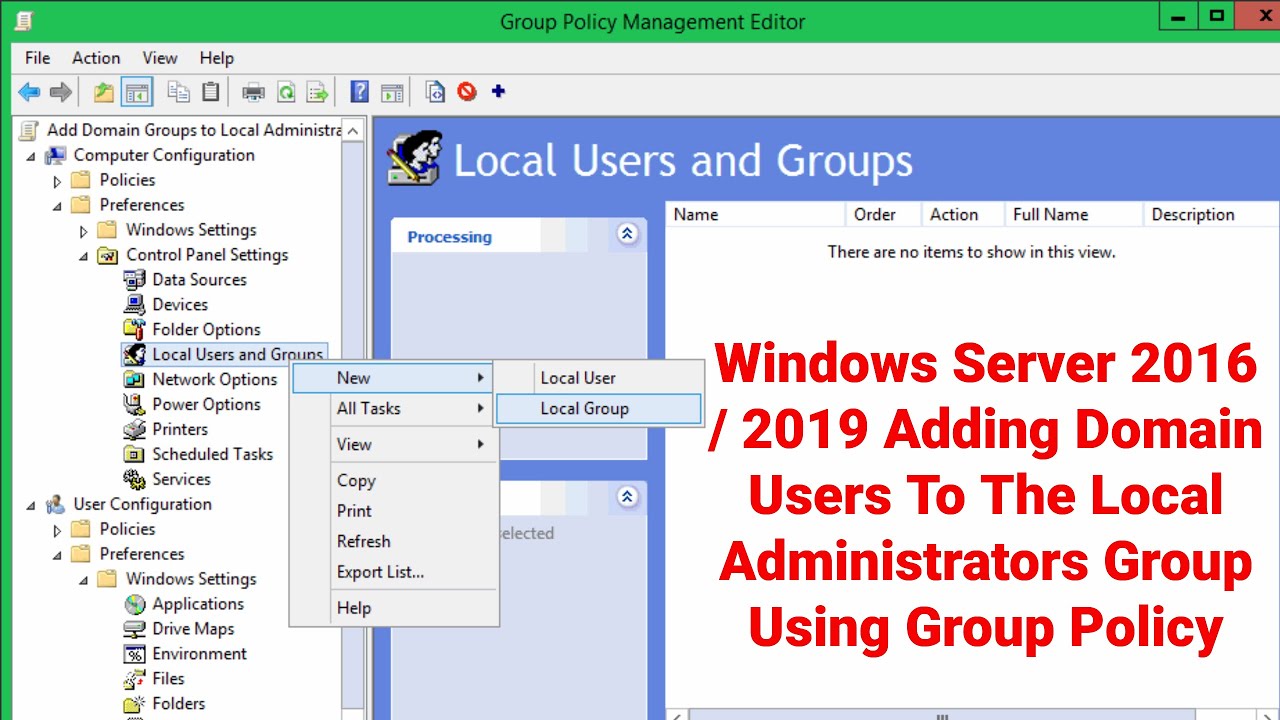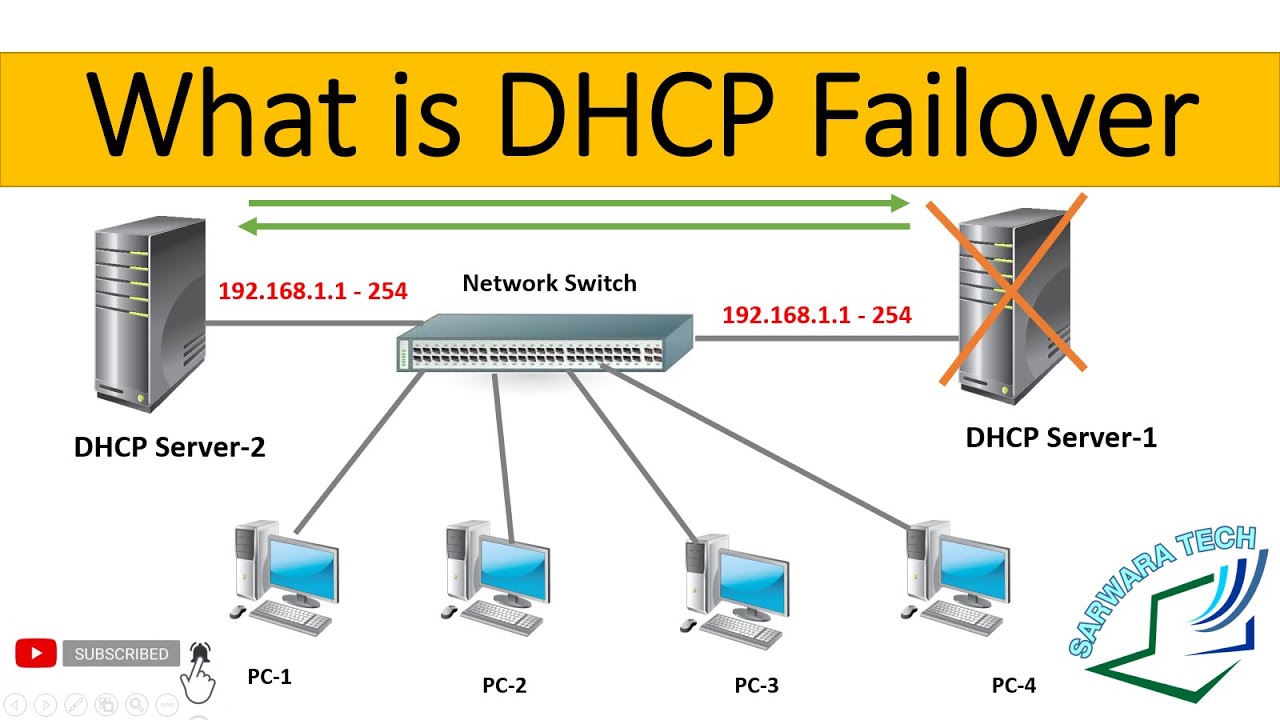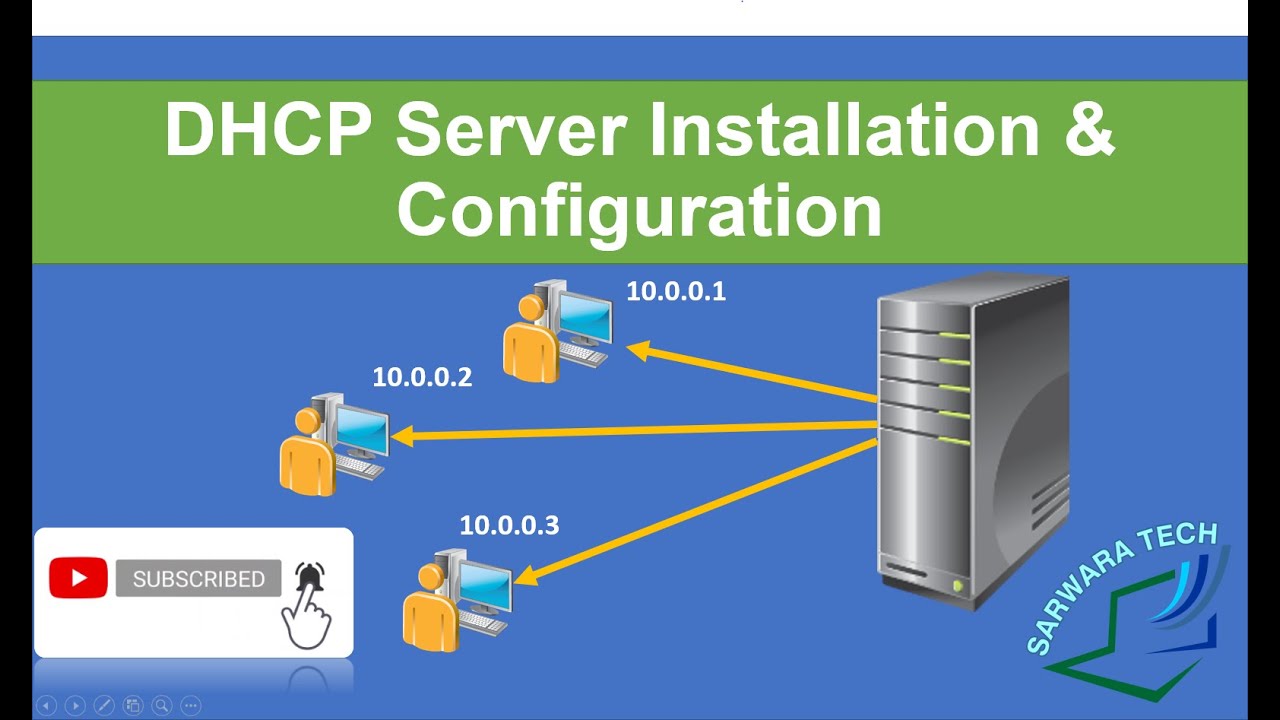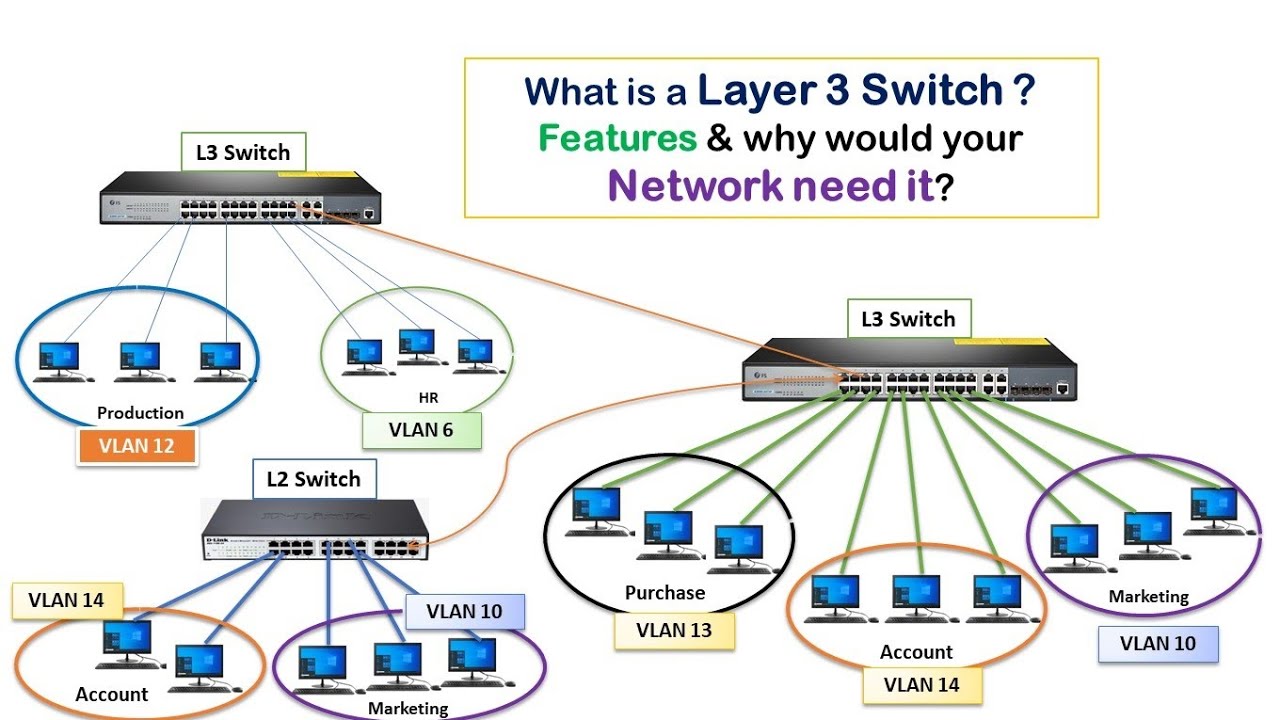Top videos
Session-84 | Automate Backup in Linux Using RSYNC & Crontab | Manage Backups
#mprashant #linuxfilesystem #linuxforbeginnersHello Dosto,In this video I have covered a very basic concept about Linux i.e. FILE SYSTEM.As a Linux users, you must know about the basics of file system you are using and purpose and use of different directories present in the Linux, so that it will be helpful for you in many cases like modifying config and searching logs etc.What is Linux File System?OS store and manage data on disk or partitions using a structure called Filesystem.File System includes files, directories and it's related permissions.File System stores data in hierarchy of directories and files.Types of File Systemext3ext4XFSFATBTRFS etc..How to check your Linux File System?lsblk -
==============================================================
linux file system,file system,linux,linux file system hierarchy,linux file system explained,linux file system structure,linux file system in hindi,linux file system ext2 ext3 ext4,xfs,linux filesystem,filesystem in hindi,what is linux file system,what is linux file system in hindi,linux etc directory,linux root directory,linux root file system,type of file system,linux for beginners,linux hindi tutorial,linux tutorial,check file system in linux
Quota management using FSRM on Windows Server 2012 R2 in Hindi For more Videos please visit Links Below:Active Directory User's Login and Domain Join
Class #14 | DFS | Distributed File System | Windows Server | File Services icnt college
Hello friends welcome to my Youtube channel icnt college
Download Our Mobile App :-
https://play.google.com/store/apps/details?id=co.rogers.zibwg&hl=en
User Queries Related Topics?
mcsa windows server full course
what is mcsa?
how to learn mcsa?
is mcsa retiered?
how to get mcsa certification?
latets server certification
microsoft windows server labs
microsoft windows server latest iso
server 2022 new iso
server download
how to download windows server 2022
how to install server os
how to manage server os?
what is hardware requirements for windows server?
how to create virtual machine for windows server 2022
how to configure windows server 2022
how to install roles and features in windows server
mcsa windows server 2016
mcsa windows server 2019
mcsa windows server 2016 pdf
mcsa windows server 2012
mcsa windows server 2019 complete study guide
mcsa windows server 2016 complete study guide pdf
mcsa windows server 2019 exam code
mcsa windows server 2019 syllabus
mcsa windows server 2016 exam questions and answers pdf
mcsa windows server 2016 complete study guide
About Video: MCSA windows Server 2022 (2012/16/19) Learn all editions. In this video you will learn complete server course from beginner to advanced.
Hello Learner if you are looking for system admin training course with 100% labs +Industries demand, watch this video.
In this video we are covering fundamentals of server OS, Client OS, What is Networking, Types of computer network, What is IP address, Computer Network & Its topology.
also we will learn IP subnetting, Version, and classes. which is most important topics for a system admin. we are starting this live course from zero to advanced that anyone can understand.
after basic of networking we will learn what is corse server, How to use corse server. Whats New changes or updates in new windows server 2022. Editions difference between old server and new servers. We will learn how to run multiple server for a company. How to install and manage Roles and features. We will Learn How to install Active Directory roles, Storage roles, many more.
What is active directory? How to use active directory? how to install? components for AD? complete AD objects. I explained What is Organizational Unit, Users, Groups, Sites, Many More with Labs.
mcsa full course mcsa playlist windows server 2022 full tutorial windows server 2022 full tutorial in hindi what is windows server 2022 windows server 2022 download iso windows server 2022 installation and configuration windows server 2022 install vmware how to install windows server 2016 on vmware mcsa jobs for freshers mcsa interview questions active directory troubleshooting scenarios dns issues and troubleshooting dns server not responding windows 7 hindi mcsa window server windows server 2019 tutorial win dows server 2019 download iso 64 bit how to download windows server 2019 on virtualbox how to download windows server 2019 iso how to download windows server 2016 MCSA 6.0 introduction icnt gyan icnt college download my app icnt college
In this video Rohit Shanu Networking explains "How to Use Folder Redirection GPO" in Active Directory in
Active Directory tutorial in hindi by Rohit Shanu explains What is Active Directory and Installation ADDS in Hindi. Windows Server 2012 and Windows Server 2016 tutorial in hindi. Active Directory (AD) is a directory service created by Microsoft for Windows domain networks. It is included in most Windows Server operating systems. Active Directory provides a central location for network administration and security. Server computers that run Active Directory are called domain controllers. An AD domain controller authenticates and authorizes all users and computers in a Windows domain type network.
#ActiveDirectory #WhatisOU #DeleteOU #AD
Contact for Online Training Classes like as Computer Hardware, Networking, Server (MCSA-12 and 16), CCNA, CCNP, Linux and AWS (Cloud Computing).
Contact for: - If you have No time for class, so you can buy our videos.
In this demo, I showed how to configure roaming profiles and redirected folders in an Enterprise.
Explanation and configurations of iscsi storage server in hindi by Neeraj
Please SUBSCRIBE - Your Subscription Is A Big MotivationIn this video Rohit Shanu Networking explains "How to Apply Group Policy on A Single User and any Group in GPO" in Active Directory in Hindi in Windows Server. Organizational unit in ADDS. Active Directory
In this video we cover the steps to Add Local Admins Using Group Policy (GPO). I show you exactly which settings need to get applied, how to create and link a group policy to an OU. Finally we go over verifying that the GPO did get applied successfully.
Creating and Managing Active Directory Users and Groups in Windows Server 2019 | Concepts & Hands-on
In this video, we will see how to create users and groups in active directory domain controller in Windows Server 2019. First we well understand the concepts like what is user account, what different types of user accounts can be created in Windows server operating system, what are groups, uses and benefits of groups, group types and their functions, what is group scope, group scope types and their functions and characteristics. We will practically see how to create users in active directory domain services, explanation of different options we get during creating the user account, how to create groups, how to add members to any group etc.
#windowsserver2019 #adds #userandgroup #server #client #systemadministration
Please Like, Subscribe, share & support
Also Follow us on:
Facebook: https://www.facebook.com/hpitinfotech/
Instagram: https://www.instagram.com/hpitinfotech/
Linkedin: https://www.linkedin.com/company/hpit...
Twitter: https://twitter.com/hpitinfotech
Windows Server 2016/2019 - Adding Domain Users To The Local Administrators Group Using Group Policy
Looking to elevate your IT skills to the next level? Check out this amazing course on Mastering IT Systems Administration & Azure Cloud Engineering by Udemy! https://www.udemy.com/course/m....astering-it-systems-
Are you ready to dive into the world of IT System Administration and Azure Cloud Engineering? Look no further! Udemy presents an exclusive course designed to elevate your skills and empower your career
How to Give Administrator Rights to Users in Active Directory
Hello Everyone,
In this video you will learn about FSMO , How to transfer role step by step in Hindi.
High Availability on DHCP Servers | 80/20 Rule | Failover DHCP | Load Balancing
Join this channel to get access to perks:
https://www.youtube.com/channe....l/UCF_xbIjVYUfL-T4TA
Welcome to another session of server 2016 ! In this session you will learn about FSMO roles.
How to Transfer FSMO Roles | Windows Server-2016 FSMO Role Transfer Download My App : -
In this tutorial you will be able to understand What is AD Role Migration from Older Server 2012-R2 to any New Server Like 2016/19 step by step.and also you will understand what are FSMO roles and How to Configure FSMO roles and responsibilities.I will Show you step by step that how to transfer FSMORoles from old server to new server.Lab and Theory details:What is AD Role and Migration?What is FSMO roles?FSMO roles Types?Schema Master Role and Configuration?DNM domain Naming master roles and responsibilities and configuration?RID Master Roles ?PDC master Role?Infrastructure master roles?how to transfer Schema Role?How to transfer DNM Role?How to Transfer RID roles step by step?how to transfer PDC role step by step?How to transfer infrastructure
How FSMO Roles works ? एफ एस एम ओ रोल्स वास्तव में कैसे काम करता है?Join this channel to get access to perks:
.EXE to .MSI package creating demonstration video. Software Link & any program which is being used in our tutorials are copyrighted. Inside Premium Course DVD will provide you all the lectures with working
Software Installation using Group Policy tutorial, it's simple deploy any software from Server Computer to Clients side using .MSI package of that software. Step by Step tutorials are being made, Stay tuned & subscribe. Further details:Voice support : +92-315-2020965
Group Policy Basic concepts describing to Creating GPOs links on Organizational units. Restrict any function over clients side through server 2012. Focus & keep Practice these steps are more common in industries.
Further details:
GPO (Group Policy Management) is a policy based functions which controls every single thing in a window, however it's must important to go deep inside while learning GPO's, This Video could guide you the working of Group Policy & further by next lectures practicals would being done.
OU (Organizational Unit) is a some sort of folder which allows to manage department of a company & could adjust easily. Let's create Users, Groups & Organization Units (OU) in server 2012.Further details:s
A Partition would be show to clients side by the Server is called Home Directory, Part 12 is totally about Home Directory with NTFS Quota feature which allows you to manage Size of that particular Virtual Partition.
NTFS (New Technology File System) Partitions has many features, in one of them there's SHARING concepts which
Offline Domain Join Step by Step: How to Perform Offline Domain Join
❤❤❤❤How to Deploy Software using GPO | Software Deployment using Group Policy | Windows Server 2019❤
How to Deploy Software using GPO | Software Deployment using Group Policy | Windows Server 2019Windows Server Administration Playlist: https://www.youtube.com/watch?v=5avzdlRg670&list=PLKIhEhF7ds89F0zyAZOyIDqcOwRwgFdi0CCNA 200-301 Playlist: https://www.youtube.com/watch?v=kMqeBXhre88&list=PLKIhEhF7ds88MWQjvIrjb_aOe7EPTaGnLIn this video we will see how to deploy or install software in network or client systems remotely from a centralized server in a domain or active directory network using group policy object of GPO with deployment requirement (Requirement: MSI or Microsoft Windows Installer file of software that we want to deploy). So First in our domain controller machine, we will create an organizational unit or OU where we will add the computer accounts where we want to deploy software remotely using software deployment, then we will create a share folder where we will store or save he MSI or installer file of software, then we will deploy software from group policy management editor by creating GPO and linking it to created OU and make necessary configuration changes in GPO and finally we will test and verify software deployment from client system to see the successful deployment of software using group policy.
❤❤Secondary DNS Server and Zone Transfer | How to set up Secondary DNS Zone | Windows Server 2019❤❤❤
Secondary DNS Server and Zone Transfer | How to set up Secondary DNS Zone | Windows Server 2019
What is DNS (Domain name System) | How DNS Server works | Understanding DNS
How to Block Websites using Group Policy Objects | Block Websites using Group Policy Windows Server
Windows Server Administration Playlist:
Install and Configure DHCP server
DHCP Reservation | How to Configure DHCP Reservation | Windows Server 2019
Windows Server Administration
How to add Computer in Domain | How to join Active Directory Domain in Windows Server 2019Active Directory Installation and Configuration :
About Video: Active Directory Backup and Restore (Hindi) Complete Lab Guide ||MCSA system admin Course Want to learn more about server (MCSA) find the all details here: https://youtube.com/playlist?
Group_policy_Explanations_and_Configurations
DFS Management and Replication Deep Dive
DFS Replications in Hindi by Neeraj
For more Videos please visit Links Below:
Active Directory User's Login and Domain Join
DFS server Management Explained by neeraj in Hindi
For more Videos please visit Links Below:
Active Directory User's Login and Domain Join
#DFS_Management_and_Replication
MCSA Full Course Day -28 - DFS Server, Namespace, and Replication
What is Distributed File System (DFS)?
A Distributed File System (DFS) as the name suggests, is a file system that is distributed on multiple file servers or multiple locations. It allows programs to access or store isolated files as they do with the local ones, allowing programmers to access files from any network or computer.
#dfs #dfsnamespace #dfsreplication #dfsserver #MCSA2022 #mcsa #mcsa2019fullcourseinhindi #mcsa #mcsa4kvideo2019server
If you want to learn the full MCSA course in Hindi from industry experts, you're in the right place. Why spend so much money when you can have completely free training with high-quality videos and industry expert experience?
Be informed that Non-Coding Courses have been creating hype in the IT sector and have gained a lot of popularity over the years. A significant digital transformation is happening across the industry, with emerging technologies in virtualization. At IT4U, we empower and enable our viewers with quality online IT and infrastructural training, making them marketable in their growth.
IT4U is your one-stop answer, assuring multiple free courses in online IT training.
#it4u
#mcsa
#4kmcsafullcourseinhindi
#hyperv
#mcsa2019fullcourseinhindi
#mcsacourse
IT4U MCSA Full Course [Hindi]
IT4U MCSA Full Course 2022 How to create new machines
IT4U MCSA Server 2019 Complete Training 2022
IT4U Should You Get Your MCSA Windows Server or Azure Administrator? [IT4U]
IT4U Windows Server 2016 Administration Full Course in Hindi [IT4U]
IT4U MCSA Full Course in Hindi 2022 IT4U
IT4U Complete Course - MCSA Microsoft Windows Server 2019 Tutorial for Beginners in Hindi [IT4U]
IT4U MCSA Windows Server 2019 Step By Step 2022 [IT4U]
IT4U GOODBYE Microsoft certifications!!(MCSA, MCSE, MCSD) [IT4U]
IT4U Understanding the New Microsoft Certifications | How to Get Started in IT [IT4U]
IT4U How to setup windows server 2019 | MCSA Training 2019 in 2022 with 4k videos [IT4U]
IT4U MCSA Training November 2021 [IT4U]
IT4U MCSA Training December 2021 [IT4U]
IT4U MCSA Training January 2022 [IT4U]
IT4U Windows Server 2019 Full Course Videos Full Tutorial for Beginners to Expert in Hindi 2022 [IT4U]
MCSA Full Course Day 26 WSUS Part 2 Patch Management
If you want to learn the full MCSA course in Hindi from industry experts, you're in the right place. Why spend so much money when you can have completely free training with high-quality videos and industry expert experience?
Be informed that Non-Coding Courses have been creating hype in the IT sector and have gained a lot of popularity over the years. A significant digital transformation is happening across the industry, with emerging technologies in virtualization. At IT4U, we empower and enable our viewers with quality online IT and infrastructural training, making them marketable in their growth.
IT4U is your one-stop answer, assuring multiple free courses in online IT training.
MCSA Full Course Day 21 RAID Storage #SoftwareRAID #HardwareRAID #MCSA #TypesofRAID #MCSA2022 #IT4UIf you want to learn the full MCSA course in Hindi from industry experts, you're in the right place. Why spend so much money when you can have completely free training with high-quality videos e Training 2022IT4U Should You Get Your MCSA Windows Server or Azure Administrator? [IT4U]IT4U Windows Server 2016 Administration Full Course in Hindi [IT4U]IT4U MCSA Full Course in Hindi 2022
MCSA Full Course Day 18 - Network Load Balancing
#MCSA #WindowsServer2019 #MCSAinHindi #NLBWindowsServer
What is Network Load Balancing?
The Network Load Balancing (NLB) feature distributes traffic across several servers by using the TCP/IP networking protocol. By combining two or more computers that are running applications into a single virtual cluster, NLB provides reliability and performance for web servers and other mission-critical servers.
Requirement
- IIS role with NLB feature
Network Load Balancing
- Ports
- Priorities
- Affinity: how the session is being shared, affinity can be configured in Network Load Balancing (NLB) which helps in maintaining application sessions. (no, single, class c)
If you want to learn a full MCSA course on windows server 2019 with an industry expert so you're on the right place/channel so why spend money when you have completely free training with high-quality videos and with industry expert experience.
Be a price that Non-Coding Courses have been creating hype in the IT Sector and have gained a lot of popularity over the years. There has been a growing digital transformation happening across the industry with emerging technologies in virtualization. At IT 4 U we empower and enable our viewers in quality online IT & Infrastructural training making them marketable in their growth.
MCSA Full Course Day 16 - User Profiles #Localprofile #Roamingprofile #MandatoryUserProfiles #MCSA #IT4U
If you want to learn a full MCSA course on windows server 2019 with an industry expert so you're on the right place/channel so why spend money when you have completely free training with high-quality videos and with industry expert experience.
Be a priced that Non-Coding Courses has been creating hype in the IT Sector and has gained a lot of popularity over the years. There has been a growing digital transformation happening across the industry emerging technologies in virtualization. At IT 4 U we empower and enable our viewers in quality online IT & Infrastructural training making them marketable in their growth.
IT 4 U is your one-stop answer assures multiple free courses in IT Training online. Our dedicated industry experts work towards bringing out the best in our viewer's learning curve. We provide constant motivation and support which we often do through live chat sessions and enhancing communication skills through online interactive classes.
❤❤❤❤How DHCP Relay Agent is configured in Fortinet Firewall | Windows Server 2016 as DSCP Server❤❤❤❤
How DHCP Relay Agent is configured in Fortinet Firewall | Windows Server 2016 as DSCP Server
#firewall #techgurumanjit #dhcpserver #dhcprelayagent #windowsserver2016
Enroll For Fortinet Firewall from here
MCSA Full Course Day 15 DHCP Relay Agent #DHCP #MCSA #DHCPRelayAgent #IT4U
If you want to learn a full MCSA course on windows server 2019 with an industry expert so you're on the right place/channel so why spend money when you have completely free training with high-quality videos and with industry expert experience.
Be a priced that Non-Coding Courses has been creating hype in the IT Sector and has gained a lot of popularity over the years. There has been a growing digital transformation happening across the industry emerging technologies in virtualization. At IT 4 U we empower and enable our viewers in quality online IT & Infrastructural training making them marketable in their growth.
IT 4 U is your one-stop answer assures multiple free courses in IT Training online. Our dedicated industry experts work towards bringing out the best in our viewer's learning curve. We provide constant motivation and support which we often do through live chat sessions and enhancing communication skills through online interactive classes.
MCSA Full Course Day 14 - DHCP Part 1 #DHCP #MCSA #IT4UHow to install DHCP server roles via Powershell?Install-WindowsFeature -Name DHCP –IncludeManagementTools -RestartIf you want to learn a full MCSA course on windows server 2019 with an industry expert so you're on the right place/channel so why spend money when you have completely free training with high-quality videos and with industry expert experience. Be a priced that Non-Coding Courses has been creating hype in the IT Sector and has gained a lot of popularity over the years. There has been a growing digital transformation happening across the industry emerging technologies in virtualization. At IT 4 U we empower and enable our viewers in quality online IT & Infrastructural training making them marketable in their growth. IT 4 U is your one-stop answer assures multiple free courses in IT Training online. Our dedicated industry experts work towards bringing out the best in our viewer's learning curve. We provide constant motivation and support which we often do through live chat sessions and enhancing communication skills through online interactive classes.
MCSA Full Course Day - 8 How to Sign in with domain user in domain controller & reset DSRM password [IT4U]
If you want to learn a full MCSA course on windows server 2019 with an industry expert so you're on the right place/channel so why spend money when you have completely free training with high-quality videos and with industry expert experience.
Be a priced that Non-Coding Courses has been creating hype in the IT Sector and has gained a lot of popularity over the years. There has been a growing digital transformation happening across the industry emerging technologies in virtualization. At IT 4 U we empower and enable our viewers in quality online IT & Infrastructural training making them marketable in their growth.
IT 4 U is your one-stop answer assures multiple free courses in IT Training online. Our dedicated industry experts work towards bringing out the best in our viewer's learning curve. We provide constant motivation and support which we often do through live chat sessions and enhancing communication skills through online interactive classes.
IT 4 u MCSA Full Course Day-2 How to Create Machine on Hyper V [Hindi]
IT 4 u MCSA Full Course Day 2 Virtualization Hyper V, How to create new machines
IT 4 u MCSA Server 2019 Complete Training
IT 4 u Should You Get Your MCSA Windows Server or Azure Administrator?
IT 4 u Windows Server 2016 Administration Full Course
IT 4 u MCSA Full Course in Hindi 2021 IT 4 U
IT 4 u Complete Course - MCSA Microsoft Windows Server 2019 Tutorial for Beginners
IT 4 u MCSA Windows Server 2019 Step By Step 2021
IT 4 u GOODBYE Microsoft certifications!!(MCSA, MCSE, MCSD)
IT 4 u Understanding the New Microsoft Certifications | How to Get Started in IT
IT 4 u How to setup windows server 2019 | MCSA Training 2019 in 2021 with 4k videos
IT 4 u MCSA Training November 2021
IT 4 u Windows Server 2019 Full Course Videos Full Tutorial for Beginners to Expert in Hindi
#ParentchildTrust
MCSA Full Course Day 7 Active Directory Part - 2 Domain Controllers - ADC, CDC and RODC [IT4U]
If you want to learn a full MCSA course on windows server 2019 with an industry expert so you're on the right place/channel so why spend money when you have completely free training with high-quality videos and with industry expert experience.
Be a priced that Non-Coding Courses has been creating hype in the IT Sector and has gained a lot of popularity over the years. There has been a growing digital transformation happening across the industry emerging technologies in virtualization. At IT 4 U we empower and enable our viewers in quality online IT & Infrastructural training making them marketable in their growth.
IT 4 U is your one-stop answer assures multiple free courses in IT Training online. Our dedicated industry experts work towards bringing out the best in our viewers learning curve. We provide constant motivation and support which we often do through live chat sessions and enhancing communication skills through online interactive classes.
IT4u MCSA Server 2019 Complete Training
IT4u Should You Get Your MCSA Windows Server or Azure Administrator?
IT4u Windows Server 2016 Administration Full Course
IT4u MCSA Full Course in Hindi 2021 IT 4 U
IT4u Complete Course - MCSA Microsoft Windows Server 2019 Tutorial for Beginners
IT4u MCSA Windows Server 2019 Step By Step 2021
IT4u GOODBYE Microsoft certifications!!(MCSA, MCSE)
IT4u Understanding the New Microsoft Certifications | How to Get Started in IT
IT4u How to setup windows server 2019 | MCSA Training 2019 in 2021 with 4k videos
IT4u MCSA Training November 2021
IT4u Windows Server 2019 Full Course Videos Full Tutorial for Beginners to Expert in Hindi
Type of Domain Controllers PDC, ADC, RODC, CDC in Hindi 2021, Video-3
Learn Creating and Managing DC, CDC, ADC,RODC in live Lab environment, step by step in Hindi
Domain controllers in Depth windows server 2019 (DC,ADC,CDC,RODC)
active directory types DC, ADC, RODC, CDC windows server 2019
Types of Domain Controller | RODC, ADC, CDC, PDC and RODC in Hindi| IT4U
WHAT ARE DC, CDC, ADC, RODC Explained in Hindi | Root Domain, Forest Domain, tree domain
Windows server Lab Setup DC/ADC/CDC/RODC /MEMBER SERVER Hindi IT4U
What is DC | ADC | RODC | CDC | GCDC | TREE | Domain Controller | Read Only Domain Controller 2019
Creating and Managing DC, CDC, ADC,RODC step by step [HINDI] MCSA TUTORIAL
How to Install ADC & RODC by using IFM in Windows Server 2019, Video No 28
What is DC ADC And RODC | How DC ADC and RODC Works |
Domain controllers ALL
Introduction to Active Directory Directory Services Structure in Windows Server 2019
Most awaiting Topic in AD FSMO Roles in hindi | IT4U
Scenario based Explanation of Domain Wide Roles in hindi | IT4U
Windows Server 2019 ADC and RODC
active directory server types part 2 RODC, CDC
Creating and Managing DC, CDC, ADC, RODC step by step [HINDI] MCSA TUTORIAL
IT 4 u MCSA Training December 2022
Active Directory for helpdesk [ITforYou]
Active Directory Installation [ITforYou]
What is Active Directory? [ITforYou]
Understanding Active Directory and Group Policy [ITforYou]
Active Directory Tutorial for Beginners [ITforYou]
AD Training for entry-level helpdesk [ITforYou]
Active directory in a nutshell 2021 [ITforYou]
Active directory for beginners [ITforYou]
Introduction to Active Directory Infrastructure in Windows Server 2019
Additional domain controllerAdd Secondary domain controllerADC Windows Server 2019CDC Windows Server 2019RODC Windows Server 2019Active directory domain services
Windows Server 2019 Training 11 - How to Install and Configure File Server on Windows Server 2019
MCSA Full course In Hindi | MCSA Full Tutorial 2022 | System administration complete course
Time Stamp
Introduction about this tutorial
Server Editions & Certification 00:05:17
Networking Model (Workgroup vs domain) 00:13:46
Windows installation 00:27:44
Active directory 00:57:17
Domain controller 01:08:24
Additional domain controller 01:25:43
Read only domain controller 01:47:05
FSMO 02:16:46
FSMO Role transferring 02:47:47
WDS (windows deployment services) 03:01:02
RDS (Remote desktop services) 03:33:11
FSRM (file server resource manager) 04:05:27
DFS (distributed file system) 04:26:30
DNS ( domain naming system) 04:54:06
DHCP concept 05:25:18
DHCP lab 05:40:58
Windows log 06:04:40
Fail over clustering 06:20:24
What is RAID 07:53:09
WSUS (windows server update services) 08:07:51
Windows server Backup 09:01:20.
Your Search
mcsa full course
mcsa full tutorial
mcsa full tutorial in hindi
mcsa full course in hindi
mcsa full form
What is MCSA salary
MCSA syllabus
MCSA Windows Server 2019 Syllabus
MCSA Windows Server 2016 Syllabus
MCSA Full course 2016
#mcsafullcourse
MCSA Full Course Day- 34 - FSMO Roles Part-1Operation MasterFSMO - Flexible Single Master Operation or Disaster Recovery.There are five Operation Master Roles:A. Forest-Wide Roles 1. Schema Master. 2. Domain Naming Master.B. Domain-Wide Roles 3. RID Master 4. PDC Emulator 5. Infrastructure Master.If you want to learn the full MCSA course in Hindi from industry experts, you're in the right place.
I will tell you in this video how to join Domain in Windows
Hello Friends !!!
Today in this video i will show you how to install & configure RODC in Windows Server 2012 R2 as well as why
In this video i will tell you how to configure DHCP failover step by step.
How it's Replicate with Primary server and how we can resolve the problem if our dhcp failover not working or not replicating.
What is DHCP Failover Server and How it's work and when we implement DHCP Failover Server.
In this video i will tell you how to take DHCP Backup & Restore.
How to do DHCP Mac Filtering for guest Computer by which PC would not able to get IP address.
How to create DHCP Super scope after finish IP addresses range.
In this video, i will tell you how to install DHCP Role, configure DHCP Server & Create DHCP Scope in Windows Server .
I will tell you in this video what is DHCP Server and how it's work through DORA process in the company network and home network.
I will tell you in this video about Users and Groups, how to create it and also about it's additional information like Rename, user add in Groups, Disable users, Reset passwords, Unblock user, Set expiry date for user, add user contact
In this Video i will tell you how to install Active Directory Roll in Windows Server 2012 R2 Standard.
What is Active Directory & Work-group : https://www.youtube.com/watch?v=imDiB...
Title: "Understanding DHCP Servers: Your Ultimate Guide"
Description:
Welcome to our comprehensive guide on DHCP servers! 🌐
In this video, we dive deep into the world of Dynamic Host Configuration Protocol (DHCP) servers to demystify their role in computer networks. Whether you're a beginner or looking to refresh your knowledge, this video has got you covered.
Title: "Step-by-Step Guide: Installing DHCP Roles in Windows Server 2019 and 2022"
Description:
In this comprehensive tutorial, we'll walk you through the process of installing DHCP (Dynamic Host Configuration Protocol) roles on both Windows Server 2019 and Windows Server 2022. DHCP is essential for managing IP addresses and network configuration in a Windows Server environment.
Whether you're setting up a new network or upgrading your existing server, this step-by-step guide will ensure you have DHCP up and running smoothly. We'll cover:
Title: Step-by-Step Guide: Creating DHCP Scope in Windows Server 2019 and 2022
Description:
Welcome to our comprehensive step-by-step tutorial on setting up DHCP scopes in Windows Server 2019 and 2022. DHCP (Dynamic Host Configuration Protocol) is essential for automatically assigning IP addresses and network configuration to devices on your network. Whether you're managing a small home network or a large enterprise environment, this guide will walk you through the process with clarity and precision.
In this tutorial, we'll cover the following key points:
. **Introduction to DHCP Scopes**: Understand the concept of DHCP scopes and why they are crucial for IP address management.
2. **Preparin1g Your Windows Server**: Ensure your Windows Server 2019 or 2022 is set up and ready for DHCP configuration.
3. **Accessing DHCP Management**: Learn how to access the DHCP management console on your server.
4. **Creating a New DHCP Scope**: Follow our step-by-step instructions to create a new DHCP scope, including defining the address range, subnet mask, and lease duration.
5. **Reservations and Exclusions**: Discover how to reserve specific IP addresses for devices and exclude certain addresses from the DHCP pool.
6. **Scope Options**: Configure scope options such as DNS servers, default gateways, and more to customize your network configuration.
7. **Activating the Scope**: Understand the importance of activating your DHCP scope to start assigning IP addresses to devices.
8. **Monitoring and Troubleshooting**: Learn how to monitor the DHCP service and troubleshoot common issues that may arise.
9. **Best Practices**: We'll share some best practices for DHCP scope management to ensure the stability and reliability of your network.
By the end of this tutorial, you'll have a clear understanding of how to set up and manage DHCP scopes on your Windows Server 2019 or 2022. Whether you're an IT professional or a network administrator, this guide will equip you with the knowledge and skills needed to efficiently manage IP address assignments in your
Title: How to Create and Use DHCP Superscope in Windows Server 2019 and 2022
Description:
Welcome to our step-by-step guide on creating and effectively utilizing DHCP Superscope in Windows Server 2019 and 2022 operating systems. DHCP Superscopes are essential for managing and optimizing your network's IP address allocation.
Title: Understanding the DHCP DORA Process - Step by Step
Description:
In this informative video, we dive deep into the DHCP DORA process, which stands for Discover, Offer, Request, and Acknowledge. DHCP, or Dynamic Host Configuration Protocol, is a crucial element of networking that automates the assignment of IP addresses to devices on a network.
Title: "DHCP Database Backup and Restore in Windows Server 2022 and Server 2019"Description:Welcome to our step-by-step tutorial on how to take a DHCP (Dynamic Host Configuration Protocol) database backup and restore it in Windows Server 2022 and Server 2019. Whether you're upgrading your server, safeguarding against data loss, or simply need to move your DHCP configuration, this video guide will walk you through the process.In this tutorial, we will cover the following key points:1. Introduction to DHCP and its importance in network management.2. Preparation: Understanding the prerequisites and ensuring proper permissions.3. Taking a DHCP Database Backup: A detailed walkthrough of the backup process.4. Storing the Backup: Best practices for secure backup storage.5. DHCP Database Restoration: Safely restoring your DHCP configuration.6. Verification and Testing: Ensuring that your DHCP service is functioning correctly after restoration.7. Troubleshooting: Common issues and how to address them.Follow along with our expert instructions and gain the confidence to manage your DHCP database effectively. Don't forget to like, share, and subscribe for more valuable tutorials on Windows Server administration!Timestamps:Introduction to DHCP Backup and RestorePrerequisites and PermissionsTaking a DHCP Database BackupSecure Backup StorageDHCP Database RestorationVerification and TestingTroubleshooting Common IssuesIf you have any questions or encounter any difficulties during the process,
In this video Rohit Shanu Networking explains "How to Configure Software Deployment Policy in GPO" in Active Directory in Hindi in Windows Server. Organizational unit in ADDS. Active Directory
So you want to upgrade from windows 7,8 or 10 to windows 11 on unsupported hardware? it pretty easy, but remember to backup all your data before you start.
How to install windows 11 on unsupported hardware.
How to update to Windows 11
how to bypass windows 11 requirements
Upgrade to Windows 11 on Supported or Unsupported Hardware.
If you have a computer with unsupported hardware but have a licensed Windows 10 then you may upgrade to Windows 11, but not through Windows Update. Instead, you will have to use a bootable USB flash drive or ISO file to perform this task. watch full video for complete guide
Support Me by Donation: https://rzp.io/l/TechnoBaaziHelp
any Problem Book Appointment : https://rzp.io/l/technobaazi
While it's crucial to adhere to official system requirements for optimal performance, some users may seek alternative methods to upgrade to Windows 11 from Windows 10 bypassing the minimum specifications.Website:
Aaj hum is video me Windows 10 se Windows 11 me Upgrade karenge. Ye complete process aap Suppreted and
Do you know which partition format is better for your computer hard drive? If you don't know then this video is for you. Because in this video I have shown and discussed which partition format is better for your computer hard drive.
3 Types Of Partition | Primary Partition | Extended Partition | Logical Partition | Which Is Better?In this video, I will discuss about the 3 types of partition styles. Primary partition, Extended Partition, and Logical partition. What is the difference between them and which partition style is the best for our computer's harddisk or SSD. If you use the
Who Is The Best MBR Or GPT In Bangla | MBR VS GPT Explained | Which Is Better MBR Vs GPT In DetailsIn this video, I will discuss the MBR partition Vs the GPT partition. Which is best and which partition you should use on your computer. So watch is video until the end to know the full information. Thanks. 3 Types Of Partition Style:
hello dosto, is video mai mene apko btaya hai ki bios kya hota hai or bios ka kam kya hota hai or bios work kaise karta hai or legacy bios or uefi bios kya hota hai or in dono main kya anter hai or dono main se kaun sa best hai ye sab mene apko is video main btaya hai to ye sab janne k liye video ko last tak daikhen or sath mai channel ko subscribe karna mat bhule taki ap is tarah ki or knowledgefull video ko miss na kar paye or sath mai bell icon pe click
Dosto is video legacy bios or UEFI bios ke beech ka difference bataye agaya he jiske liye hamne pahle ye bataya he ki akhir bio ka kam kya hota he iski jroorat akhir kyo hoti he fir ye suggestion bhi diya he ki aap kon sa bios use karna chahiye legacy ya UEFI baki do bios ko ak-doosre se compare bhi kiya gaya he
Convert MBR to GPT with format during installation System DiskokConvert GPT to MBR with format during installation System DiskokConvert MBR to GPT to MBR without Data Loss External Diskok but only 4 partitionsConvert MBR to GPT with format External DiskokConvert GPT to MBR with format External DiskokConvert MBR to GPT without Data Loss System Diskok but system not startConvert GPT to MBR without Data Loss System Diskok but system not start / & only 4 partitions
Components Of Computer Network In Hindi | NIC, Hub, Bridge, Switch, Router, Modem, Repeater, Gateway
In this video you will learn important components of Computer Network In Hindi:-
MAC (Media Access Control Address) is known as a physical address is a unique identifier of each
host and is associated with the NIC.
There are two types of NIC:- 1. Wired NIC 2. Wireless NIC
2. Hub:- A hub is a hardware device in networking that is used to connect multiple computers. Hub is networking device that works on the first layer of OSI model i.e. physical layer. A hub has many ports in it. They are generally used to connect computers in a Local Area Network.
There are mainly three types of hubs:
Passive, Active, and Intelligent.
3. Bridge:-A bridge is a networking device or Components of computer network that connects two or more network segments together. A bridge operates at the Data Link layer of the OSI model. It is also known as Layer-2 Switch. The bridge has one input port and one output port. Bridge checks the destination address before sending the data, if the bridge finds the destination address then it sends the data otherwise it does not transmit the data.
There are three types of Bridges:-
1. Local Bridge
2. Remote Bridge
3. Wireless Bridge
4. Switch :- A switch is a hardware device and It mainly resembles a Bridge. A Switch contains more advanced features than Bridge. Switch is a device that connects multiple devices on a computer network. A switch is a data link layer device. It operates at layer 2 or a data link layer of the OSI model.
5. Router:-A router is a hardware networking device of computer network that operates at the Network layer of the OSI model. It is used to receive, analyze and forward the incoming packets to another network. Router determines the best path from the available paths for the transmission of the packet. It is used to connect a LAN with an internet connection. Router uses Routing Protocol to transfer data in the network.
Types of Router:- • Wireless (Wi-Fi) router
• B-router
• Core router
• Edge router
• Virtual router
6. Modem:- Modem stands for Modulator-Demodulator. A modem is a networking device of computer network that is used to convert digital signal to analog signal and analog signal to digital signal. A modem converts digital signals from a computer or network into analog signals that can be transmitted over the telephone or cable line. When the analog signals reach the other end of the line, the modem on the other end converts the analog signals back into digital signals that can be understood by the receiving computer or network.
Types of Modem:-
1. Internal Modem:- As the name suggests internal modem
is an internal part inside a computer.
2. External Modem :-The external modem is an external
part of the computer. It can be used when a computer is
unable to fit an internal modem inside of it.
7. Repeater:- A repeater is a network device that is used to boost up weak signals. Its function is to regenerate weak signals. If a signal travels for some distance, its intensity starts to drop. Here, a repeater can regenerate the same signal by copying it bit by bit.
8. Gateway:- Gateway is located at the boundary of a network and it is one of the important network device.
A gateway is used in telecommunications that connects two networks with different transmission
protocols together. Gateways serve as an entry and exit point for a network as all data must pass
through or communicate with the gateway prior to being routed.
#Netwrokcomponents #componentsofcomputernetwork
Network types depend on how large they are and how much of an area they cover geographically. This video explains the difference between a LAN vs WAN, along with other networks.
LAN - Local Area Network
WAN - Wide Area Network
#LAN #WAN
Computer Connectivity in STAR Topology or assigned IP ADDRESS & Also check computer IP Configuration.
Follows us on other Social sites:-
URLs.
Blogspot : https://goo.gl/Y8kKNE
Facebook Page : https://goo.gl/dDZg5E
Instagram : https://goo.gl/LqZY4s
Twiter : https://goo.gl/U9J2ge
Thanks for visiting on my channel
Welcome to our detailed step-by-step guide on how to configure Cisco routers and switches with Internet via Router on a Stick Method.
This video will walk you through the entire process of setting up a Cisco router and cisco switch from scratch.
In this tutorial, we’ll cover:
Cisco Router Configuration
Cisco Switch Configuration
Connect Cisco Router to Internet
Cisco Router and Switch Configuration Step by Step
Connect Cisco Router & Switch to Internet Complete Tutorial for Beginners
VLAN configuration
IP Address configuration
Access Port configuration
Trunk Ports configuration
DHCP Pool configuration
DHCP Server configuration
Sub-Interface Configuration
Router-on-a-Stick Configuration
Connecting and Verifying Network Devices
Cisco CLI Commands
By the end of this video, you’ll have a solid understanding of how to configure Cisco Router and Switch networking devices for small to medium-sized networks.
Perfect for those studying for CCNA or CCNP network engineers, or anyone wanting to improve their network administration skills.
Timestamps:
00:00 Introduction
00:09 Network Diagram / Topology
01:02 Cisco Router and Switch Physical Connectivity
01:58 Cisco Router Configuration
03:40 Configure Static Route in Cisco
04:40 How to configure Sub Interface in cisco Router
06:47 DHCP Server configuration in Cisco Router
06:47 DHCP Server configuration in Cisco Switch
08:46 NAT configuration in cisco Router
09:41 Access Control List Configuration in Cisco
10:50 Cisco Switch Configuration
11:06 Trunk Port Configuration in Cisco Switch
11:43 VLANs Configuration in Cisco Switch
12:31 Access Port Configuration in Cisco Switch
14:00 Ping 2 PC via Switch, Intra Vlan connectivity
Below Topics I will covered in this video:
Cisco Router configuration step by step, Cisco Switch configuration step by step, how to configuration cisco router, how to configuration cisco router for Internet access, Cisco router configuration step by step, Cisco switch configuration step by step for beginners, How to configure Cisco router and switch, Cisco router and switch configuration commands,
Cisco switch VLAN configuration tutorial, Router on a stick configuration Cisco, Basic Cisco router configuration guide, Cisco router and switch setup for home network,
Cisco Router, Cisco Switch, Networking, Step by Step, Router-on-a-Stick, VLANs, CCNA, CLI Commands, Network Configuration, Cisco Tutorial, Router Configuration, Switch Configuration, Network Setup, Cisco router configuration for internet, Cisco switch trunk port configuration, Cisco router and switch connection setup, Cisco router static routing configuration, Cisco switch initial setup and configuration, Cisco router and switch CLI commands, How to configure VLANs on Cisco switch, Cisco router configuration step by step tutorial, Cisco switch configuration for beginners, How to configure Cisco router and switch, Cisco router and switch basic setup, Cisco switch VLAN configuration step by step, Cisco router and switch connection setup, Cisco router static routing configuration, Cisco switch trunk port configuration, Router on a stick configuration Cisco, Cisco switch configuration CLI commands, Cisco router setup for internet, Cisco switch initial configuration guide, Cisco networking basics tutorial, How to configure VLANs on Cisco switch, Cisco switch and router lab setup,
Cisco Router, Cisco Switch, Router Configuration, Switch Configuration, Cisco Networking, Cisco Tutorial, Network Configuration, Networking For Beginners, CCNA, Router Setup, Switch Setup,
Step By Step Guide, Networking Basics, LAN Configuration, WAN Configuration, Cisco Switch Setup, Router And Switch.
#vlan #lan #differentbetweenlanandvlanIn this video O am going to explain the LAN (Local Area Network) and VLAN (Virtual Local Area Network) Network.Also i explain the difference between lan and Vlan in networking field.LAN stand for Local Area Network & VLAN stands for Virtual LAN. It allows you to create multiple networks with the help of a switch and also allows communication between them without a router.This video also clear your concept regarding LAN & Vlan network also will give you answer of below questions.What is LAN?What is VLAN?What is VLAN (Virtual Local Area Network) and what is the use of it?What are the uses of VLAN?What is Access Link and Trunk Link in VLAN?Difference between LAN and VLAN in Networking?Lan and vlan difference?What is VLAN in simple words?What is a VLAN used for?What is the meaning of LAN?difference between lan and vlan?
Layer 3 switch explain and it's advance features or physical view of L3 Network switch.
Topic covered:-
what is L3 Network Switch?
Layer 3 switch physical view?
L2 Switch advance feature explain?
अगर आप ये Bhojpuri Video को पसंद करते हैं तो Plz हमारे चैनल को Subscribe करें Click Here Now:- https://www.youtube.com/channel/UC9rx...
►#pradeep Chintu Pandey, #kajal Raghwani का सबसे जोरदार गाना | Dance Babli Dance | Bhojpuri Hit Songs
►Audio on : Yashi Music
►Enjoy & stay connected with us!
►Website : www.yashifilms.com
►Facebook : www.facebook.com/YASHIFILMSPVTLTD
►Twitter : www.twitter.com/YashiFilms
►Instagram : www.instagram.com/yashifilms.official
►www.sharechat.com/yashifilms
►EXCLUSIVE RIGHTS :
---------------------------------
ALL the Rights of the "SAID FILM" are for Perpetual, permanent and Forever Period.
►Trade Enquiry : Sanjay Sinha
►Mob No : ( +91- 9771457089 & 9930716879(Whatsapp )
►Email : digital@yashifilms.com
►Email : yashimusicmumbai@yahoo.com
Copyright : YASHI FILMS Pvt Ltd.
आ गया Bablu Sanwariya का सबसे फाडू गाना | O Khatir Na Rusal Jala | Superhit Bhojpuri Song 2017
Album : Atana Na Rusal Jala
Singer : Bablu Sawariya
Writer : Sudhir Mishra , Ajit Pandey ( Nima )
Music : Bablu Mishra ( Mahakal Studio )
Director : H.S.Pawan
Camera : Pinku Ji
[ HD] [HQ] One of the best Song of Bhojpuri
Must see , share to others and subscribes the channel "TeamFilmsBhojpuri" for regular updates of best videos.this is very popular song in Bihar listener in all over world in this song.