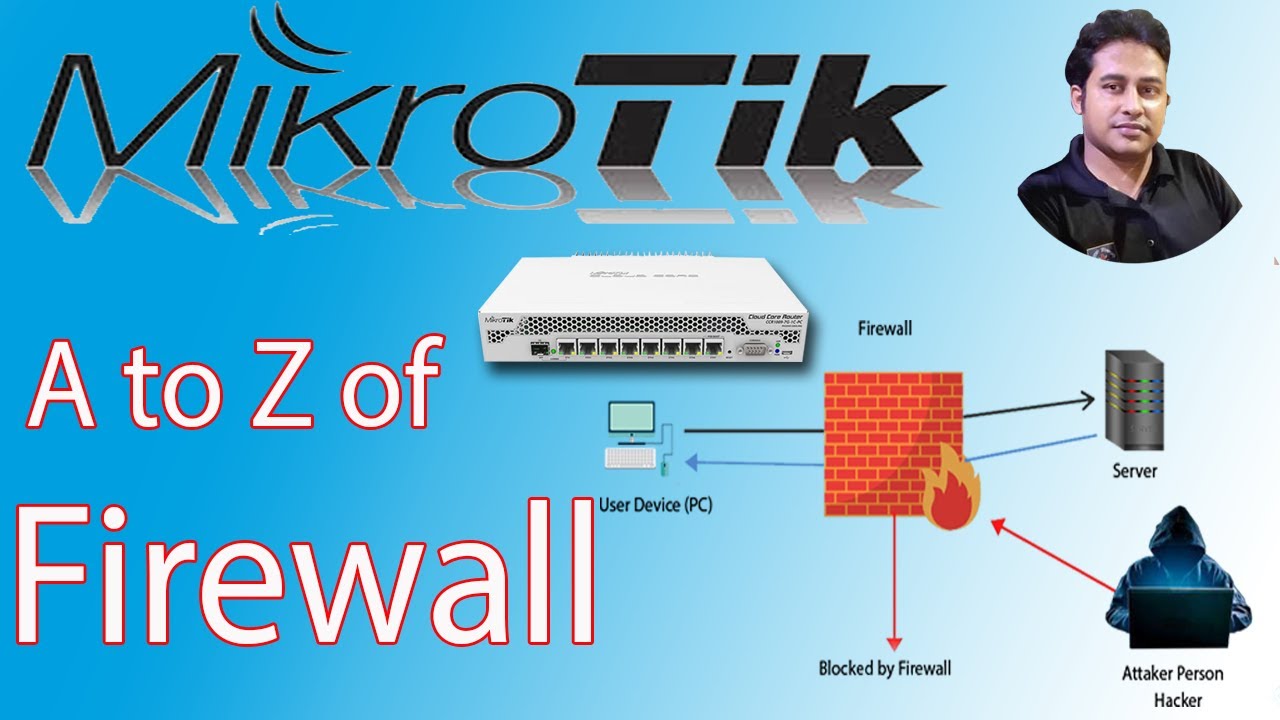Mikrotik Router
|Subscribers
Latest videos
Powerd By :- Saikat Infotech
Website :- https://saikatinfotech.com
Facebook :- https://facebook.com/saikatinfotech
Instagram :- https://instagram.com/saikatinfotech
Youtube :- https://youtube.com/@saikatinfotech
Music :- https://music.saikatinfotech.com
Course :- https://course.saikatinfotech.com
Cloud :- https://cloudstorage.saikatinfotech.com
Powerd By :- Saikat Infotech
Website :- https://saikatinfotech.com
Facebook :- https://facebook.com/saikatinfotech
Instagram :- https://instagram.com/saikatinfotech
Youtube :- https://youtube.com/@saikatinfotech
Music :- https://music.saikatinfotech.com
Course :- https://course.saikatinfotech.com
Cloud :- https://cloudstorage.saikatinfotech.com
Powerd By :- Saikat Infotech
Website :- https://saikatinfotech.com
Facebook :- https://facebook.com/saikatinfotech
Instagram :- https://instagram.com/saikatinfotech
Youtube :- https://youtube.com/@saikatinfotech
Music :- https://music.saikatinfotech.com
Course :- https://course.saikatinfotech.com
Cloud :- https://cloudstorage.saikatinfotech.com
Powerd By :- Saikat Infotech
Website :- https://saikatinfotech.com
Facebook :- https://facebook.com/saikatinfotech
Instagram :- https://instagram.com/saikatinfotech
Youtube :- https://youtube.com/@saikatinfotech
Music :- https://music.saikatinfotech.com
Course :- https://course.saikatinfotech.com
Cloud :- https://cloudstorage.saikatinfotech.com
Powerd By :- Saikat Infotech
Website :- https://saikatinfotech.com
Facebook :- https://facebook.com/saikatinfotech
Instagram :- https://instagram.com/saikatinfotech
Youtube :- https://youtube.com/@saikatinfotech
Music :- https://music.saikatinfotech.com
Course :- https://course.saikatinfotech.com
Cloud :- https://cloudstorage.saikatinfotech.com
Powerd By :- Saikat Infotech
Website :- https://saikatinfotech.com
Facebook :- https://facebook.com/saikatinfotech
Instagram :- https://instagram.com/saikatinfotech
Youtube :- https://youtube.com/@saikatinfotech
Music :- https://music.saikatinfotech.com
Course :- https://course.saikatinfotech.com
Cloud :- https://cloudstorage.saikatinfotech.com
Dual Wan + Auto Fail Over + Recursive Route setting in mikrotik | Recursive Routing Script: /ip route add distance=1 gateway=10.1.1.1 routing-mark=to_ISP1 scope=20 add distance=2 gateway=1.1.1.1 routing-mark=to_ISP1 scope=20 target-scope=20 add distance=1 gateway=1.1.1.1 routing-mark=to_ISP2 scope=20 target-scope=20 add distance=2 gateway=10.1.1.1 routing-mark=to_ISP2 add distance=1 gateway=10.1.1.1 add check-gateway=ping distance=1 dst-address=1.1.1.1/32 gateway=8.8.4.4 \ scope=20 target-scope=20 add distance=1 dst-address=8.8.4.4/32 gateway=192.168.16.1 scope=20 \ target-scope=20 add distance=1 dst-address=8.8.8.8/32 gateway=192.168.101.1 scope=10 add check-gateway=ping distance=1 dst-address=10.1.1.1/32 gateway=8.8.8.8 \ scope=10 Technical Ahmad #mikrotik #RecursiveRoutesetting #Recursive
Powerd By :- Saikat Infotech
Website :- https://saikatinfotech.com
Facebook :- https://facebook.com/saikatinfotech
Instagram :- https://instagram.com/saikatinfotech
Youtube :- https://youtube.com/@saikatinfotech
Music :- https://music.saikatinfotech.com
Course :- https://course.saikatinfotech.com
Cloud :- https://cloudstorage.saikatinfotech.com
Mikrotik
Mikrotik
2 Wan Load Balancing With PPPOE And Hotspot Servers 2023 | 100% Working Garanti Load Blancing
Mikrotik
Mikrotik Interface, Data Link, Trunking, VLANs, DHCP, Bridge and etc.. in Urdu / Hindi
* Interface Configuration
* VLANs Configuration
* DHCP Configuration
* Bridge Configuration
* Data Link Configuration
* Routing
* Natting
* Bandwidth Controll
Mikrotik
Mikrotik
❤❤Internet Cable Cut from isp auto Shift Traffic to Wireless | how to shift internet from wan1 to ❤❤
/interface ethernet
set [ find default-name=ether5 ] name=LAN-Out
set [ find default-name=ether1 ] name="WAN1-Fiber Link"
set [ find default-name=ether2 ] name="WAN2-Power Beam"
/ip pool
add name=PppoE ranges=10.10.10.2-10.10.10.254
/ppp profile
add local-address=192.168.88.1 name=2MB only-one=yes rate-limit=2M/2M \
remote-address=PppoE
/interface pppoe-server server
add disabled=no interface=LAN-Out one-session-per-host=yes service-name=\
service1
/ip address
add address=192.168.88.1/24 interface=LAN-Out network=192.168.88.0
add address=192.168.101.2/24 interface="WAN1-Fiber Link" network=\
192.168.101.0
add address=192.168.102.2/24 interface="WAN2-Power Beam" network=\
192.168.102.0
/ip dns
set allow-remote-requests=yes servers=8.8.8.8,8.8.4.4
/ip firewall address-list
add address=10.10.10.0-10.10.10.254 list=PppoE
/ip firewall mangle
add action=mark-routing chain=prerouting new-routing-mark=to_PppoE \
passthrough=yes src-address-list=PppoE
/ip firewall nat
add action=masquerade chain=srcnat src-address-list=PppoE
/ip route
add check-gateway=ping comment="(2nd)Recursive wan1" distance=1 gateway=\
8.8.8.8 routing-mark=to_PppoE target-scope=30
add check-gateway=ping comment="(2nd)Recursive wan2" distance=2 gateway=\
8.8.4.4 routing-mark=to_PppoE target-scope=30
add comment="(1st)DNS + Gatway WAN2" distance=1 dst-address=8.8.4.4/32 \
gateway=192.168.102.1
add comment="(1st)DNS + Gatway WAN1" distance=1 dst-address=8.8.8.8/32 \
gateway=192.168.101.1
/ppp secret
add local-address=192.168.88.1 name=Ali password=14 profile=2MB service=pppoe
Mikrotik https://www.youtube.com/watch?v=bo2N8e8zaHA&t=121s
Mikrotik
Mikrotik
Mikrotik