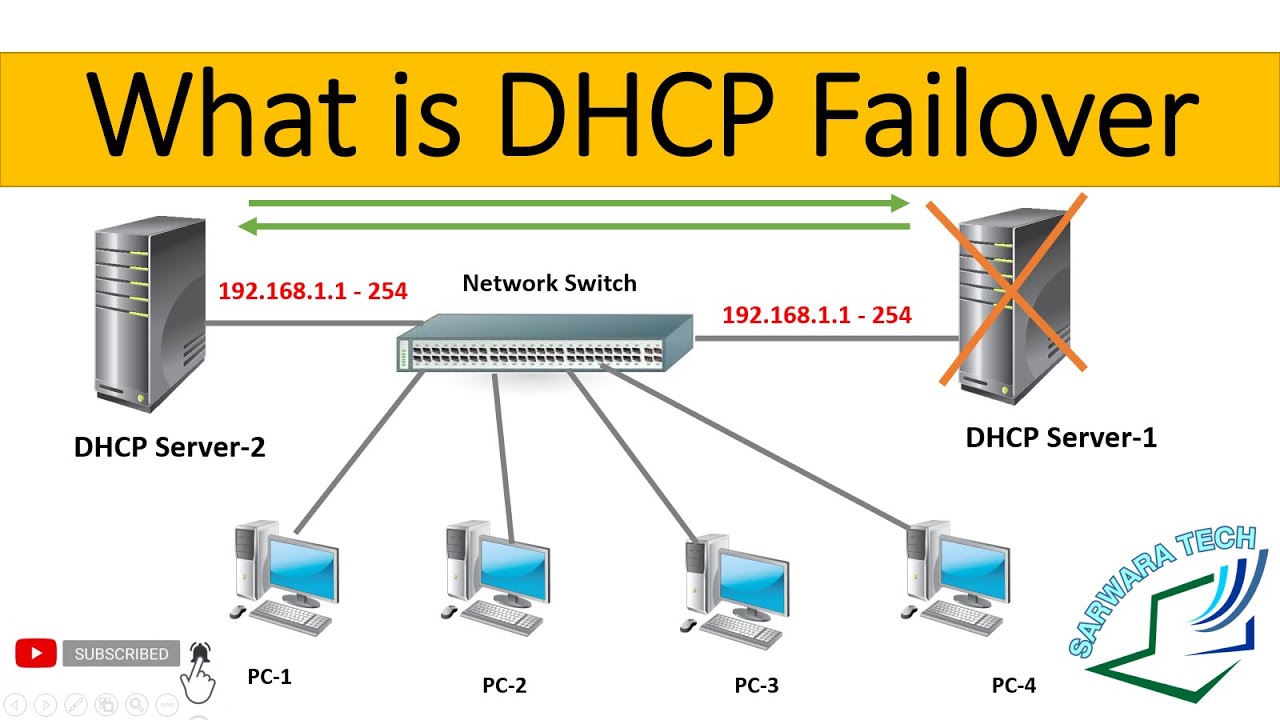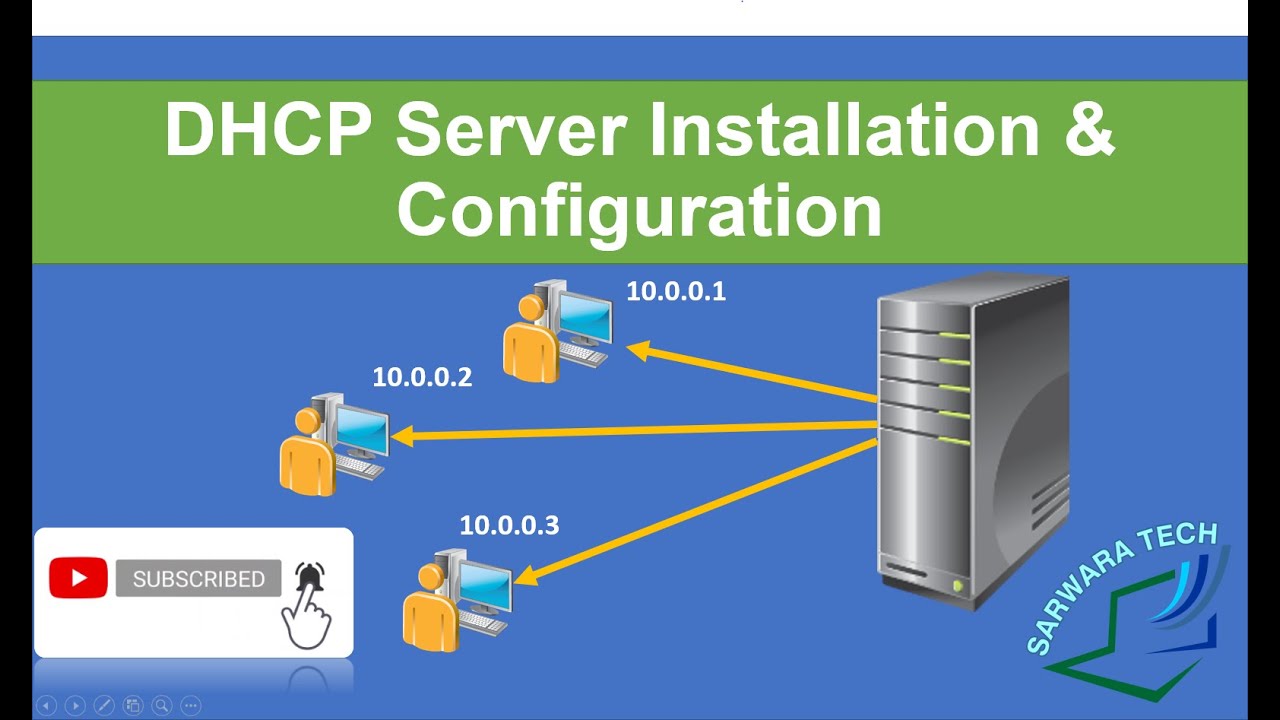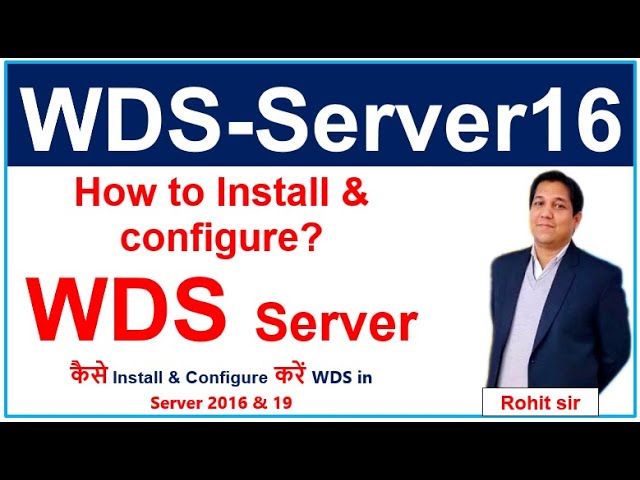Windows Server
What is DNS Server ?
DNS server is use to Resolved user friendly host name to IP address & vice versa.
What is DNS Namespace?
DNS namespace: DNS is the name service provided by the Internet for TCP/IP networks. DNS is broken up into domains, a logical organization of computers that exist in a larger network. This entire DNS domain structure is called the DNS namespace.
Root Hints: ITs fully responsible for resolve hostname on internet. Total 13 root hints available in the world.
Top Level Domain: It defines type of organization. Example : .org, .in, .mil, .edu, .gov
Second level domain: It defines Name of organization or company. example: microsoft.in, google.com, india.mil
Subdomain: It defines subdomains. example: coffee.delhi.com, delhi.india.edu, corp.microsoft.in, second.wipro.com
Forwarders: Its DNS server which is configured in our local domain, it's use to forward DNS query for specific domain.
Local DNS Server: Its responsible for resolve host name to IP address and IP address to Hostname & its configured in our local domain.
Hello Friends !!!
Today in this video i will show you how to install & configure RODC in Windows Server 2012 R2 as well as why
What is DHCP Failover Server and How it's work and when we implement DHCP Failover Server.
In this video, i will tell you how to install DHCP Role, configure DHCP Server & Create DHCP Scope in Windows Server .
I will tell you in this video what is DHCP Server and how it's work through DORA process in the company network and home network.
I will tell you in this video about Users and Groups, how to create it and also about it's additional information like Rename, user add in Groups, Disable users, Reset passwords, Unblock user, Set expiry date for user, add user contact
In this Video i will tell you how to install Active Directory Roll in Windows Server 2012 R2 Standard.
What is Active Directory & Work-group : https://www.youtube.com/watch?v=imDiB...
What is Active directory and what are the benefits of AD DS and why we use this service in companies as well as will about Workgroup environment.How to Install Windows :
In this video i will tell you about type of Domain Controllers PDC (Primary Domain Controlller, ADC (Additional Domain Controller, RODC (Read only domain controller, CDC (Child domain controller).What is Active Directory &
❤❤❤UnderstandiPDC Primary Domain Controller, ADC Additional Domain Controller, and CDC Child Domain❤
Title: Understanding PDC (Primary Domain Controller), ADC (Additional Domain Controller), and CDC (Child Domain Controller) in Active Directory Domain Service
Description:
In this informative video, we dive deep into the world of Active Directory Domain Services (AD DS) to demystify the essential roles of PDC, ADC, and CDC. If you've ever wondered what these acronyms stand for and how they impact your network, this video is for you!
Here's what you can expect to learn:
🔵 PDC (Primary Domain Controller): Discover the crucial role of the PDC in maintaining time synchronization and handling authentication requests within your domain.
🟢 ADC (Additional Domain Controller): Understand how ADCs contribute to fault tolerance and scalability by distributing the workload across multiple domain controllers.
🟠 CDC (Child Domain Controller): Uncover the concept of child domains and how they fit into the broader Active Directory structure.
We'll break down each role, discuss their functions, and explore how they work together to ensure a robust and efficient Active Directory environment. Whether you're an IT professional, a network administrator, or just curious about AD DS, this video will provide valuable insights into these fundamental components.
Title: "Understanding DHCP Servers: Your Ultimate Guide"
Description:
Welcome to our comprehensive guide on DHCP servers! 🌐
In this video, we dive deep into the world of Dynamic Host Configuration Protocol (DHCP) servers to demystify their role in computer networks. Whether you're a beginner or looking to refresh your knowledge, this video has got you covered.
Title: Step-by-Step Guide: Creating DHCP Scope in Windows Server 2019 and 2022
Description:
Welcome to our comprehensive step-by-step tutorial on setting up DHCP scopes in Windows Server 2019 and 2022. DHCP (Dynamic Host Configuration Protocol) is essential for automatically assigning IP addresses and network configuration to devices on your network. Whether you're managing a small home network or a large enterprise environment, this guide will walk you through the process with clarity and precision.
In this tutorial, we'll cover the following key points:
. **Introduction to DHCP Scopes**: Understand the concept of DHCP scopes and why they are crucial for IP address management.
2. **Preparin1g Your Windows Server**: Ensure your Windows Server 2019 or 2022 is set up and ready for DHCP configuration.
3. **Accessing DHCP Management**: Learn how to access the DHCP management console on your server.
4. **Creating a New DHCP Scope**: Follow our step-by-step instructions to create a new DHCP scope, including defining the address range, subnet mask, and lease duration.
5. **Reservations and Exclusions**: Discover how to reserve specific IP addresses for devices and exclude certain addresses from the DHCP pool.
6. **Scope Options**: Configure scope options such as DNS servers, default gateways, and more to customize your network configuration.
7. **Activating the Scope**: Understand the importance of activating your DHCP scope to start assigning IP addresses to devices.
8. **Monitoring and Troubleshooting**: Learn how to monitor the DHCP service and troubleshoot common issues that may arise.
9. **Best Practices**: We'll share some best practices for DHCP scope management to ensure the stability and reliability of your network.
By the end of this tutorial, you'll have a clear understanding of how to set up and manage DHCP scopes on your Windows Server 2019 or 2022. Whether you're an IT professional or a network administrator, this guide will equip you with the knowledge and skills needed to efficiently manage IP address assignments in your
Title: How to Create and Use DHCP Superscope in Windows Server 2019 and 2022
Description:
Welcome to our step-by-step guide on creating and effectively utilizing DHCP Superscope in Windows Server 2019 and 2022 operating systems. DHCP Superscopes are essential for managing and optimizing your network's IP address allocation.
Title: "DHCP Database Backup and Restore in Windows Server 2022 and Server 2019"Description:Welcome to our step-by-step tutorial on how to take a DHCP (Dynamic Host Configuration Protocol) database backup and restore it in Windows Server 2022 and Server 2019. Whether you're upgrading your server, safeguarding against data loss, or simply need to move your DHCP configuration, this video guide will walk you through the process.In this tutorial, we will cover the following key points:1. Introduction to DHCP and its importance in network management.2. Preparation: Understanding the prerequisites and ensuring proper permissions.3. Taking a DHCP Database Backup: A detailed walkthrough of the backup process.4. Storing the Backup: Best practices for secure backup storage.5. DHCP Database Restoration: Safely restoring your DHCP configuration.6. Verification and Testing: Ensuring that your DHCP service is functioning correctly after restoration.7. Troubleshooting: Common issues and how to address them.Follow along with our expert instructions and gain the confidence to manage your DHCP database effectively. Don't forget to like, share, and subscribe for more valuable tutorials on Windows Server administration!Timestamps:Introduction to DHCP Backup and RestorePrerequisites and PermissionsTaking a DHCP Database BackupSecure Backup StorageDHCP Database RestorationVerification and TestingTroubleshooting Common IssuesIf you have any questions or encounter any difficulties during the process,
In this video Rohit Shanu Networking explains "How to Configure Software Deployment Policy in GPO" in Active Directory in Hindi in Windows Server. Organizational unit in ADDS. Active Directory
In this video Rohit Shanu Networking explains "How to Install and Configure WDS in Server 2016 and 2019 and Server 2022 in Hindi in Windows Server. Organizational unit in ADDS. Active Directory
Title: Step-by-Step Guide: Installing Windows 10 from Network Boot (Via WDS Server)
Description:
Are you ready to streamline your Windows 10 installation process? Look no further! In this comprehensive tutorial, we'll walk you through the steps to install Windows 10 using Network Boot via a WDS (Windows Deployment Services) Server.
Network-based installations offer numerous benefits, such as faster deployment, centralized management, and reduced manual effort. Whether you're an IT professional or an enthusiast looking to simplify your Windows 10 setup, this video has got you covered.
Our expert guide will provide you with a clear and concise walkthrough of the entire process. You'll learn how to set up a WDS server, configure network boot options, create and customize deployment images, and seamlessly install Windows 10 on multiple computers simultaneously.
Here's a breakdown of the topics covered:
1. Introduction to Network Boot and WDS Server
2. Preparing the Environment: Setting up the WDS Server
3. Configuring DHCP and DNS for Network Boot
4. Creating Customized Deployment Images
5. Configuring PXE Boot and Network Boot Options
6. Initiating Windows 10 Installation via Network Boot
7. Troubleshooting Common Issues