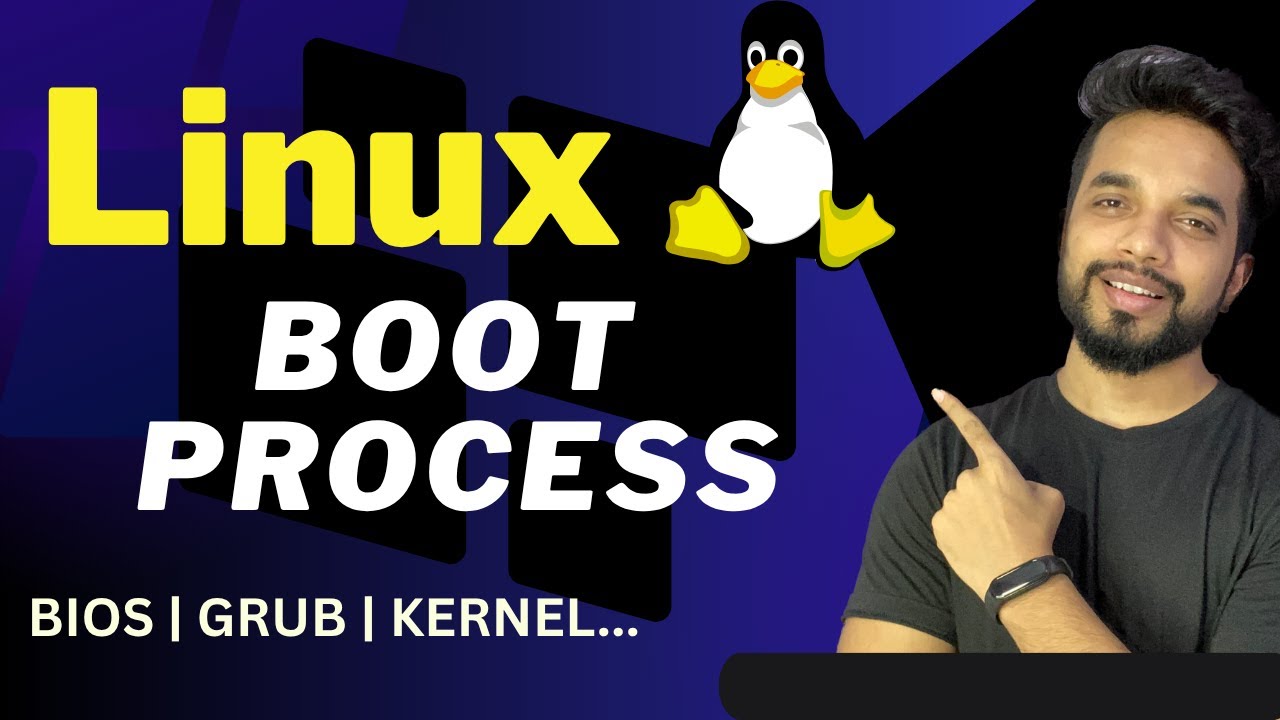❤❤❤❤How to login Single PON GPON OLT | Login Process of one port GPON OLT❤❤❤❤❤❤❤❤❤❤❤❤❤❤
To log in to a VSOL Single PON GPON OLT (Optical Line Terminal), you can follow these steps. Please note that these steps are general guidelines, and the exact process may vary slightly depending on the model and firmware version of your VSOL OLT.
Requirements:
IP address of the VSOL OLT
Username and password (default or set by the network administrator)
Steps:
Connect to OLT:
Ensure your computer is connected to the same network as the VSOL OLT. You can connect directly using an Ethernet cable or over the same local area network.
Open a Web Browser:
Open a web browser like Google Chrome, Firefox, or Internet Explorer.
Enter the IP Address:
In the address bar of your web browser, type the IP address of the VSOL OLT. The default IP address is commonly 192.168.8.200, but this can vary based on the configuration.
Copy code
https://192.168.8.200
Press Enter.
Login Page:
You should see a login page for the VSOL OLT. Enter the username and password. If you don't have this information, try the default login credentials. The default credentials for many VSOL OLTs are:
Username: admin
Password: Xpon@Olt9417#
OLT Management Interface:
After successful login, you should have access to the VSOL OLT's management interface. Here, you can configure various settings, monitor the network, and manage connected devices.
Note:
It's essential to change the default login credentials for security purposes.
If the default login credentials do not work, consult the documentation provided with your VSOL OLT or contact your network administrator.
Ensure you have the necessary permissions to access and configure the OLT. Unauthorized changes can disrupt the network.
Always refer to the specific user manual or documentation for your VSOL Single PON GPON OLT model for detailed instructions. The interface and login process can vary based on firmware versions and specific configurations.
https://www.youtube.com/watch?v=13kI6EZ5IYA