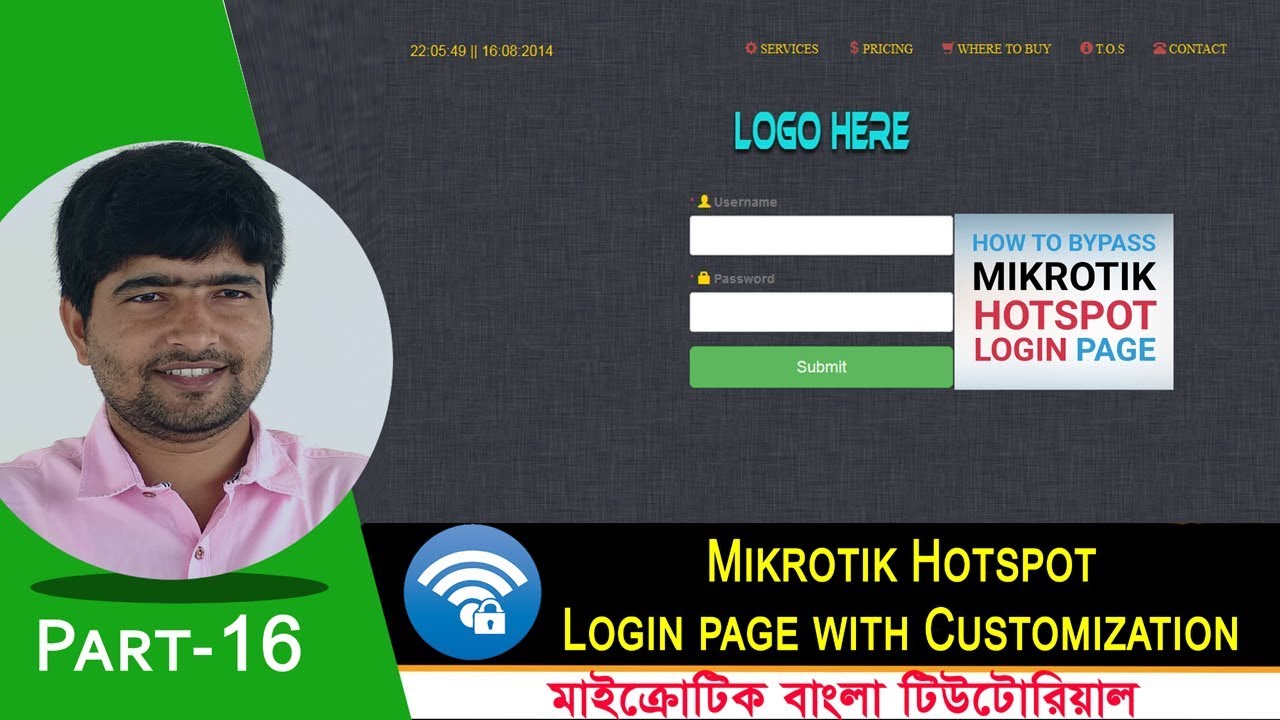En iyi videolar
Mikrotik
Mikrotik
Mikroik
Mikrotik
Mikrotik
mikrotik
Mikrotik
Mikrotik
Mikrotik
my way of blocking internal vlan routing
Mikrotik
Mikrotik
Mikrotik
Mikrotik
Mikrotik
Mikrotik
Mikrotik
Mikrotik
Mikrotik
Mikrotik
Mikrotik
Mikrotik
Mikrotik
Mikrotik
Mikrotik
Mikrotik
Mikrotik
mik
Mikrotik
Mikrotik
Mikrotik
Mikrotik
Mikrotik
Mikrotik
Mikrotik
Mikrotik
Tplink
Mikrotik
Mikrotik
/interface ethernet
set [ find default-name=ether1 ] name=WAN1
set [ find default-name=ether2 ] name=WAN2
/ip pool
add name=ISP1 ranges=192.168.88.2-192.168.88.254
add name=ISP2 ranges=192.168.98.2-192.168.98.254
/ppp profile
set *0 local-address=192.168.88.1 remote-address=ISP1
add local-address=192.168.88.1 name=10Mb-ISP1 only-one=yes rate-limit=10M/10M \
remote-address=ISP1
add local-address=192.168.88.1 name=10Mb-ISP2 only-one=yes rate-limit=10M/10M \
remote-address=ISP2
add local-address=192.168.88.1 name=20Mb-ISP1 only-one=yes rate-limit=20M/20M \
remote-address=ISP1
add local-address=192.168.88.1 name=20Mb-IPS2 only-one=yes rate-limit=20M/20M \
remote-address=ISP2
add local-address=192.168.88.1 name=30Mb-ISP1 only-one=yes rate-limit=30M/30M \
remote-address=ISP1
add local-address=192.168.88.1 name=30Mb-ISP2 only-one=yes rate-limit=30M/30M \
remote-address=ISP2
/interface pppoe-server server
add authentication=pap disabled=no interface=ether5 one-session-per-host=yes \
service-name=service1
/ip address
add address=192.168.10.10/24 interface=WAN1 network=192.168.10.0
add address=192.168.0.183/24 interface=WAN2 network=192.168.0.0
add address=192.168.88.1/24 interface=ether5 network=192.168.88.0
/ip dns
set allow-remote-requests=yes servers=8.8.8.8,8.8.4.4
/ip firewall address-list
add address=192.168.88.2-192.168.88.254 list=ISP1
add address=192.168.98.2-192.168.98.254 list=ISP2
/ip firewall mangle
add action=mark-routing chain=prerouting new-routing-mark=to_ISP1 \
passthrough=yes src-address-list=ISP1
add action=mark-routing chain=prerouting new-routing-mark=to_ISP2 \
passthrough=yes src-address-list=ISP2
/ip firewall nat
add action=masquerade chain=srcnat src-address-list=ISP1
add action=masquerade chain=srcnat src-address-list=ISP2
/ip route
add distance=1 gateway=10.1.1.1 routing-mark=to_ISP1 scope=20
add distance=2 gateway=1.1.1.1 routing-mark=to_ISP1 scope=20 target-scope=20
add distance=1 gateway=1.1.1.1 routing-mark=to_ISP2 scope=20 target-scope=20
add distance=2 gateway=10.1.1.1 routing-mark=to_ISP2
add distance=1 gateway=10.1.1.1
add check-gateway=ping distance=1 dst-address=1.1.1.1/32 gateway=8.8.4.4 \
scope=20 target-scope=20
add distance=1 dst-address=8.8.4.4/32 gateway=192.168.0.1 scope=20 \
target-scope=20
add distance=1 dst-address=8.8.8.8/32 gateway=192.168.10.1 scope=10
add check-gateway=ping distance=1 dst-address=10.1.1.1/32 gateway=8.8.8.8 \
scope=10
/ppp secret
add name=1122 password=1122 profile=20Mb-IPS2 service=pppoe
Mikrotik
Backup
Auto Backup Scripts:
/system backup save name=today.backup
Auto Backup to Email scripts:
/tool e-mail send to=”your@email.com” subject=([/system identity get name] . "backup") file=”name”.backup
e.g:
/tool e-mail send to=kazitalim.engr@gmail.com subject=([/system identity get name] . "backup") file=today.backup
Google SMTP server IP :
74.125.24.108
74.125.24.109
Mikrotik
PPPOE
PPPOE
PPPoE
Mikrotik
Mikrotik
Mikrotik
Mikrotik
Mikrotik
Traffic
Mikrotik
ipsec
VPN
Hotspot
hptspot
hotspot
hotspot
hotspot
hotspot
Basic
Basic
basic
Basic
PPPOE
PPPOE
pppoe
pppoe
PPPOE
PPPOE
PPPOE
Mikrotik
Mikrotik
Mikrotik
Mikrotik
Mikrotik
Mikrotik
Mikrotik
Mikrotik
Mikrotik
Mikrotik
Mikrotik
Mikrotik
Mikrotik
Mikrotik
Mikrotik
Mikrotik
Mikrotik
Mikrotik
Mikrotik