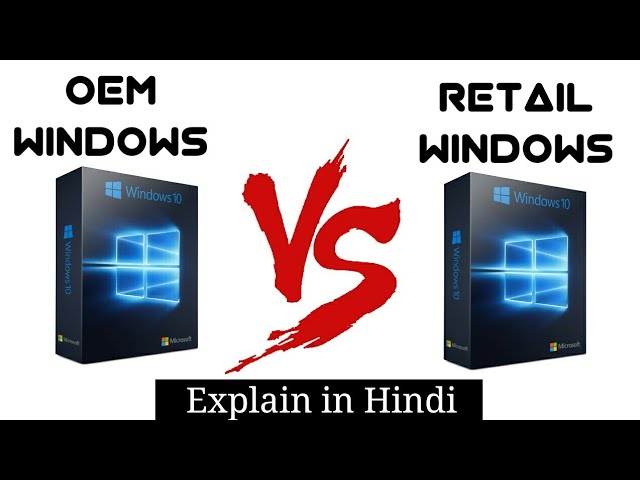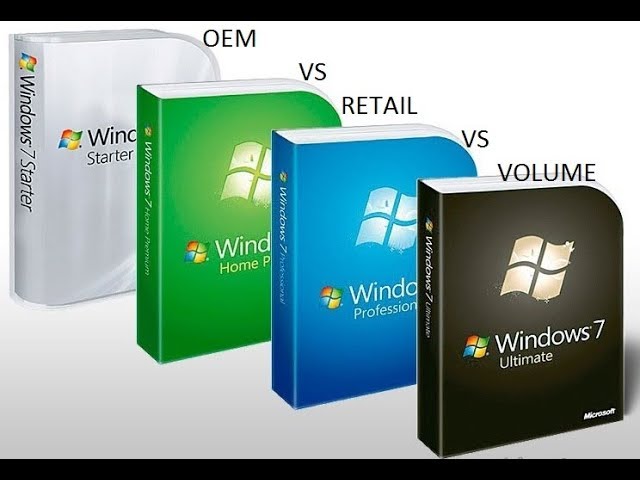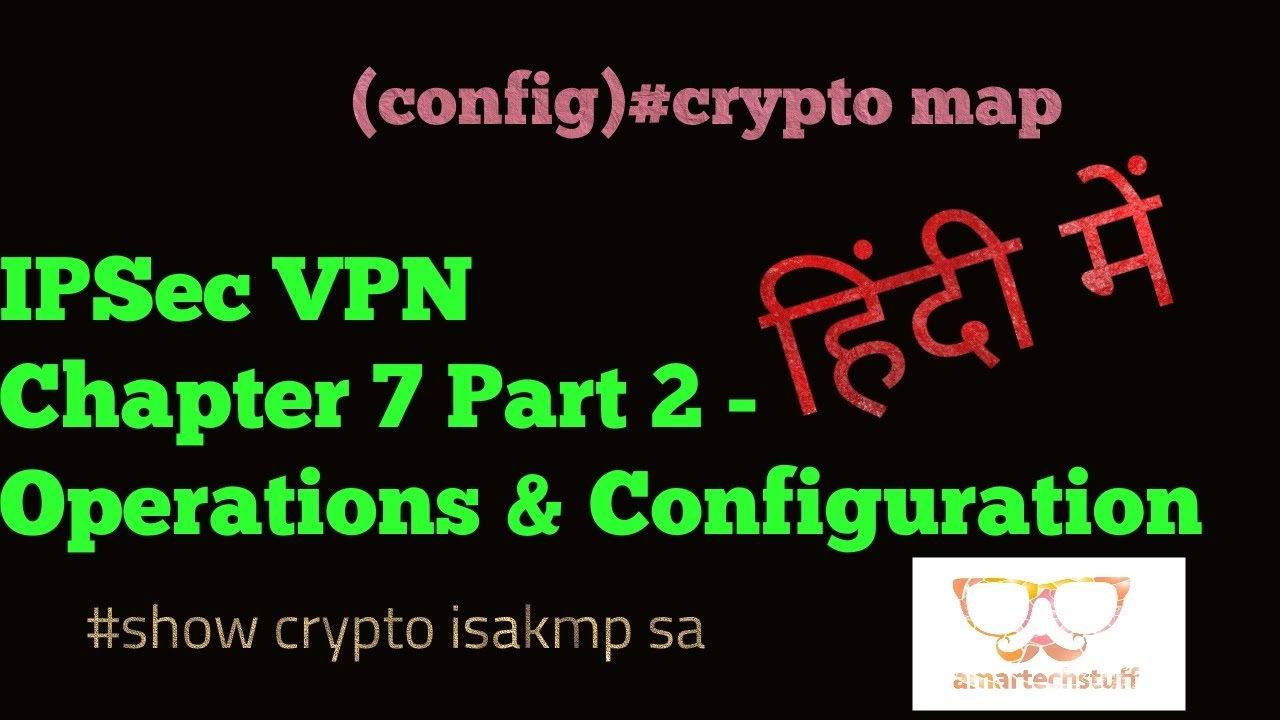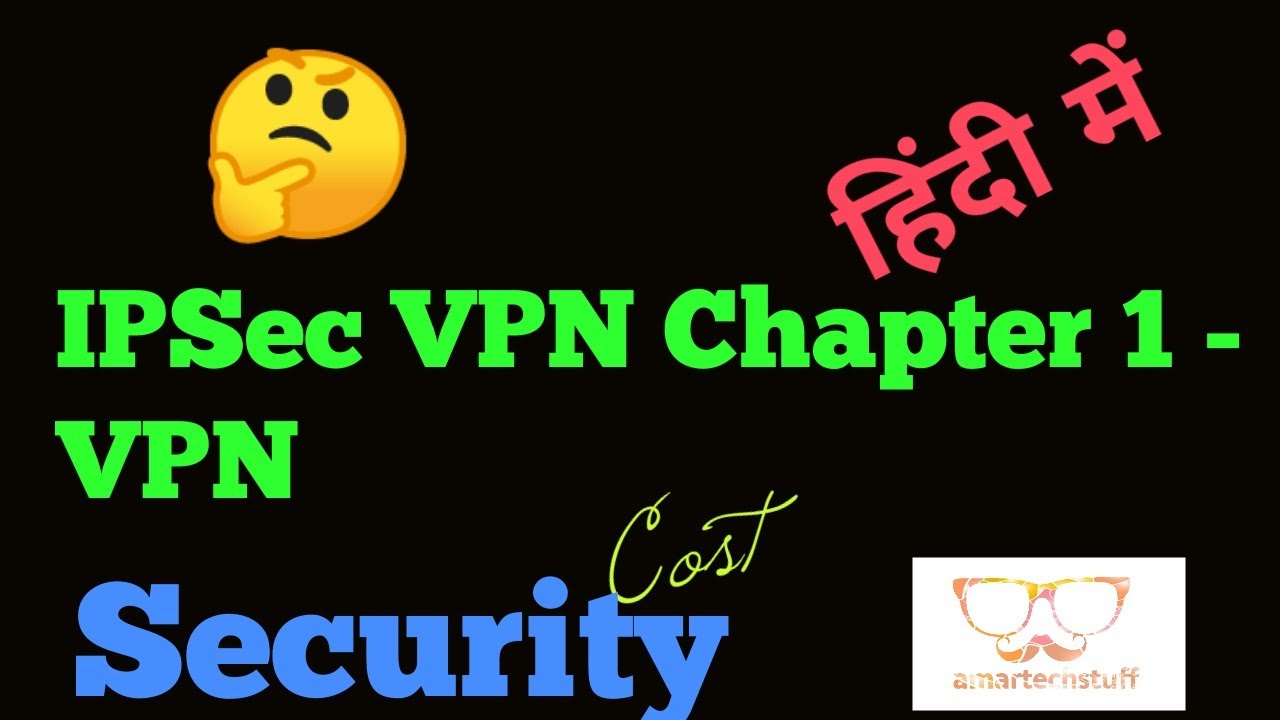Toppvideor
Powerd By :- Saikat Infotech
Website :- https://saikatinfotech.com
Facebook :- https://facebook.com/saikatinfotech
Instagram :- https://instagram.com/saikatinfotech
Youtube :- https://youtube.com/@saikatinfotech
Music :- https://music.saikatinfotech.com
Course :- https://course.saikatinfotech.com
Cloud :- https://cloudstorage.saikatinfotech.com
Blog :- https://blog.saikatinfotech.com
Powerd By :- Saikat Infotech
Website :- https://saikatinfotech.com
Facebook :- https://facebook.com/saikatinfotech
Instagram :- https://instagram.com/saikatinfotech
Youtube :- https://youtube.com/@saikatinfotech
Music :- https://music.saikatinfotech.com
Course :- https://course.saikatinfotech.com
Cloud :- https://cloudstorage.saikatinfotech.com
Blog :- https://blog.saikatinfotech.com
Powerd By :- Saikat Infotech
Website :- https://saikatinfotech.com
Facebook :- https://facebook.com/saikatinfotech
Instagram :- https://instagram.com/saikatinfotech
Youtube :- https://youtube.com/@saikatinfotech
Music :- https://music.saikatinfotech.com
Course :- https://course.saikatinfotech.com
Cloud :- https://cloudstorage.saikatinfotech.com
Blog :- https://blog.saikatinfotech.com
Powerd By :- Saikat Infotech
Website :- https://saikatinfotech.com
Facebook :- https://facebook.com/saikatinfotech
Instagram :- https://instagram.com/saikatinfotech
Youtube :- https://youtube.com/@saikatinfotech
Music :- https://music.saikatinfotech.com
Course :- https://course.saikatinfotech.com
Cloud :- https://cloudstorage.saikatinfotech.com
Blog :- https://blog.saikatinfotech.com
❤❤❤❤How to Configure Fortinet Firewall from Zero | Basic Configuration | Interfaces | Part 3❤❤❤❤❤❤❤❤
Powerd By :- Saikat Infotech
Website :- https://saikatinfotech.com
Facebook :- https://facebook.com/saikatinfotech
Instagram :- https://instagram.com/saikatinfotech
Youtube :- https://youtube.com/@saikatinfotech
Music :- https://music.saikatinfotech.com
Course :- https://course.saikatinfotech.com
Cloud :- https://cloudstorage.saikatinfotech.com
Blog :- https://blog.saikatinfotech.com
Powerd By :- Saikat Infotech
Website :- https://saikatinfotech.com
Facebook :- https://facebook.com/saikatinfotech
Instagram :- https://instagram.com/saikatinfotech
Youtube :- https://youtube.com/@saikatinfotech
Music :- https://music.saikatinfotech.com
Course :- https://course.saikatinfotech.com
Cloud :- https://cloudstorage.saikatinfotech.com
Blog :- https://blog.saikatinfotech.com
Powerd By :- Saikat Infotech
Website :- https://saikatinfotech.com
Facebook :- https://facebook.com/saikatinfotech
Instagram :- https://instagram.com/saikatinfotech
Youtube :- https://youtube.com/@saikatinfotech
Music :- https://music.saikatinfotech.com
Course :- https://course.saikatinfotech.com
Cloud :- https://cloudstorage.saikatinfotech.com
Blog :- https://blog.saikatinfotech.com
Powerd By :- Saikat Infotech
Website :- https://saikatinfotech.com
Facebook :- https://facebook.com/saikatinfotech
Instagram :- https://instagram.com/saikatinfotech
Youtube :- https://youtube.com/@saikatinfotech
Music :- https://music.saikatinfotech.com
Course :- https://course.saikatinfotech.com
Cloud :- https://cloudstorage.saikatinfotech.com
Blog :- https://blog.saikatinfotech.com
Powerd By :- Saikat Infotech
Website :- https://saikatinfotech.com
Facebook :- https://facebook.com/saikatinfotech
Instagram :- https://instagram.com/saikatinfotech
Youtube :- https://youtube.com/@saikatinfotech
Music :- https://music.saikatinfotech.com
Course :- https://course.saikatinfotech.com
Cloud :- https://cloudstorage.saikatinfotech.com
Blog :- https://blog.saikatinfotech.com
Powerd By :- Saikat Infotech
Website :- https://saikatinfotech.com
Facebook :- https://facebook.com/saikatinfotech
Instagram :- https://instagram.com/saikatinfotech
Youtube :- https://youtube.com/@saikatinfotech
Music :- https://music.saikatinfotech.com
Course :- https://course.saikatinfotech.com
Cloud :- https://cloudstorage.saikatinfotech.com
Blog :- https://blog.saikatinfotech.com
❤❤❤❤Day 03 | Configure VLAN Sub-Interfaces in Fortigate Firewall | Fortigate Firewall for Beginners❤
Powerd By :- Saikat Infotech
Website :- https://saikatinfotech.com
Facebook :- https://facebook.com/saikatinfotech
Instagram :- https://instagram.com/saikatinfotech
Youtube :- https://youtube.com/@saikatinfotech
Music :- https://music.saikatinfotech.com
Course :- https://course.saikatinfotech.com
Cloud :- https://cloudstorage.saikatinfotech.com
Blog :- https://blog.saikatinfotech.com
Powerd By :- Saikat Infotech
Website :- https://saikatinfotech.com
Facebook :- https://facebook.com/saikatinfotech
Instagram :- https://instagram.com/saikatinfotech
Youtube :- https://youtube.com/@saikatinfotech
Music :- https://music.saikatinfotech.com
Course :- https://course.saikatinfotech.com
Cloud :- https://cloudstorage.saikatinfotech.com
Blog :- https://blog.saikatinfotech.com
Powerd By :- Saikat Infotech
Website :- https://saikatinfotech.com
Facebook :- https://facebook.com/saikatinfotech
Instagram :- https://instagram.com/saikatinfotech
Youtube :- https://youtube.com/@saikatinfotech
Music :- https://music.saikatinfotech.com
Course :- https://course.saikatinfotech.com
Cloud :- https://cloudstorage.saikatinfotech.com
Blog :- https://blog.saikatinfotech.com
Powerd By :- Saikat Infotech
Website :- https://saikatinfotech.com
Facebook :- https://facebook.com/saikatinfotech
Instagram :- https://instagram.com/saikatinfotech
Youtube :- https://youtube.com/@saikatinfotech
Music :- https://music.saikatinfotech.com
Course :- https://course.saikatinfotech.com
Cloud :- https://cloudstorage.saikatinfotech.com
Blog :- https://blog.saikatinfotech.com
❤❤❤❤How To Create VLAN and Zones on Fortinet FortiGate Firewall and access internet on local PC❤❤❤❤❤
Powerd By :- Saikat Infotech
Website :- https://saikatinfotech.com
Facebook :- https://facebook.com/saikatinfotech
Instagram :- https://instagram.com/saikatinfotech
Youtube :- https://youtube.com/@saikatinfotech
Music :- https://music.saikatinfotech.com
Course :- https://course.saikatinfotech.com
Cloud :- https://cloudstorage.saikatinfotech.com
Blog :- https://blog.saikatinfotech.com
Powerd By :- Saikat Infotech
Website :- https://saikatinfotech.com
Facebook :- https://facebook.com/saikatinfotech
Instagram :- https://instagram.com/saikatinfotech
Youtube :- https://youtube.com/@saikatinfotech
Music :- https://music.saikatinfotech.com
Course :- https://course.saikatinfotech.com
Cloud :- https://cloudstorage.saikatinfotech.com
Blog :- https://blog.saikatinfotech.com
Powerd By :- Saikat Infotech
Website :- https://saikatinfotech.com
Facebook :- https://facebook.com/saikatinfotech
Instagram :- https://instagram.com/saikatinfotech
Youtube :- https://youtube.com/@saikatinfotech
Music :- https://music.saikatinfotech.com
Course :- https://course.saikatinfotech.com
Cloud :- https://cloudstorage.saikatinfotech.com
Blog :- https://blog.saikatinfotech.com
Tally में Bill बनाना सीखे,
Tally Bill Entry,
GST bill entry in tally prime,
Tally bill me HSN code kaise daale,
Tally bill me GST kaise daale,
Tally bill me GST Column kaise show kare,
Tally bill me GST Column kaise print kare,
Tally bill me bank detail kaise print kare,
Tally bill me GST ke sath discount ki entry kaise kare,
Tally bill me GST Column kaise print kare,
Tally prime me GST Column kaise show kare,
Tally prime me GST Column kaise print kare,
Tally prime me bank detail kaise print kare,
Tally prime me GST ke sath discount ki entry kaise kare,
Tally prime me GST Column kaise print kare,
tally me bill banana sikhe,
tally prime me bill banana sikhe,
tally prime me complete bill banana sikhe,
tally me discount entry kaise kare,
tally me hsn code kaise lagaye,
tally me gst bill kaise banaye,
Tally prime GST, Discount, HSN code, Round off, Bank details entry | tally prime
Inventory किसे कहते हैं
इन्वेंटरी स्टॉक यह दोनों एक ही शब्द है जिनका नाम मैन्युफैक्चरिंग में हर बार सुनते ही होंगे, आपके कंपनी में कोई कच्चा प्रोडक्ट या कुछ ऐसे भी प्रोडक्ट होते है जिस पर अभी काम हो रहा है तो वह आपके कंपनी का इन्वेंटरी कहलाता है
एक उदाहरण के जरिए मान लो आपके पास एक मैन्युफैक्चरिंग कंपनी है जिसमें आप गाड़ी के पार्ट्स बनाते हैं तो आपके पास पहले कच्चा माल आएगा जिसे आप उसको किसी भी Parts को बनाने में इस्तेमाल करते होंगे
जब वह बनकर तैयार हो जाता है तब आप उसे बनाकर एक जगह रख देते हैं या कस्टमर के पास पहुंचा देते हैं और कुछ ऐसे प्रोडक्ट होते हैं जिस पर अभी भी काम चल रहा होता है तो उसे ही हम इन्वेंटरी कहते है
What is called inventory?
Inventory stock, both of these are the same words, whose name must be heard every time in manufacturing, there is a raw product in your company or some such product which is still being worked on, then it is called the inventory of your company.
Suppose through an example that you have a manufacturing company in which you make car parts, then first you will get the raw material which you will use to make any part of it.
When it is ready, then you make it and keep it in one place or deliver it to the customer and there are some products on which work is still going on, then we call it inventory.
What is the use of stock items and stock groups in Tally Prime?
टैली प्राइम में स्टॉक आइटम और स्टॉक ग्रुप का क्या उपयोग है?
Tally Prime me stock item aur stock group ka kya upyog hai?
Tally has created groups and sub-groups for Ledgers, but why not created Stock Groups for Stock Items?
टैली ने लेजर्स के लिए ग्रुप और सब ग्रुप बनाकर दिए हैं पर स्टॉक आइटम के लिए स्टॉक ग्रुप्स क्यों नहीं बनाकर दिए?
Tally ne ledgers ke liye group aur sab group banakar diye hai par stock item ke liye stock groups kyon nahi banakar diye?
How to Create Stock Group or a Single Stock Group in Tally Prime.
टैली में स्टॉक ग्रुप कैसे बनाएं?
Tally Prime me stock group kaise banaye?
How to create sub group under main stock group in Tally Prime?
टैली प्राइम में मैन स्टॉक ग्रुप के अन्दर सबग्रुप कैसे बनाएं?
Tally Prime me main stock group ke andar sub group kaise banaye?
How to Create Multiple Stock Groups in Tally Prime?
टैली प्राइम में एक साथ, एक से अधिक (मल्टीपल) स्टॉक ग्रुप कैसे बनाएं?
Tally Prime me Ek saath, ek se adhik (multiple) stock groups kaise banaye?
How to see/view stock groups and sub groups in Tally Prime.
टैली प्राइम में सभी स्टॉक ग्रुप और सब ग्रुप एक साथ कैसे देखें? / टैली में स्टॉक ग्रुप्स की लिस्ट कैसे देखें?
Tally Prime me sabhi stock groups aur sub groups ek sath kaise dekhe? / Tally me stock groups ki list kaise dekhe?
How to Use "Go To" Option for Creating Stock Groups in Tally Prime.
टैली प्राइम में “Go To” की सहायता से स्टॉक ग्रुप कैसे बनाएं?
Prime me “Go To” ki sahayta se stock group kaise banaye?
👥 Our Social Media Accounts:
WhatsApp Channel Link:- https://whatsapp.com/channel/0....029VadgCok8qIzvALu91
Telegram :- https://t.me/Excel_infotech
Facebook :- https://www.facebook.com/Excelinfortech/
Instagram:- https://www.instagram.com/excel_infotech/
Our Playlist:-
TallyPrime:- https://www.youtube.com/playli....st?list=PLFWEQdYbj3S
TallyPrime Old:- https://www.youtube.com/playli....st?list=PLFWEQdYbj3S
Busy:- https://www.youtube.com/playli....st?list=PLFWEQdYbj3S
Ms Word :- https://www.youtube.com/playli....st?list=PLFWEQdYbj3S
Ms Excel : -https://www.youtube.com/playli....st?list=PLFWEQdYbj3S
Ms Power Point :- https://www.youtube.com/playli....st?list=PLFWEQdYbj3S
CorelDraw :- https://www.youtube.com/playli....st?list=PLFWEQdYbj3S
Photoshop :- https://www.youtube.com/playli....st?list=PLFWEQdYbj3S
Ai Tools :- https://www.youtube.com/playli....st?list=PLFWEQdYbj3S
CSC Vle :- https://www.youtube.com/playli....st?list=PLFWEQdYbj3S
📖 About Video
Tally Prime Course
Tally Prime Course 2025
Tally Course
Tally Course in Hindi
Tally Prime Tutorial
Tally Prime
Tally Prime Free Course
Tally Prime Step By Step
Tally Prime Full Course
Tally Prime Full Course in Hindi
Tally Prime Hindi
Tally Complete Course
Tally Prime Complete Course
Disclaimer- Some contents are used for educational purpose under fair use. Copyright Disclaimer Under Section 107 of the Copyright Act 1976, allowance is made for "fair use" for purposes such as criticism, comment, news reporting, teaching, scholarship, and research. Fair use is a use permitted by copyright statute that might otherwise be infringing. Non-profit, educational or personal use tips the balance in favor of fair use. All credit for copyright materiel used in video goes to respected owner.
Don't forget to - LIKE 👍 | SHARE 🤗 | COMMENT 💁 | SUBSCRIBE 🤓
Powerd By :- Saikat Infotech
Website :- https://saikatinfotech.com
Facebook :- https://facebook.com/saikatinfotech
Instagram :- https://instagram.com/saikatinfotech
Youtube :- https://youtube.com/@saikatinfotech
Music :- https://music.saikatinfotech.com
Course :- https://course.saikatinfotech.com
Cloud :- https://cloudstorage.saikatinfotech.com
Blog :- https://blog.saikatinfotech.com
Powerd By :- Saikat Infotech
Website :- https://saikatinfotech.com
Facebook :- https://facebook.com/saikatinfotech
Instagram :- https://instagram.com/saikatinfotech
Youtube :- https://youtube.com/@saikatinfotech
Music :- https://music.saikatinfotech.com
Course :- https://course.saikatinfotech.com
Cloud :- https://cloudstorage.saikatinfotech.com
Blog :- https://blog.saikatinfotech.com
Powerd By :- Saikat Infotech
Website :- https://saikatinfotech.com
Facebook :- https://facebook.com/saikatinfotech
Instagram :- https://instagram.com/saikatinfotech
Youtube :- https://youtube.com/@saikatinfotech
Music :- https://music.saikatinfotech.com
Course :- https://course.saikatinfotech.com
Cloud :- https://cloudstorage.saikatinfotech.com
Blog :- https://blog.saikatinfotech.com
Powerd By :- Saikat Infotech
Website :- https://saikatinfotech.com
Facebook :- https://facebook.com/saikatinfotech
Instagram :- https://instagram.com/saikatinfotech
Youtube :- https://youtube.com/@saikatinfotech
Music :- https://music.saikatinfotech.com
Course :- https://course.saikatinfotech.com
Cloud :- https://cloudstorage.saikatinfotech.com
Powerd By :- Saikat Infotech
Website :- https://saikatinfotech.com
Facebook :- https://facebook.com/saikatinfotech
Instagram :- https://instagram.com/saikatinfotech
Youtube :- https://youtube.com/@saikatinfotech
Music :- https://music.saikatinfotech.com
Course :- https://course.saikatinfotech.com
Cloud :- https://cloudstorage.saikatinfotech.com
Powerd By :- Saikat Infotech
Website :- https://saikatinfotech.com
Facebook :- https://facebook.com/saikatinfotech
Instagram :- https://instagram.com/saikatinfotech
Youtube :- https://youtube.com/@saikatinfotech
Music :- https://music.saikatinfotech.com
Course :- https://course.saikatinfotech.com
Cloud :- https://cloudstorage.saikatinfotech.com
Powerd By :- Saikat Infotech
Website :- https://saikatinfotech.com
Facebook :- https://facebook.com/saikatinfotech
Instagram :- https://instagram.com/saikatinfotech
Youtube :- https://youtube.com/@saikatinfotech
Music :- https://music.saikatinfotech.com
Course :- https://course.saikatinfotech.com
Cloud :- https://cloudstorage.saikatinfotech.com
Powerd By :- Saikat Infotech
Website :- https://saikatinfotech.com
Facebook :- https://facebook.com/saikatinfotech
Instagram :- https://instagram.com/saikatinfotech
Youtube :- https://youtube.com/@saikatinfotech
Music :- https://music.saikatinfotech.com
Course :- https://course.saikatinfotech.com
Cloud :- https://cloudstorage.saikatinfotech.com
Powerd By :- Saikat Infotech
Website :- https://saikatinfotech.com
Facebook :- https://facebook.com/saikatinfotech
Instagram :- https://instagram.com/saikatinfotech
Youtube :- https://youtube.com/@saikatinfotech
Music :- https://music.saikatinfotech.com
Course :- https://course.saikatinfotech.com
Cloud :- https://cloudstorage.saikatinfotech.com
❤❤❤❤Discover the Power of Palo Alto SP3 Architecture with Single Pass Parallel Processing❤❤❤❤❤❤❤❤❤❤❤
Powerd By :- Saikat Infotech
Website :- https://saikatinfotech.com
Facebook :- https://facebook.com/saikatinfotech
Instagram :- https://instagram.com/saikatinfotech
Youtube :- https://youtube.com/@saikatinfotech
Music :- https://music.saikatinfotech.com
Course :- https://course.saikatinfotech.com
Cloud :- https://cloudstorage.saikatinfotech.com
Powerd By :- Saikat Infotech
Website :- https://saikatinfotech.com
Facebook :- https://facebook.com/saikatinfotech
Instagram :- https://instagram.com/saikatinfotech
Youtube :- https://youtube.com/@saikatinfotech
Music :- https://music.saikatinfotech.com
Course :- https://course.saikatinfotech.com
Cloud :- https://cloudstorage.saikatinfotech.com
Powerd By :- Saikat Infotech
Website :- https://saikatinfotech.com
Facebook :- https://facebook.com/saikatinfotech
Instagram :- https://instagram.com/saikatinfotech
Youtube :- https://youtube.com/@saikatinfotech
Music :- https://music.saikatinfotech.com
Course :- https://course.saikatinfotech.com
Cloud :- https://cloudstorage.saikatinfotech.com
Blog :- https://blog.saikatinfotech.com
Powerd By :- Saikat Infotech
Website :- https://saikatinfotech.com
Facebook :- https://facebook.com/saikatinfotech
Instagram :- https://instagram.com/saikatinfotech
Youtube :- https://youtube.com/@saikatinfotech
Music :- https://music.saikatinfotech.com
Course :- https://course.saikatinfotech.com
Cloud :- https://cloudstorage.saikatinfotech.com
Blog :- https://blog.saikatinfotech.com
❤❤❤Palo Alto Layer3 Deployment, Routing on PA How to configure Static Default Routing on Palo❤❤❤❤❤❤❤
Powerd By :- Saikat Infotech
Website :- https://saikatinfotech.com
Facebook :- https://facebook.com/saikatinfotech
Instagram :- https://instagram.com/saikatinfotech
Youtube :- https://youtube.com/@saikatinfotech
Music :- https://music.saikatinfotech.com
Course :- https://course.saikatinfotech.com
Cloud :- https://cloudstorage.saikatinfotech.com
Blog :- https://blog.saikatinfotech.com
Powerd By :- Saikat Infotech
Website :- https://saikatinfotech.com
Facebook :- https://facebook.com/saikatinfotech
Instagram :- https://instagram.com/saikatinfotech
Youtube :- https://youtube.com/@saikatinfotech
Music :- https://music.saikatinfotech.com
Course :- https://course.saikatinfotech.com
Cloud :- https://cloudstorage.saikatinfotech.com
Blog :- https://blog.saikatinfotech.com
How to Make a FREE Business Website on WordPress (Step-by-Step Tutorial) 🚀
Hostinger 👉 https://www.hostg.xyz/SHGF1 (Coupon : FREE10)
Elementor Pro 👉 https://be.elementor.com/visit/?bta=202087&brand=elementor
Ready to make your business official online? In this step-by-step WordPress tutorial, you'll learn exactly how to make a FREE business website from start to finish—no coding skills required!
This video will walk you through the entire process, including:
Choosing the right free WordPress theme for your brand.
Essential plugins to add key features like contact forms and SEO.
Customizing your website to match your business's look and feel.
Adding your first pages (Home, About, Services, Contact).
Launching your website and making it live for the world to see!
Whether you're a small business owner, a freelancer, or just starting a side hustle, this guide will help you create a professional online presence without spending a dime.
💡 Grab a coffee and let's get your business online!
Advanced SEO Full Course Playlist 2025 in Hindi
https://www.youtube.com/playli....st?list=PLhNkyjXGHmD
Elementor Beginners 2025 in Hindi
https://www.youtube.com/playli....st?list=PLhNkyjXGHmD
WordPress Full Course in Hindi in 2025
https://www.youtube.com/playli....st?list=PLhNkyjXGHmD
Elementor Pro Tutorial 2025
https://www.youtube.com/playli....st?list=PLhNkyjXGHmD
Facebook Ads Tutorial Step by Step in Hindi
https://www.youtube.com/playli....st?list=PLhNkyjXGHmD
SEO Full Course in Hindi
https://youtube.com/playlist?l....ist=PLhNkyjXGHmD_xNi
Please Subscribe My Channel
https://www.youtube.com/channe....l/UChlWo8hpEE7U1ee9y
Advanced WordPress Mastery Course
https://course.digitalarchana.....in/courses/advanced-
Telegram Group https://t.me/+oUGFNab6hTkwNzBl
Follow me on social media
Instagram:- https://www.instagram.com/digitalcoacharchana/
Facebook:-https://www.facebook.com/profile.php?id=100083011976685&ref=pages_you_manage
Twitter:-https://twitter.com/coacharchanaa
LinkedIn:-https://www.linkedin.com/in/ar....chana-prajapati-2568
******************Thank You for Watching*****************************
Note: Some of the above links are Affiliate Links, Which Means I earn Some Commission through them Which helps me Keep Making these Free Videos for You.
Powerd By :- Saikat Infotech
Website :- https://saikatinfotech.com
Facebook :- https://facebook.com/saikatinfotech
Instagram :- https://instagram.com/saikatinfotech
Youtube :- https://youtube.com/@saikatinfotech
Music :- https://music.saikatinfotech.com
Course :- https://course.saikatinfotech.com
Cloud :- https://cloudstorage.saikatinfotech.com
Blog :- https://blog.saikatinfotech.com
https://youtu.be/ajr-fYY9xpA?si=0eKtCDQs5_-5K6z-
Powerd By :- Saikat Infotech
Website :- https://saikatinfotech.com
Facebook :- https://facebook.com/saikatinfotech
Instagram :- https://instagram.com/saikatinfotech
Youtube :- https://youtube.com/@saikatinfotech
Music :- https://music.saikatinfotech.com
Course :- https://course.saikatinfotech.com
Cloud :- https://cloudstorage.saikatinfotech.com
Blog :- https://blog.saikatinfotech.com
Powerd By :- Saikat Infotech
Website :- https://saikatinfotech.com
Facebook :- https://facebook.com/saikatinfotech
Instagram :- https://instagram.com/saikatinfotech
Youtube :- https://youtube.com/@saikatinfotech
Music :- https://music.saikatinfotech.com
Course :- https://course.saikatinfotech.com
Cloud :- https://cloudstorage.saikatinfotech.com
Blog :- https://blog.saikatinfotech.com
Powerd By :- Saikat Infotech
Website :- https://saikatinfotech.com
Facebook :- https://facebook.com/saikatinfotech
Instagram :- https://instagram.com/saikatinfotech
Youtube :- https://youtube.com/@saikatinfotech
Music :- https://music.saikatinfotech.com
Course :- https://course.saikatinfotech.com
Cloud :- https://cloudstorage.saikatinfotech.com
Blog :- https://blog.saikatinfotech.com
Powerd By :- Saikat Infotech
Website :- https://saikatinfotech.com
Facebook :- https://facebook.com/saikatinfotech
Instagram :- https://instagram.com/saikatinfotech
Youtube :- https://youtube.com/@saikatinfotech
Music :- https://music.saikatinfotech.com
Course :- https://course.saikatinfotech.com
Cloud :- https://cloudstorage.saikatinfotech.com
Blog :- https://blog.saikatinfotech.com
Powerd By :- Saikat Infotech
Website :- https://saikatinfotech.com
Facebook :- https://facebook.com/saikatinfotech
Instagram :- https://instagram.com/saikatinfotech
Youtube :- https://youtube.com/@saikatinfotech
Music :- https://music.saikatinfotech.com
Course :- https://course.saikatinfotech.com
Cloud :- https://cloudstorage.saikatinfotech.com
Blog :- https://blog.saikatinfotech.com
Powerd By :- Saikat Infotech
Website :- https://saikatinfotech.com
Facebook :- https://facebook.com/saikatinfotech
Instagram :- https://instagram.com/saikatinfotech
Youtube :- https://youtube.com/@saikatinfotech
Music :- https://music.saikatinfotech.com
Course :- https://course.saikatinfotech.com
Cloud :- https://cloudstorage.saikatinfotech.com
Blog :- https://blog.saikatinfotech.com
Powerd By :- Saikat Infotech
Website :- https://saikatinfotech.com
Facebook :- https://facebook.com/saikatinfotech
Instagram :- https://instagram.com/saikatinfotech
Youtube :- https://youtube.com/@saikatinfotech
Music :- https://music.saikatinfotech.com
Course :- https://course.saikatinfotech.com
Cloud :- https://cloudstorage.saikatinfotech.com
Blog :- https://blog.saikatinfotech.com
Powerd By :- Saikat Infotech
Website :- https://saikatinfotech.com
Facebook :- https://facebook.com/saikatinfotech
Instagram :- https://instagram.com/saikatinfotech
Youtube :- https://youtube.com/@saikatinfotech
Music :- https://music.saikatinfotech.com
Course :- https://course.saikatinfotech.com
Cloud :- https://cloudstorage.saikatinfotech.com
Blog :- https://blog.saikatinfotech.com
❤❤❤PaloAlto Firewall High Availability in Hindi | Active | Passive| Concept | Configuration | LAB❤❤
Powerd By :- Saikat Infotech
Website :- https://saikatinfotech.com
Facebook :- https://facebook.com/saikatinfotech
Instagram :- https://instagram.com/saikatinfotech
Youtube :- https://youtube.com/@saikatinfotech
Music :- https://music.saikatinfotech.com
Course :- https://course.saikatinfotech.com
Cloud :- https://cloudstorage.saikatinfotech.com
Powerd By :- Saikat Infotech
Website :- https://saikatinfotech.com
Facebook :- https://facebook.com/saikatinfotech
Instagram :- https://instagram.com/saikatinfotech
Youtube :- https://youtube.com/@saikatinfotech
Music :- https://music.saikatinfotech.com
Course :- https://course.saikatinfotech.com
Cloud :- https://cloudstorage.saikatinfotech.com
❤❤❤PaloAlto Firewall Full Course In One Video | Zero To Hero | Hindi //Mastering PaloAlto Firewall❤❤
Powerd By :- Saikat Infotech
Website :- https://saikatinfotech.com
Facebook :- https://facebook.com/saikatinfotech
Instagram :- https://instagram.com/saikatinfotech
Youtube :- https://youtube.com/@saikatinfotech
Music :- https://music.saikatinfotech.com
Course :- https://course.saikatinfotech.com
Cloud :- https://cloudstorage.saikatinfotech.com
Blog :- https://blog.saikatinfotech.com
Photoshop 7.0 में सीखे Birthday Photo Frame Design करना । Photo Editing Tutorial in Hindi.
Join telegram channel link 🖇️ 👇👇👇
https://t.me/amancomputer2O
Photoshop 7.0 में बर्थडे फोटो फ्रेम कैसे बनाएं?
इस वीडियो में हम सीखेंगे कि कैसे आप Adobe Photoshop 7.0 का इस्तेमाल करके एक सुंदर और प्रोफेशनल Birthday Photo Frame Design बना सकते हैं।
यह वीडियो Step by Step हिंदी में समझाया गया है ताकि कोई भी इसे आसानी से सीख सके।
🔹 Photoshop Tools की जानकारी
🔹 Background Change कैसे करें
🔹 PNG फोटो कैसे लगाएं
🔹 Text & Design Add करना
🔹 Final Output Save करना
✅ बिल्कुल Beginners के लिए आसान तरीका
✅ कोई भी Photoshop यूजर इसे बना सकता है
✅ Social Media पोस्ट के लिए Perfect Design
👍 अगर वीडियो पसंद आए तो Like करें, Share करें और चैनल को Subscribe करना न भूलें!
📌 Comment जरूर करें कि आपको कौन सा डिज़ाइन सबसे अच्छा लगा।
Tags:-
Photoshop 7.0 birthday editing
birthday photo frame in photoshop
photoshop 7.0 photo editing hindi
photoshop birthday frame tutorial
birthday poster design in photoshop
photoshop 7.0 me birthday editing kaise kare
happy birthday editing photoshop
photoshop 7.0 tutorial in hindi
photo editing in photoshop 7.0
photoshop me birthday card kaise banaye
#Photoshop
#BirthdayPhotoEditing
#PhotoFrameDesign
#PhotoshopTutorialHindi
#BirthdayEditing
#AdobePhotoshop7.0
Photoshop Me Circle Me Photo Kaise Lagaye | Photoshop Circle Logo | How to Crop Circle in Photoshop
अब एक क्लिक बैकग्राउंड रिमूव करे और एक क्लिक में पासपोर्ट साइज़ फोटो बनाये
https://youtu.be/m67VdLRIWow
1 Click Me Photo Gora Kare
https://youtu.be/3oCCqo0STqk
Quick Passport Action अब 1 क्लिक में पासपोर्ट साइज फोटो बनाए
https://youtu.be/DUdgz2KVmV4
Skin Retouching : One Click me Pimple Remove Kaise Kare
https://youtu.be/ecXm_AGcm2w
Passport Size Photo in Photoshop All Action
https://youtu.be/CrYeeR5NlxY
1 Click Me Joint Photo Banaye
https://youtu.be/l17L8ybdxoM
Photoshop Me Action Download & Load Kaise Kare
https://youtu.be/tSH8zAxF4K4
Let’s connect on social:
Telegram : https://t.me/riteshbnk
Instagram: https://www.instagram.com/riteshbnk/
Twitter: https://twitter.com/riteshbnk
**************************************************
GEAR
Laptop: https://amzn.to/3ANt5Fv
Screen recorder: icecream screen recoder
BOYA By-m1 Mic: https://amzn.to/3k7wdpY
Tripod: https://amzn.to/36HVajX
Gorilla Tripod: https://amzn.to/3qYXLiE
Disclaimer- Some contents are used for educational purpose under fair use. Copyright Disclaimer Under Section 107 of the Copyright Act 1976, allowance is made for "fair use" for purposes such as criticism, comment, news reporting, teaching, scholarship, and research. Fair use is a use permitted by copyright statute that might otherwise be infringing. Non-profit, educational or personal use tips the balance in favor of fair use. All credit for copyright materiel used in video goes to respected owner.
Your Queries :-
photoshop me circle me photo kaise lagaye
photoshop circle logo
how to crop circle in photoshop
photoshop me shape me photo kaise dale
crop images in a circle shape using photoshop
crop a photo to circle in photoshop
circle border in photoshop
how to crop in a circle in photoshop
crop image in circle shape
crop an image to circle in photoshop
how to make text circle in photoshop
how to put a picture in a circle shape
crop a circle in photoshop
#photoshop_circle_logo
#circle_logo
#photoshop_tutorial
#photoediting
#riteshbnk
Powerd By :- Saikat Infotech
Website :- https://saikatinfotech.com
Facebook :- https://facebook.com/saikatinfotech
Instagram :- https://instagram.com/saikatinfotech
Youtube :- https://youtube.com/@saikatinfotech
Music :- https://music.saikatinfotech.com
Course :- https://course.saikatinfotech.com
Cloud :- https://cloudstorage.saikatinfotech.com
❤❤❤IPPBX Lecture 02:Creating extensions in Elastix|Make your Mobile as a ip phone or ip pbx❤❤❤❤❤❤❤❤❤
Powerd By :- Saikat Infotech
Website :- https://saikatinfotech.com
Facebook :- https://facebook.com/saikatinfotech
Instagram :- https://instagram.com/saikatinfotech
Youtube :- https://youtube.com/@saikatinfotech
Music :- https://music.saikatinfotech.com
Course :- https://course.saikatinfotech.com
Cloud :- https://cloudstorage.saikatinfotech.com
Powerd By :- Saikat Infotech
Website :- https://saikatinfotech.com
Facebook :- https://facebook.com/saikatinfotech
Instagram :- https://instagram.com/saikatinfotech
Youtube :- https://youtube.com/@saikatinfotech
Music :- https://music.saikatinfotech.com
Course :- https://course.saikatinfotech.com
Cloud :- https://cloudstorage.saikatinfotech.com
*****************************************************
CCL 108 PBX
...........
1.Default Ext Numer Start 601 To 608
2.Default Password:- #*0000
3.Password Change :- #*0000 09 3055 #
.....................................
<Note: 3 Beep Means Password Enter Rong 1 Beep For Right Password>
<3055 Means New Password>
<09 For Code Password Changing Enter Mode>
4.Flexible Number Reset :- #*3055 90000 #
..........................................
<Felexible Number 601 To 608 By Defult After Reset>
5.Full System Reset :- #*3055 0000 #
....................................
<All Remove Configuration File>
6.New Flexible Number Programing :- #*3055 9 1 201 #
....................................................
<First Enter System Password Then 9 For Enter Programing Mode then 1 Means 1 Port No
then 3 Digits New Extention No 201 202,203,204 so on Then #>
7.Dialing ON And OFF :- #*3055 40 1 6 # #*3055 40 1 1 #
.........................................................
<Outside Call Co Line Dialing OFF Firts Enter System Password Then 40 Means Enter Program Mode
then 1 Means Port No 6 Means OFF Then #>
<<Outside Call Co Line Dialing ON Firts Enter System Password Then 40 Means Enter Program Mode
then 1 Means Port No 1 Means ON Then #>
8.Incoming Set :- #*3055 3 1 0 1 1234 #
----------------------------------------
<First System Password Then 3 Means Enter Program Mode 1 Means
First Co Line (0 Means Day Mode 1 Means Night Mode) 1 Means First Co Line Then 1234 Means Port No
(Fisrt port 1 (201 Ext no) Second Port 2 (02 Ext No) So On 1234)
First 4 Extention Enable Incoming Call Example :- 201,202,203,204
9.Memory dialing :- #*3055 35 01 8777701917 #
---------------------------------------------
<First System Password 35 For enter program Mode 01 Means Memory dialing no 701
Mob No 8777701917 #>
10.Auto Call Back :- #
-----------------------
<Any extention No Busy Then Press # Then Extaintion is free Then Auto Call Back
Powerd By :- Saikat Infotech
Website :- https://saikatinfotech.com
Facebook :- https://facebook.com/saikatinfotech
Instagram :- https://instagram.com/saikatinfotech
Youtube :- https://youtube.com/@saikatinfotech
Music :- https://music.saikatinfotech.com
Course :- https://course.saikatinfotech.com
Cloud :- https://cloudstorage.saikatinfotech.com
Powerd By :- Saikat Infotech
Website :- https://saikatinfotech.com
Facebook :- https://facebook.com/saikatinfotech
Instagram :- https://instagram.com/saikatinfotech
Youtube :- https://youtube.com/@saikatinfotech
Music :- https://music.saikatinfotech.com
Course :- https://course.saikatinfotech.com
Cloud :- https://cloudstorage.saikatinfotech.com
Powerd By :- Saikat Infotech
Website :- https://saikatinfotech.com
Facebook :- https://facebook.com/saikatinfotech
Instagram :- https://instagram.com/saikatinfotech
Youtube :- https://youtube.com/@saikatinfotech
Music :- https://music.saikatinfotech.com
Course :- https://course.saikatinfotech.com
Cloud :- https://cloudstorage.saikatinfotech.com
Powerd By :- Saikat Infotech
Website :- https://saikatinfotech.com
Facebook :- https://facebook.com/saikatinfotech
Instagram :- https://instagram.com/saikatinfotech
Youtube :- https://youtube.com/@saikatinfotech
Music :- https://music.saikatinfotech.com
Course :- https://course.saikatinfotech.com
Cloud :- https://cloudstorage.saikatinfotech.com
Powerd By :- Saikat Infotech
Website :- https://saikatinfotech.com
Facebook :- https://facebook.com/saikatinfotech
Instagram :- https://instagram.com/saikatinfotech
Youtube :- https://youtube.com/@saikatinfotech
Music :- https://music.saikatinfotech.com
Course :- https://course.saikatinfotech.com
Cloud :- https://cloudstorage.saikatinfotech.com
Powerd By :- Saikat Infotech
Website :- https://saikatinfotech.com
Facebook :- https://facebook.com/saikatinfotech
Instagram :- https://instagram.com/saikatinfotech
Youtube :- https://youtube.com/@saikatinfotech
Music :- https://music.saikatinfotech.com
Course :- https://course.saikatinfotech.com
Cloud :- https://cloudstorage.saikatinfotech.com
Powerd By :- Saikat Infotech
Website :- https://saikatinfotech.com
Facebook :- https://facebook.com/saikatinfotech
Instagram :- https://instagram.com/saikatinfotech
Youtube :- https://youtube.com/@saikatinfotech
Music :- https://music.saikatinfotech.com
Course :- https://course.saikatinfotech.com
Cloud :- https://cloudstorage.saikatinfotech.com
Powerd By :- Saikat Infotech
Website :- https://saikatinfotech.com
Facebook :- https://facebook.com/saikatinfotech
Instagram :- https://instagram.com/saikatinfotech
Youtube :- https://youtube.com/@saikatinfotech
Music :- https://music.saikatinfotech.com
Course :- https://course.saikatinfotech.com
Cloud :- https://cloudstorage.saikatinfotech.com
Powerd By :- Saikat Infotech
Website :- https://saikatinfotech.com
Facebook :- https://facebook.com/saikatinfotech
Instagram :- https://instagram.com/saikatinfotech
Youtube :- https://youtube.com/@saikatinfotech
Music :- https://music.saikatinfotech.com
Course :- https://course.saikatinfotech.com
Cloud :- https://cloudstorage.saikatinfotech.com
Powerd By :- Saikat Infotech
Website :- https://saikatinfotech.com
Facebook :- https://facebook.com/saikatinfotech
Instagram :- https://instagram.com/saikatinfotech
Youtube :- https://youtube.com/@saikatinfotech
Music :- https://music.saikatinfotech.com
Course :- https://course.saikatinfotech.com
Cloud :- https://cloudstorage.saikatinfotech.com
Powerd By :- Saikat Infotech
Website :- https://saikatinfotech.com
Facebook :- https://facebook.com/saikatinfotech
Instagram :- https://instagram.com/saikatinfotech
Youtube :- https://youtube.com/@saikatinfotech
Music :- https://music.saikatinfotech.com
Course :- https://course.saikatinfotech.com
Cloud :- https://cloudstorage.saikatinfotech.com
Powerd By :- Saikat Infotech
Website :- https://saikatinfotech.com
Facebook :- https://facebook.com/saikatinfotech
Instagram :- https://instagram.com/saikatinfotech
Youtube :- https://youtube.com/@saikatinfotech
Music :- https://music.saikatinfotech.com
Course :- https://course.saikatinfotech.com
Cloud :- https://cloudstorage.saikatinfotech.com
Powerd By :- Saikat Infotech
Website :- https://saikatinfotech.com
Facebook :- https://facebook.com/saikatinfotech
Instagram :- https://instagram.com/saikatinfotech
Youtube :- https://youtube.com/@saikatinfotech
Music :- https://music.saikatinfotech.com
Course :- https://course.saikatinfotech.com
Cloud :- https://cloudstorage.saikatinfotech.com
Network Kings
Powerd By :- Saikat Infotech
Website :- https://saikatinfotech.com
Facebook :- https://facebook.com/saikatinfotech
Instagram :- https://instagram.com/saikatinfotech
Youtube :- https://youtube.com/@saikatinfotech
Music :- https://music.saikatinfotech.com
Course :- https://course.saikatinfotech.com
Cloud :- https://cloudstorage.saikatinfotech.com
Powerd By :- Saikat Infotech
Website :- https://saikatinfotech.com
Facebook :- https://facebook.com/saikatinfotech
Instagram :- https://instagram.com/saikatinfotech
Youtube :- https://youtube.com/@saikatinfotech
Music :- https://music.saikatinfotech.com
Course :- https://course.saikatinfotech.com
Cloud :- https://cloudstorage.saikatinfotech.com
Powerd By :- Saikat Infotech
Website :- https://saikatinfotech.com
Facebook :- https://facebook.com/saikatinfotech
Instagram :- https://instagram.com/saikatinfotech
Youtube :- https://youtube.com/@saikatinfotech
Music :- https://music.saikatinfotech.com
Course :- https://course.saikatinfotech.com
Cloud :- https://cloudstorage.saikatinfotech.com
Powerd By :- Saikat Infotech
Website :- https://saikatinfotech.com
Facebook :- https://facebook.com/saikatinfotech
Instagram :- https://instagram.com/saikatinfotech
Youtube :- https://youtube.com/@saikatinfotech
Music :- https://music.saikatinfotech.com
Course :- https://course.saikatinfotech.com
Cloud :- https://cloudstorage.saikatinfotech.com
Powerd By :- Saikat Infotech
Website :- https://saikatinfotech.com
Facebook :- https://facebook.com/saikatinfotech
Instagram :- https://instagram.com/saikatinfotech
Youtube :- https://youtube.com/@saikatinfotech
Music :- https://music.saikatinfotech.com
Course :- https://course.saikatinfotech.com
https://www.youtube.com/watch?v=r1wYw8imv4Q&feature=youtu.be
Powerd By :- Saikat Infotech
Website :- https://saikatinfotech.com
Facebook :- https://facebook.com/saikatinfotech
Instagram :- https://instagram.com/saikatinfotech
Youtube :- https://youtube.com/@saikatinfotech
Music :- https://music.saikatinfotech.com
Course :- https://course.saikatinfotech.com
https://www.youtube.com/watch?v=CMHjoNFNXBc
Powerd By :- Saikat Infotech
Website :- https://saikatinfotech.com
Facebook :- https://facebook.com/saikatinfotech
Instagram :- https://instagram.com/saikatinfotech
Youtube :- https://youtube.com/@saikatinfotech
Music :- https://music.saikatinfotech.com
Course :- https://course.saikatinfotech.com
https://www.youtube.com/watch?v=VteIvj-j7nc
Powerd By :- Saikat Infotech
Website :- https://saikatinfotech.com
Facebook :- https://facebook.com/saikatinfotech
Instagram :- https://instagram.com/saikatinfotech
Youtube :- https://youtube.com/@saikatinfotech
Music :- https://music.saikatinfotech.com
Course :- https://course.saikatinfotech.com
https://www.youtube.com/watch?v=JVfkssVimnc
Powerd By :- Saikat Infotech
Website :- https://saikatinfotech.com
Facebook :- https://facebook.com/saikatinfotech
Instagram :- https://instagram.com/saikatinfotech
Youtube :- https://youtube.com/@saikatinfotech
Music :- https://music.saikatinfotech.com
Course :- https://course.saikatinfotech.com
Cloud :- https://cloudstorage.saikatinfotech.com
https://www.youtube.com/watch?v=xf_f7o2DQFo
Powerd By :- Saikat Infotech
Website :- https://saikatinfotech.com
Facebook :- https://facebook.com/saikatinfotech
Instagram :- https://instagram.com/saikatinfotech
Youtube :- https://youtube.com/@saikatinfotech
Music :- https://music.saikatinfotech.com
Course :- https://course.saikatinfotech.com
Cloud :- https://cloudstorage.saikatinfotech.com
Powerd By :- Saikat Infotech
Website :- https://saikatinfotech.com
Facebook :- https://facebook.com/saikatinfotech
Instagram :- https://instagram.com/saikatinfotech
Youtube :- https://youtube.com/@saikatinfotech
Music :- https://music.saikatinfotech.com
Course :- https://course.saikatinfotech.com
Cloud :- https://cloudstorage.saikatinfotech.com
Powerd By :- Saikat Infotech
Website :- https://saikatinfotech.com
Facebook :- https://facebook.com/saikatinfotech
Instagram :- https://instagram.com/saikatinfotech
Youtube :- https://youtube.com/@saikatinfotech
Music :- https://music.saikatinfotech.com
Course :- https://course.saikatinfotech.com
Cloud :- https://cloudstorage.saikatinfotech.com
Powerd By :- Saikat Infotech
Website :- https://saikatinfotech.com
Facebook :- https://www.facebook.com/saikatinfotech
Instagram :- https://www.instagram.com/saikatinfotech
Youtube :- https://www.youtube.com/@saikatinfotech
Music :- https://music.saikatinfotech.com
Course :- https://course.saikatinfotech.com
Cloud :- https://cloudstorage.saikatinfotech.com
Powerd By :- Saikat Infotech
Website :- https://saikatinfotech.com
Facebook :- https://facebook.com/saikatinfotech
Instagram :- https://instagram.com/saikatinfotech
Youtube :- https://youtube.com/@saikatinfotech
Music :- https://music.saikatinfotech.com
Course :- https://course.saikatinfotech.com
Cloud :- https://cloudstorage.saikatinfotech.com
Powerd By :- Saikat Infotech
Website :- https://saikatinfotech.com
Facebook :- https://facebook.com/saikatinfotech
Instagram :- https://instagram.com/saikatinfotech
Youtube :- https://youtube.com/@saikatinfotech
Music :- https://music.saikatinfotech.com
Course :- https://course.saikatinfotech.com
Cloud :- https://cloudstorage.saikatinfotech.com
Powerd By :- Saikat Infotech
Website :- https://saikatinfotech.com
Facebook :- https://facebook.com/saikatinfotech
Instagram :- https://instagram.com/saikatinfotech
Youtube :- https://youtube.com/@saikatinfotech
Music :- https://music.saikatinfotech.com
Course :- https://course.saikatinfotech.com
Cloud :- https://cloudstorage.saikatinfotech.com
Powerd By :- Saikat Infotech
Website :- https://saikatinfotech.com
Facebook :- https://facebook.com/saikatinfotech
Instagram :- https://instagram.com/saikatinfotech
Youtube :- https://youtube.com/@saikatinfotech
Music :- https://music.saikatinfotech.com
Course :- https://course.saikatinfotech.com
Cloud :- https://cloudstorage.saikatinfotech.com
Powerd By :- Saikat Infotech
Website :- https://saikatinfotech.com
Facebook :- https://facebook.com/saikatinfotech
Instagram :- https://instagram.com/saikatinfotech
Youtube :- https://youtube.com/@saikatinfotech
Music :- https://music.saikatinfotech.com
Course :- https://course.saikatinfotech.com
Cloud :- https://cloudstorage.saikatinfotech.com
Powerd By :- Saikat Infotech
Website :- https://saikatinfotech.com
Facebook :- https://facebook.com/saikatinfotech
Instagram :- https://instagram.com/saikatinfotech
Youtube :- https://youtube.com/@saikatinfotech
Music :- https://music.saikatinfotech.com
Course :- https://course.saikatinfotech.com
Cloud :- https://cloudstorage.saikatinfotech.com
Powerd By :- Saikat Infotech
Website :- https://saikatinfotech.com
Facebook :- https://facebook.com/saikatinfotech
Instagram :- https://instagram.com/saikatinfotech
Youtube :- https://youtube.com/@saikatinfotech
Music :- https://music.saikatinfotech.com
Course :- https://course.saikatinfotech.com
Cloud :- https://cloudstorage.saikatinfotech.com
Powerd By :- Saikat Infotech
Website :- https://saikatinfotech.com
Facebook :- https://facebook.com/saikatinfotech
Instagram :- https://instagram.com/saikatinfotech
Youtube :- https://youtube.com/@saikatinfotech
Music :- https://music.saikatinfotech.com
Course :- https://course.saikatinfotech.com
Cloud :- https://cloudstorage.saikatinfotech.com
Powerd By :- Saikat Infotech
Website :- https://saikatinfotech.com
Facebook :- https://facebook.com/saikatinfotech
Instagram :- https://instagram.com/saikatinfotech
Youtube :- https://youtube.com/@saikatinfotech
Music :- https://music.saikatinfotech.com
Course :- https://course.saikatinfotech.com
Cloud :- https://cloudstorage.saikatinfotech.com
Powerd By :- Saikat Infotech
Website :- https://saikatinfotech.com
Facebook :- https://facebook.com/saikatinfotech
Instagram :- https://instagram.com/saikatinfotech
Youtube :- https://youtube.com/@saikatinfotech
Music :- https://music.saikatinfotech.com
Course :- https://course.saikatinfotech.com
Cloud :- https://cloudstorage.saikatinfotech.com
Powerd By :- Saikat Infotech
Website :- https://saikatinfotech.com
Facebook :- https://facebook.com/saikatinfotech
Instagram :- https://instagram.com/saikatinfotech
Youtube :- https://youtube.com/@saikatinfotech
Music :- https://music.saikatinfotech.com
Course :- https://course.saikatinfotech.com
Cloud :- https://cloudstorage.saikatinfotech.com
Powerd By :- Saikat Infotech
Website :- https://saikatinfotech.com
Facebook :- https://www.facebook.com/saikatinfotech
Instagram :- https://www.instagram.com/saikatinfotech
Youtube :- https://www.youtube.com/@saikatinfotech
Music :- https://music.saikatinfotech.com
Course :- https://course.saikatinfotech.com
Cloud :- https://cloudstorage.saikatinfotech.com
Powerd By :- Saikat Infotech
Website :- https://saikatinfotech.com
Facebook :- https://www.facebook.com/saikatinfotech
Instagram :- https://www.instagram.com/saikatinfotech
Youtube :- https://www.youtube.com/@saikatinfotech
Music :- https://music.saikatinfotech.com
Course :- https://course.saikatinfotech.com
Cloud :- https://cloudstorage.saikatinfotech.com
Powerd By :- Saikat Infotech
Website :- https://saikatinfotech.com
Facebook :- https://www.facebook.com/saikatinfotech
Instagram :- https://www.instagram.com/saikatinfotech
Youtube :- https://www.youtube.com/@saikatinfotech
Music :- https://music.saikatinfotech.com
Course :- https://course.saikatinfotech.com
Cloud :- https://cloudstorage.saikatinfotech.com
Powerd By :- Saikat Infotech
Website :- https://saikatinfotech.com
Facebook :- https://www.facebook.com/saikatinfotech
Instagram :- https://www.instagram.com/saikatinfotech
Youtube :- https://www.youtube.com/@saikatinfotech
Music :- https://music.saikatinfotech.com
Course :- https://course.saikatinfotech.com
Cloud :- https://cloudstorage.saikatinfotech.com
Powerd By :- Saikat Infotech
Website :- https://saikatinfotech.com
Facebook :- https://www.facebook.com/saikatinfotech
Instagram :- https://www.instagram.com/saikatinfotech
Youtube :- https://www.youtube.com/@saikatinfotech
Music :- https://music.saikatinfotech.com
Course :- https://course.saikatinfotech.com
Cloud :- https://cloudstorage.saikatinfotech.com
Powerd By :- Saikat Infotech
Website :- https://saikatinfotech.com
Facebook :- https://www.facebook.com/saikatinfotech
Instagram :- https://www.instagram.com/saikatinfotech
Youtube :-
Powerd By :- Saikat Infotech
Website :- https://saikatinfotech.com
Facebook :- https://www.facebook.com/saikatinfotech
Instagram :- https://www.instagram.com/saikatinfotech
Youtube :-
Powerd By :- Saikat Infotech
Website :- https://saikatinfotech.com
Facebook :- https://www.facebook.com/saikatinfotech
Instagram :- https://www.instagram.com/saikatinfotech
Youtube :-
Powerd By :- Saikat Infotech
Website :- https://saikatinfotech.com
Facebook :- https://www.facebook.com/saikatinfotech
Instagram :- https://www.instagram.com/saikatinfotech
Youtube :-
Powerd By :- Saikat Infotech
Website :- https://saikatinfotech.com
Facebook :- https://www.facebook.com/saikatinfotech
Instagram :- https://www.instagram.com/saikatinfotech
Youtube :-




















































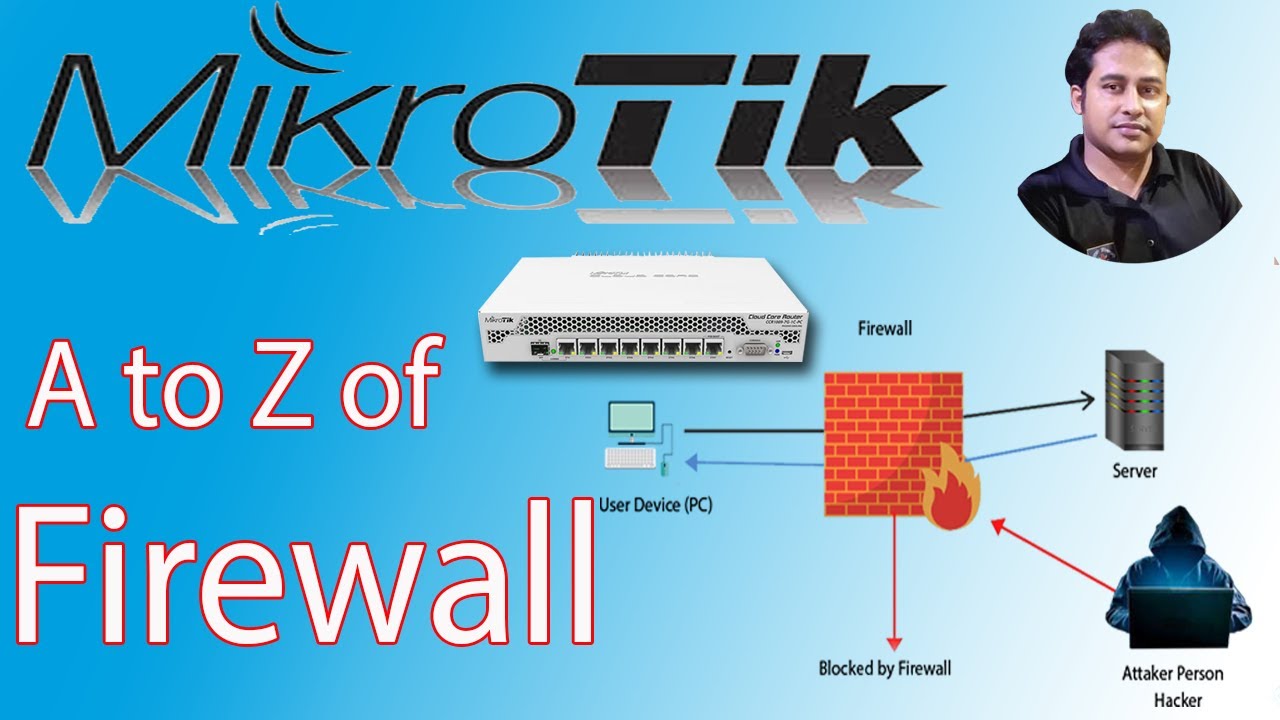






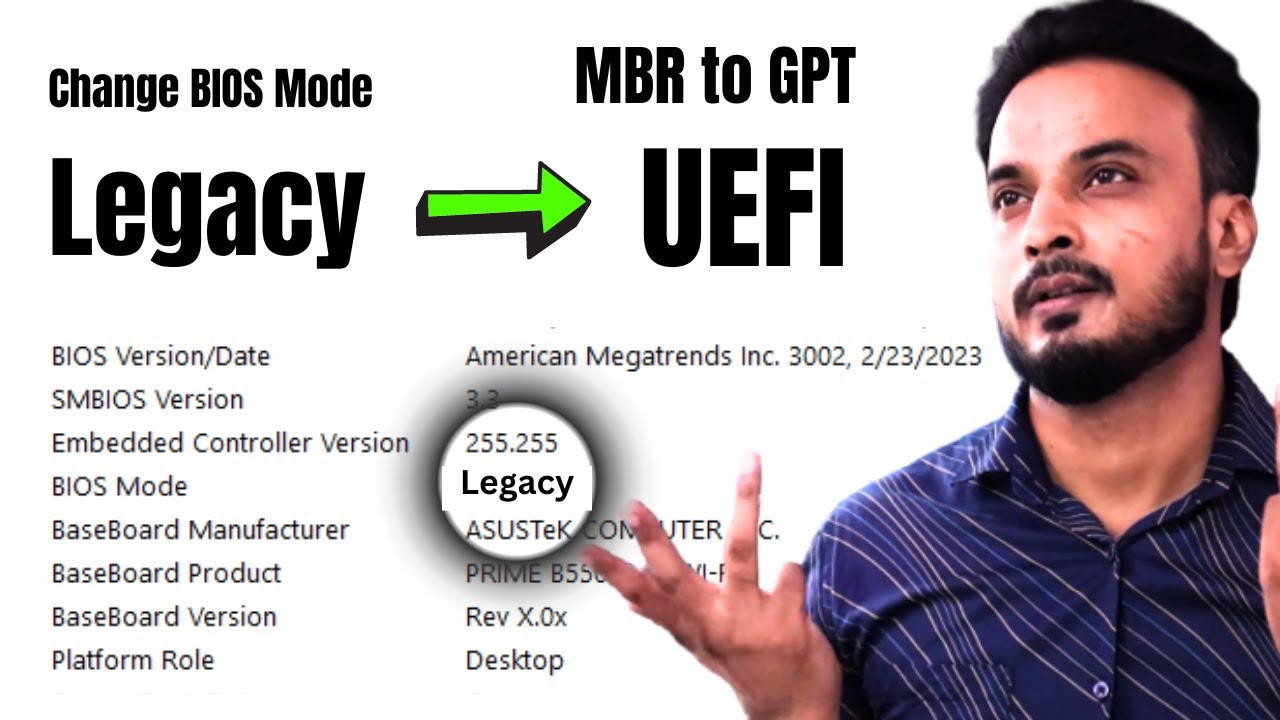
![❤❤❤❤What is BIOS with full information? - [Hindi] – Quick Support❤❤❤❤❤❤❤❤❤❤❤❤❤❤❤❤❤❤❤❤](https://i.ytimg.com/vi/_SFTzc0em_k/sddefault.jpg)