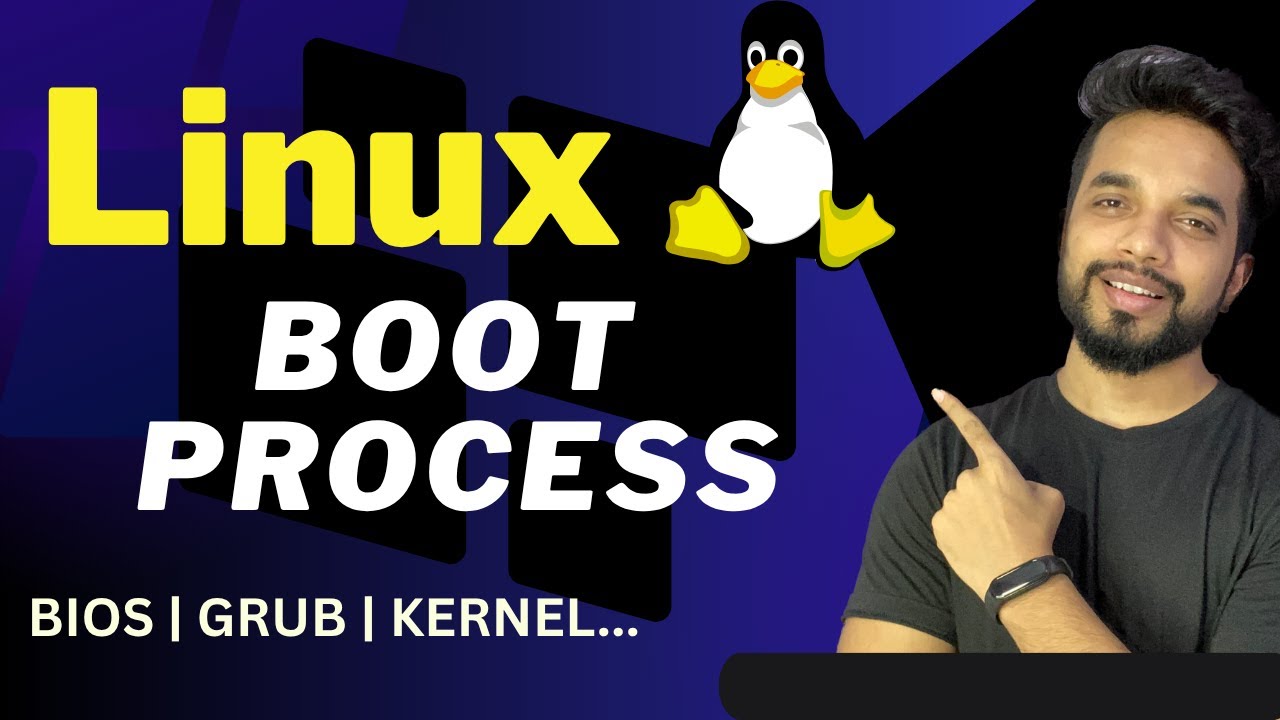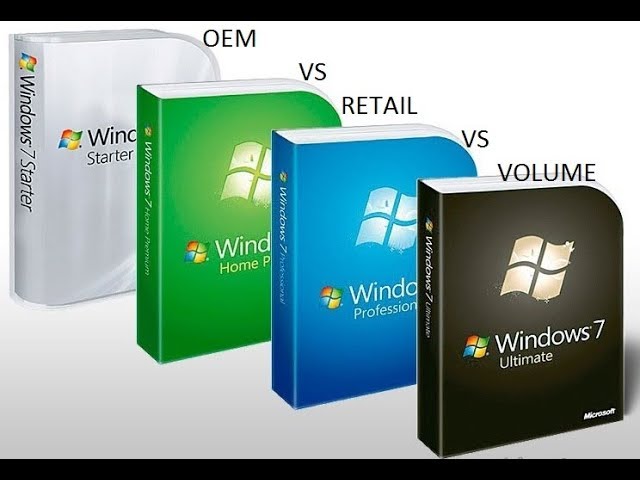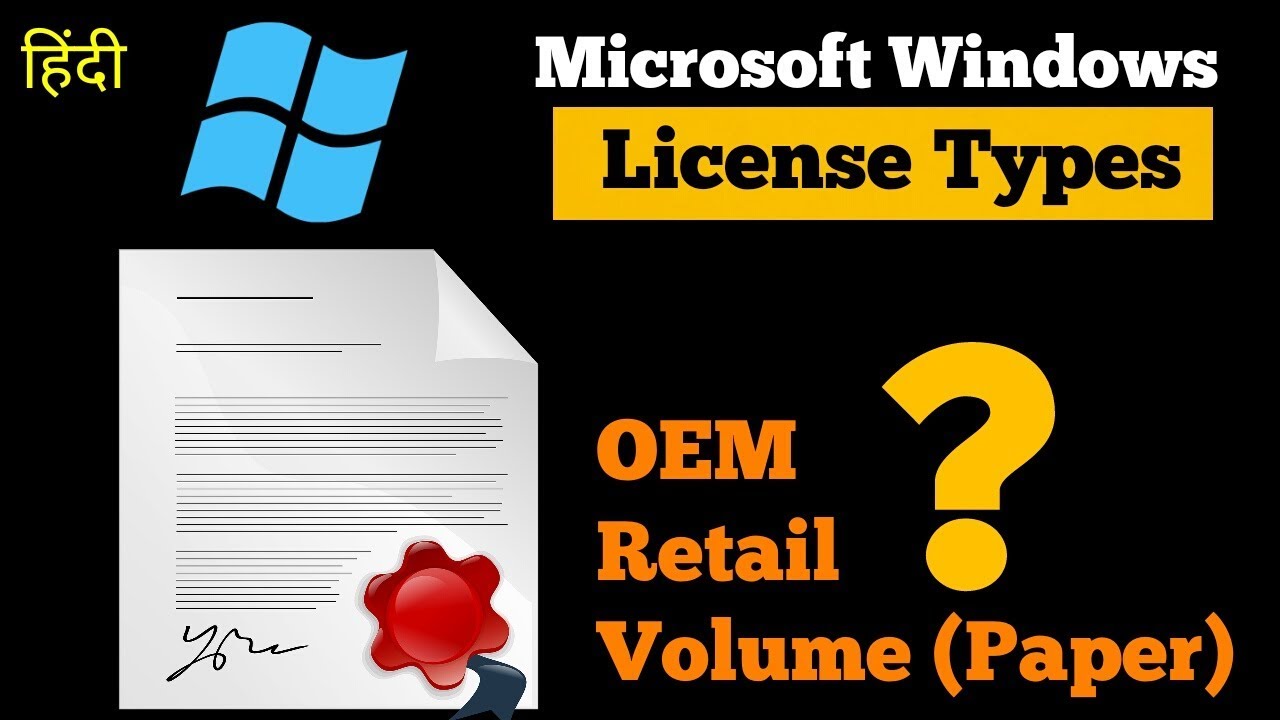❤❤❤❤ Logical Volume Management (LVM) Commands on Redhat Enterprise Linux (RHEL)❤❤❤❤❤❤❤❤❤❤❤
In this video, I will guide you to implement LVM aka Logical Volume Management in your Redhat Enterprise Linux system. You can implement the same on your primary or secondary hard disk(s). You can implement it on your primary HHD during the installation of the OS. Here I have explained the process for secondary HDDs. Initially, you have to create PV (Physical Volume) on each HDD / Partition, you want to include in LVM. After that, you have to group all the created PVs in a VG (Volume Group). Now you can create LV (Logical Volume) on the created VG. You are allowed to extend the size of already created LVs anytime in the future, even that is online and occupied with data. All the said steps are explained in the video with some other required additional steps. You can navigate to any of the steps by using the following time stamps.00:00 - Intro00:49 - Basic Information01:07 - Limitations of Standard Partitioning System03:33 - Advantage of LVM over Standard Partitioning System05:27 - Steps for Creating Logical Volumes10:06 - Creating PV (Physical Volume) - pvcreate command12:52 - Creating VG (Volume Group) - vgcreate command15:13 - Creating LV (Logical Volume) - lvcreate command17:50 - Creating File System on LV19:43 - Mounting Logical Volumes21:31 - Extending 22:21 - Adding new PV to existing VG - vgextend command23:44 - Extending